AllowAnyNames
Customize your character's name!
| Date uploaded | a week ago |
| Version | 2.0.0 |
| Download link | Marioalexsan-AllowAnyNames-2.0.0.zip |
| Downloads | 430 |
| Dependency string | Marioalexsan-AllowAnyNames-2.0.0 |
This mod requires the following mods to function
BepInEx-BepInExPack
BepInEx pack for Mono Unity games. Preconfigured and ready to use.
Preferred version: 5.4.2100README
AllowAnyNames
Removes restrictions on player names, allowing you to use color tags and longer names than usual.
The markup format that you can use for rich text is documented as part of Unity here: https://docs.unity3d.com/Packages/[email protected]/manual/StyledText.html
There are two options for specifying custom names:
- You can specify rich text as part of the character creation's character name field
- You can give a character a new rich text name using the new "Rename Character" UI option in character select
The Rich Text name will be visible by other people that have AllowAnyNames in servers. This functionality requires CodeYapper to be installed.
Players that don't have AllowAnyNames will see a sanitized version of your Rich Text name. Additionally, elements such as "Delete Character" will use the sanitized version of characters to execute their actions.
For example, given the name:
<color=blue>Coboa</color>
Other players with AAN will see a blue "Coboa" name, vanilla players will see a plain text "Coboa" name, and "Delete Character" will prompt you to enter a plain text "Coboa".
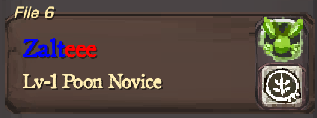
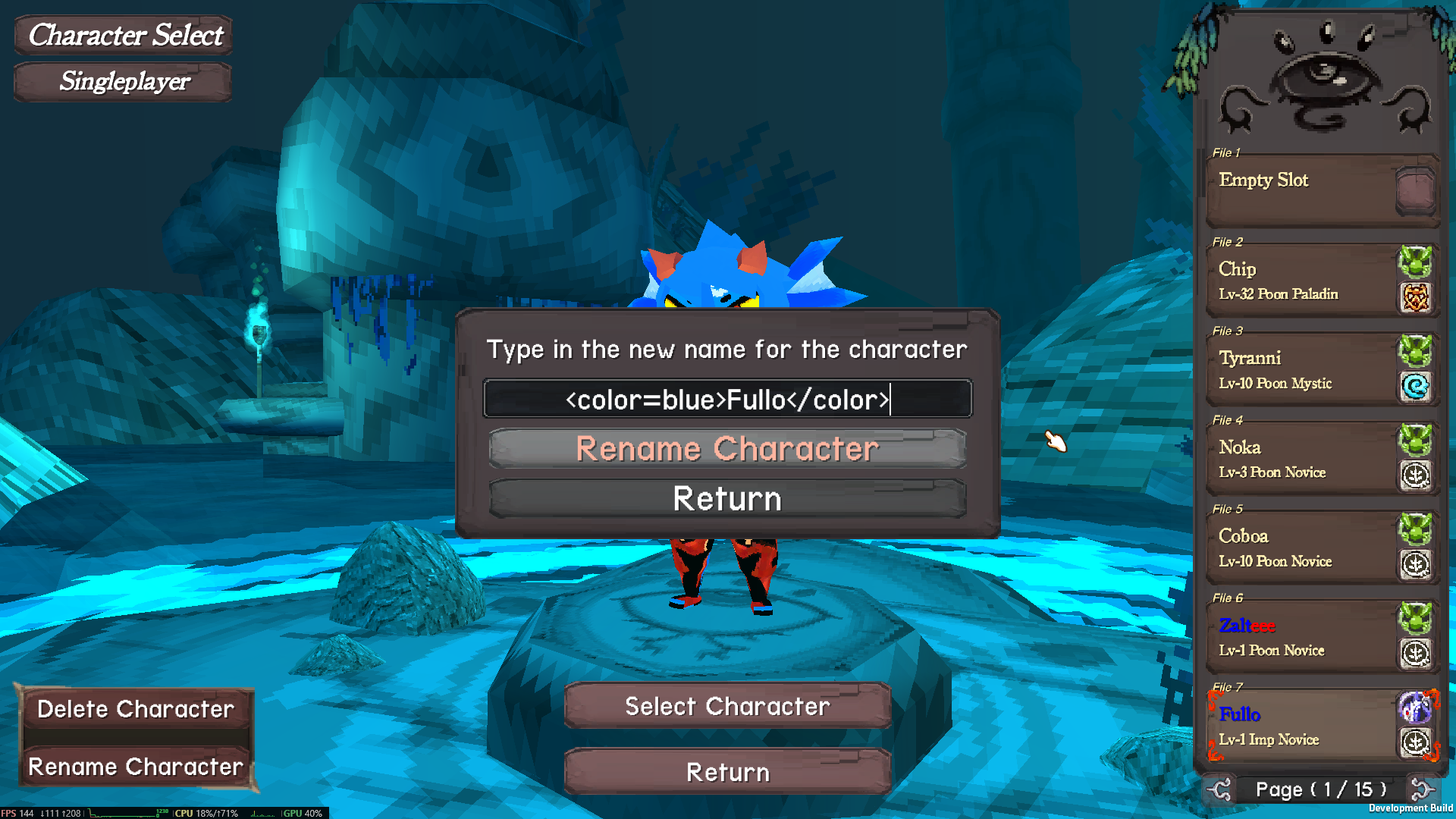

Save Data Storage
AllowAnyNames uses Multitool's custom profile data functionality to store the rich text name.
This means that the mod's data will be stored under ATLYSS_Data/profileCollections/Marioalexsan_Multitool/atl_characterProfile_{index}_mods.
If you need to uninstall the mod for some reason, the game should revert to a sanitized version of the rich text name that is stored as part of the vanilla data.
Mod Compatibility
AllowAnyNames targets the following game versions and mods:
- ATLYSS 102025.a5
- Multitool v1.0.0 (required dependency)
- CodeYapper v2.0.0 (required dependency)
Compatibility with other game versions and mods is not guaranteed, especially for updates with major changes.
CHANGELOG
Changelog
All notable changes to this project will be documented in this file.
The format is based on Keep a Changelog, and this project adheres to Semantic Versioning.
[2.0.0] - 2025-Oct-31
Added
- Now relies on CodeYapper for networking functionality
- Now relies on Multitool for custom profile data functionality
- A new "Rename character" UI option has been added to the character select screen, allowing you to rename characters
- You can use this to set rich text for your existing characters instead of having to edit the save file manually
Changed
- The character creator's name input is now modified to have no restrictions, allowing you to specify a rich text name on creation
Fixed
- AllowAnyNames should now be a bit more compatible with non-modded players
- Players without the mod will now see a vanilla-friendly fallback name instead of "Null"
- Previously, custom names used to be reverted to "Null" when joining servers without the mod, and this change would be persisted to disk; this should now no longer be the case
[1.0.1] - 2025-Apr-13
Fixed
- Updated mod to work with ATLYSS 1.6.2b
[1.0.0] - 2024-Nov-28
Changed
Initial mod release