| Last updated | 2 months ago |
| Total downloads | 94779 |
| Total rating | 23 |
| Categories | Mods Misc Emotes |
| Dependency string | SnivyXXY-Atlyss_Emote_Wheel-1.3.13 |
| Dependants | 28 other packages depend on this package |
This mod requires the following mods to function
Nessie-EasySettings
A mod API for easily adding options to the settings menu.
Preferred version: 1.1.8BepInEx-BepInExPack
BepInEx pack for Mono Unity games. Preconfigured and ready to use.
Preferred version: 5.4.2100README
Atlyss Emote Wheel
A mod that adds an emote wheel to Atlyss. Also adds custom emotes. Source code is at: https://github.com/Snivyxxy/AtlyssEmoteWheel/tree/main
Install Instructions:
Put the AtlyssEmotes folder into the Bepinex Plugins folder. Use the settings menu to set your emotes.
Making and Adding Custom Emotes:
Custom emote packs can be dragged and dropped in any folder named "EmotePackages" under ATLYSS/Bepinex/plugins.
To Create an emote:
- Decompile a copy of the game through AssetRipper. Select your ATLYSS folder in the program, and export it as a unity project.
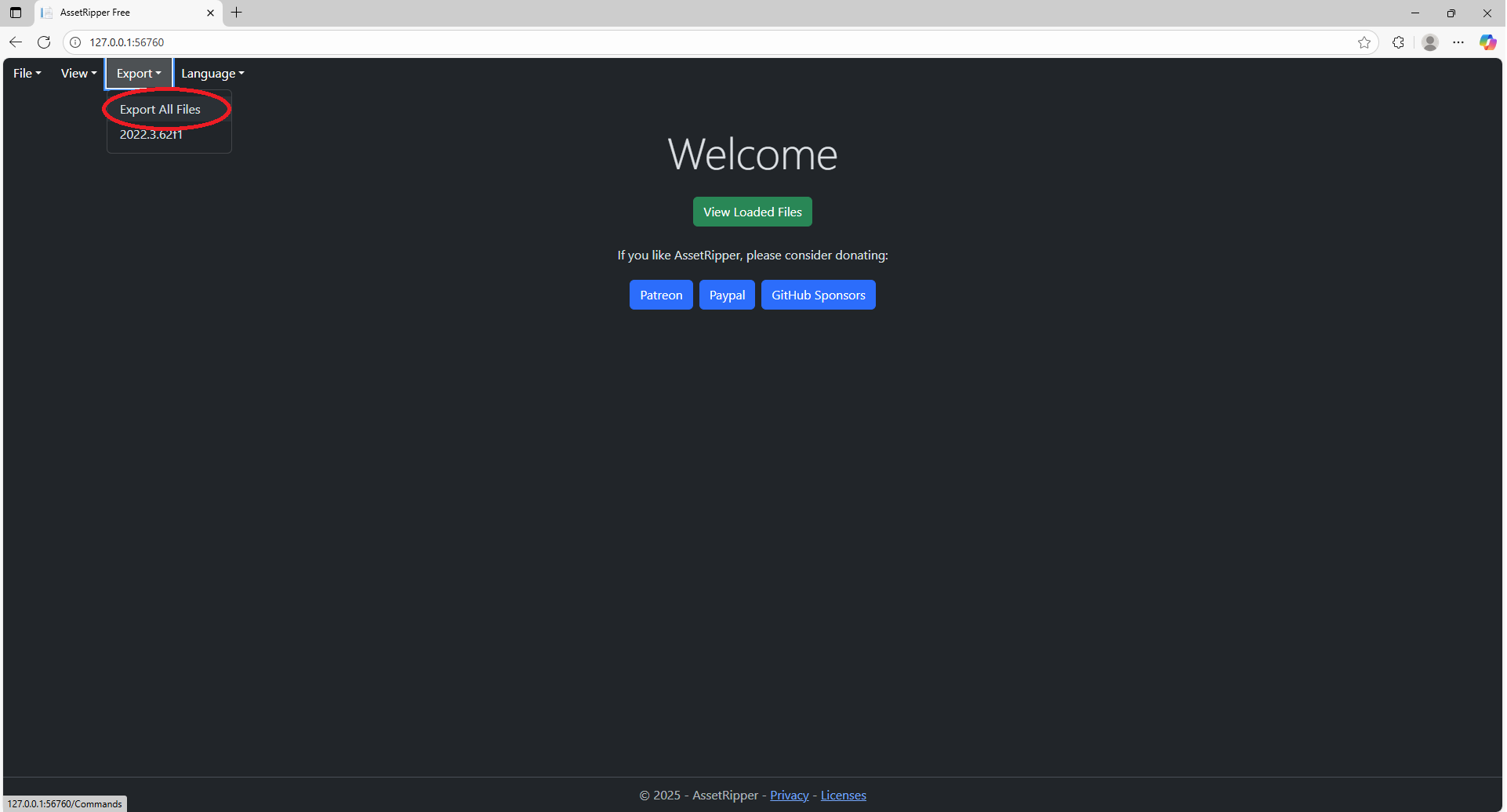
- Find the racemesh[species] folders in your decompiled unity project, and drop them into a new Unity Project.
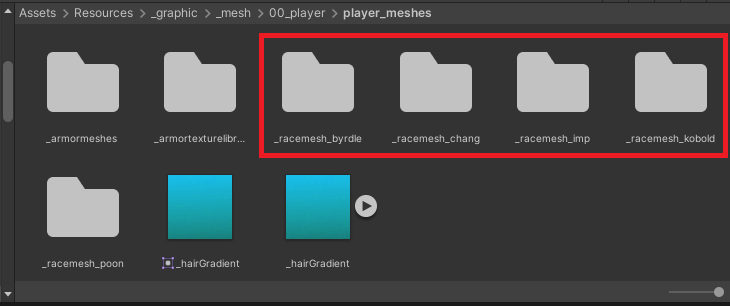
- Drop the AtlyssEmotes dll and the EasySettings dll into your Unity project, along with the dll files highlighted below. Also drop in everything from Bepinex's Core folder.
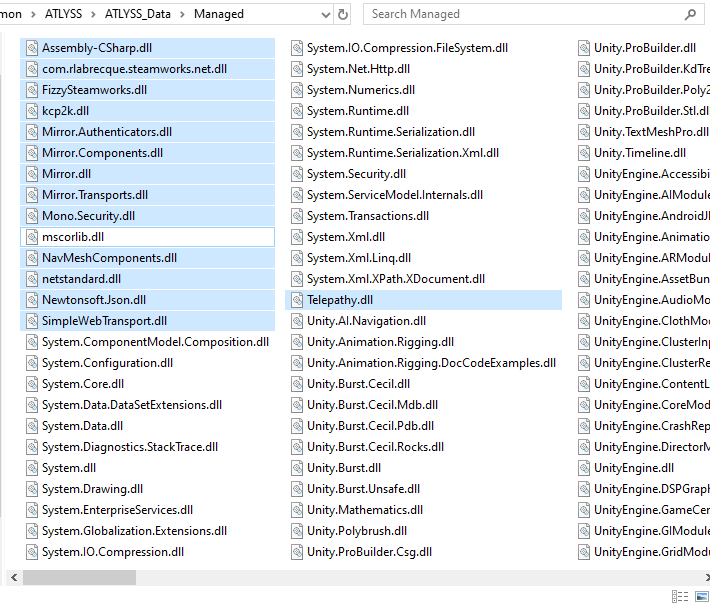
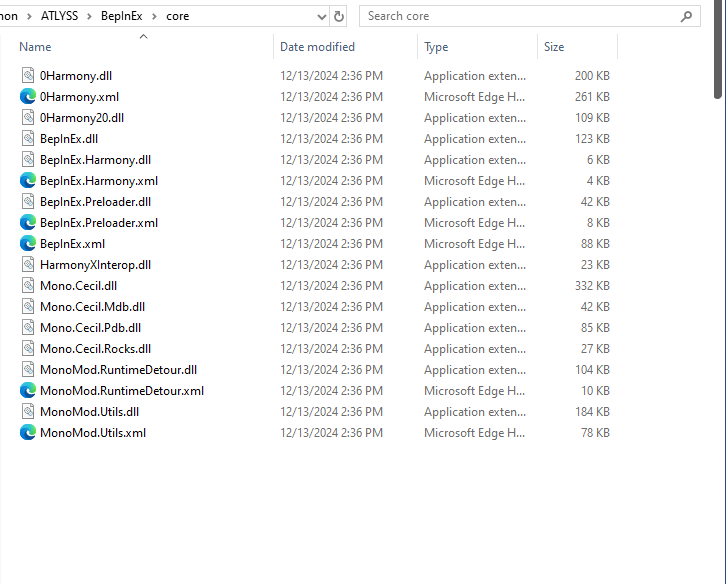
- Install git, and Install AssetBundle Browser using this git link: https://github.com/Unity-Technologies/AssetBundles-Browser.git
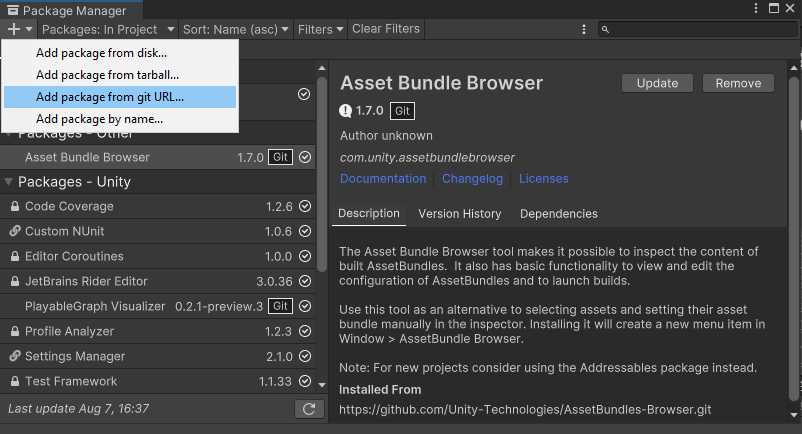
- Make your animations, using a player model from the base game, with the Animator on the object shown below.
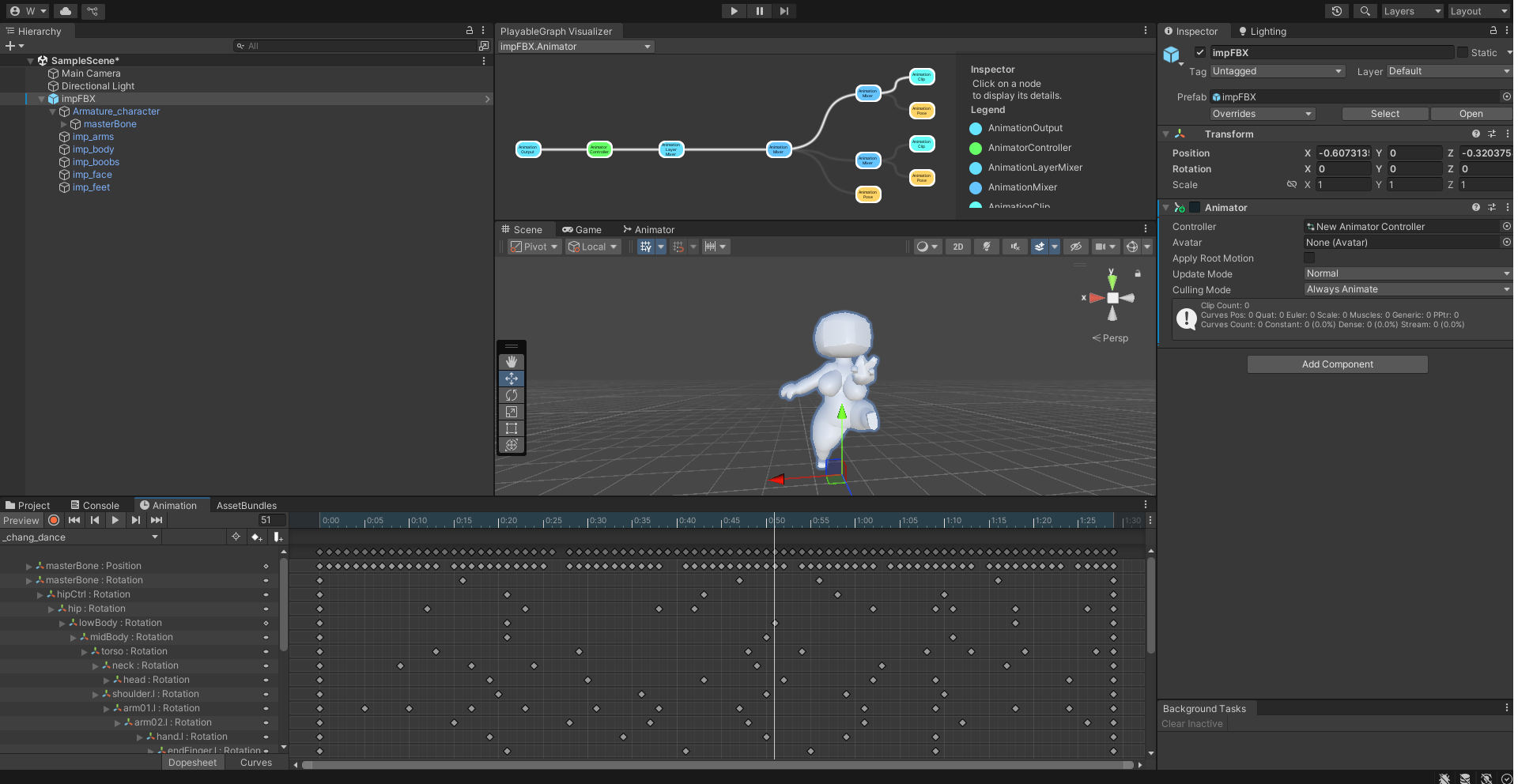
Each emote bundle must include a EmotePackage data object named "_Package". This can be created through the right click create menu, under ScriptableObjects/Custom/EmotePackage
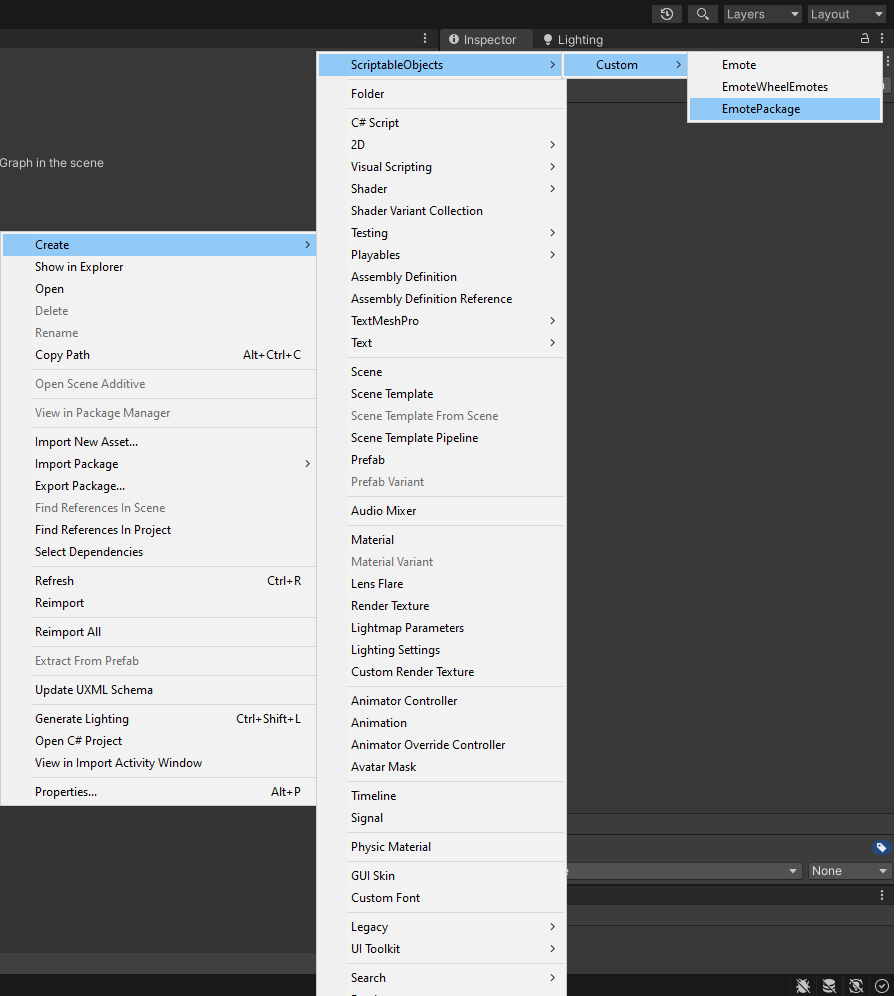
-
To make an emote, create a scriptable emote through the right click menu, under ScriptableObjects/Custom/Emote. Adjust various details about the emote's crossfade between the intro and loop animation clips. You will need to create animation clips using the animator attached to the player model. This will require some Unity knowledge, so look up how to use Unity's animation system.
-
To create the bundle file, open the AssetBundle Browser window through the Windows tab on the top of your project window, mark the emotes and package as in one asset bundle, and build through the AssetBundle Browser window. (Open with the Windows tab)
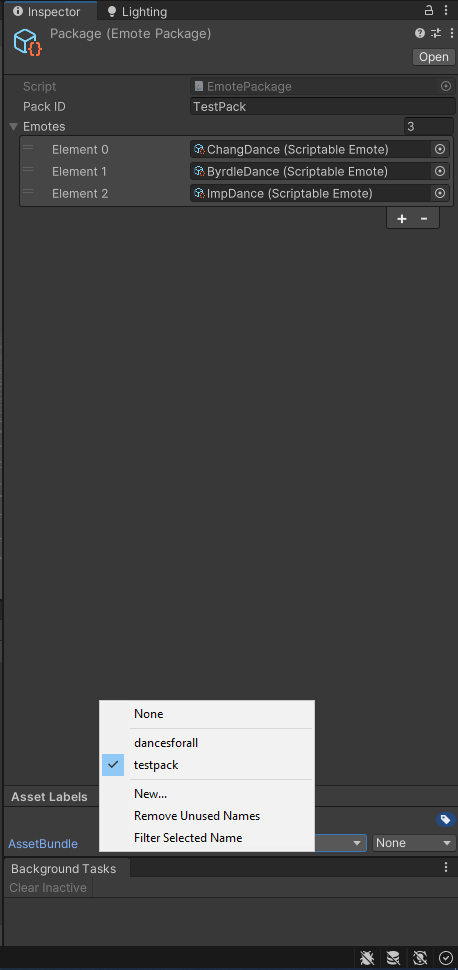
- To use it, create a mod with the following folder structure: plugins/EmotePackages/[WhateverPackageHere]
Additional Details:
- Emotes can be Loop Only, Loop with Intro, or Non Looping, depending on which animation clips are set. NonLooping animations don't have a good fade out system and I can't find a good solution to it.
- If the Is Vanilla bool is set, the emote will play the base emote state in the player's animator using the Emote ID field. Emote ID is not used for anything else.
- Unique icons and icon backgrounds can be set to give your emote pack its own distinct visual identity. Don't leave these blank.
- For scripts already on the player's animator gameObject in the base game, animation events should work.
If the mod breaks, contact me on discord (@snivyxxy) If you're stuck floating mid air, that's probably because of this mod.
Todo
- Add Chat Functionality to Custom Emotes
- Add controller support