DripRemix
Swap Skins and Models for your Character, Gears, Phone & Spraycan directly in-game ! (No Unity/UABE required)
| Last updated | 2 years ago |
| Total downloads | 69299 |
| Total rating | 15 |
| Categories | Tools |
| Dependency string | AndyLobjois-DripRemix-1.0.9 |
| Dependants | 3 other packages depend on this package |
This mod requires the following mods to function
BepInEx-BepInExPack
BepInEx pack for Mono Unity games. Preconfigured and ready to use.
Preferred version: 5.4.2100README
Swap Skins and Models for your Character, Gears, Phone & Spraycan directly in-game ! (No Unity required)
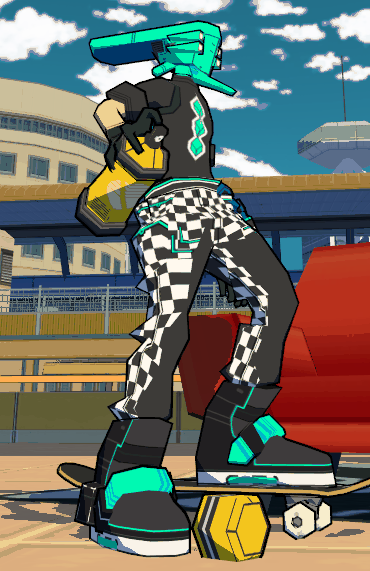
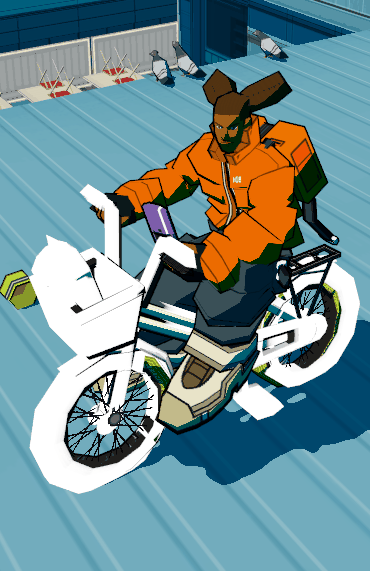
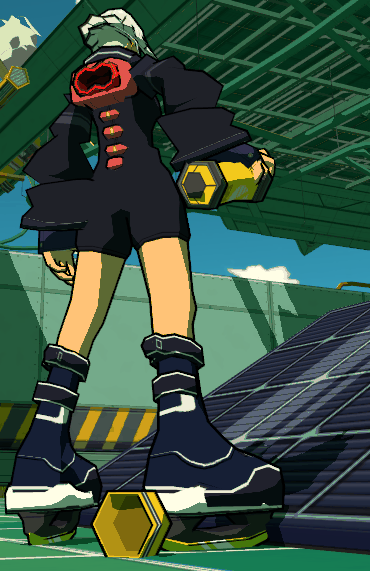

⚠ With recent updates, please remove your previous Characters and Gears folders (make a backup of your custom files) and import the new examples.zip, thanks ! If you still encounter issues, please check the BepinEx console for more details.
FEATURES
Unlimited Skins Swap per Character→ Character models can't be swap for now ! Sorry !Unlimited Skins/Models Swap for Movestyles/Gears, Phone and SpraycanCustom Color Spray→ Takes bottom left pixel from the textureAdvance Texture Options→ Emission maps for everything and Phone UIQuick Reload In-gameEasy Skins/Models Installation & Edit→ Drop .obj and .png/.jpg inside a folder, no Unity required !Phone Cameras Position/Rotation/FOV EditableCustom BindingSave System per Character→ Skin/Model of Character, Gears, Phone and Spraycan
HOW TO INSTALL
- After installing DripRemix, I REALLY recommend to install my examples.zip package for understanding how it's organized !
- Launch the game once for auto-configuration
- Go to the
ModdingFolderin your Bomb Rush Cyberfunk folder applicationSteam/common/BombRushCyberfunk/ModdingFolder - Drop the content of examples.zip inside
ModdingFolder/BRC-DripRemix
HOW TO INSTALL SKINS & MODELS
- Go to the
ModdingFolder - Inside
CharactersandGears, you have sub-foldersRed, Bel, Tryce, ...andInline, Skateboard, BMX, Phone, Spraycan - From there, each sub-folder is a
modlike a container with PNG/OBJ- For custom Character Skins, drop them inside the existing
.Defaultfolder of your character - For custom Gears/Phone/Spraycan, drop the folder ASIDE the other folders
- For custom Character Skins, drop them inside the existing
Examples
∟ 📁 Characters
∟ 📁 Red
∟ 📁 .Default (info.txt, PNG(s))
∟ 📁 Gears
∟ 📁 BMX
∟ 📁 .Default (info.txt, PNG(s), OBJ(s))
∟ 📁 CustomBMX (info.txt, PNG(s), OBJ(s))
HOW TO USE
Reload : F5 (Useful for quick editing !)
- Character :
Hold C ... - Gears :
Hold G ... - Phone :
Hold P ... - Spraycan :
Hold E ...- ... and
Press PageUp/PageDownfor scrolling through your Skins ! - ... or
Press Home/Endfor scrolling through your Models !
- ... and
You can edit the bindings from the config file inside BepInEx/config
HOW TO MAKE YOUR OWN SKINS/MODELS
Follow my Github Section about Custom Skins/Models !
CREDITS
- Andy Hellgrim — Code & Design
- Glomzubuk — Code Structure & Save/Binding System
Thanks LMR_1 for the previous logo !
CHANGELOG
- [0.1.0] Gears Swapping (MeshRemix was the old name of the tool)
- [1.0.0] Character Skins, Gears Skins/Models, Phone Skins/Models (with UI), Spraycan Skins/Models (with Color Spray)
- [1.0.1] Fix Missing Folders error, Fix PhoneClosed that doesn't show up, Color Spray added to GraffitiGame
- [1.0.2] Fix Felix missing SkinnedMeshRenderer reference
- [1.0.3] Fix Custom Char. Compatibility, Save System Fixed, Missing refs handlers (logError), Phone "rotation" fixed, New Shortcut for Spraycan (E)
- [1.0.4] Fix Phone Cameras + New feature: cameras pos/rot/fov can be changed from info.txt
- [1.0.5] Preventing errors-lock after wrong installation/updates from user with better logs and being more permissive. Also Custom Character Replacement are now detected and you can force the texture override from the info.txt of the Character Folder.
- [1.0.6] EVEN BETTER LOGS and preventing the plugin from stopping
- [1.0.7] Custom Character Compatible (Replacement/Additional), Auto Folder Structure, Hideout Gears display Custom Mesh/Tex, Skateboard UV/Baskitty UV/Spike BMX fixes, BMX Wheel Texture Correctly Set
- [1.0.8] Save File Location Fix (for R2MM and avoid access violation)
- [1.0.9] Preventing errors after wrong installation