NetRadio
Tune into internet radio stations in-game!
| Last updated | 3 weeks ago |
| Total downloads | 21552 |
| Total rating | 5 |
| Categories | Mods Audio |
| Dependency string | FunkyUncles-NetRadio-2.2.4 |
| Dependants | 1 other package depends on this package |
This mod requires the following mods to function
BepInEx-BepInExPack
BepInEx pack for Mono Unity games. Preconfigured and ready to use.
Preferred version: 5.4.2100LazyDuchess-CommonAPI
FOR PLUGIN MAKERS - General purpose library to make modding certain aspects of the game easier. Custom save data, phone apps, interactables and more!
Preferred version: 1.3.1README

Developed by goatgirl in association with the Funky Uncles, NetRadio is a custom app that allows you to seamlessly tune into internet radio stations live while in-game! The app features FunkyUncleFM as its default, included station, but you can also add custom stations from around the world and build a library of endless tunes.
FunkyUncleFM
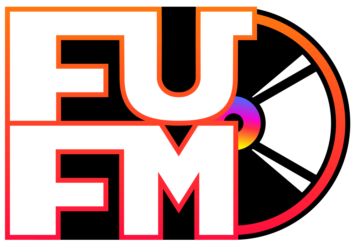 FunkyUncleFM is the first (and only, so far) community radio for the Bomb Rush Cyberfunk community. Its focus is playing a variety of community-produced music 24/7 that matches the vibe of the game and the community.
FunkyUncleFM is the first (and only, so far) community radio for the Bomb Rush Cyberfunk community. Its focus is playing a variety of community-produced music 24/7 that matches the vibe of the game and the community.
FunkyUncleFM is directly integrated into NetRadio - simply open the NetRadio app and it'll be at the top of the list.
Credits
This mod wouldn't have been created if not for the Funky Uncles! Special thanks to:
- Thunder_Kick for putting up with lots and lots of troubleshooting
- RappyTap, TSS, Thunder_Kick, and Wonderstrik for their input on NetRadio's branding and the FunkyUncleFM logo (designed by me!)
- Lazy Duchess for the CommonAPI plugin and example code that made this mod possible
- Everyone behind Freesoul and the Niteout map
- The developers behind CSCore, the C# audio library NetRadio is built off of
Huge thanks to the many people that have contributed to FunkyUncleFM as well, including:
- Music: The FunkyUncleFM team and the Freesoul community
- Hosting: Thunder_Kick
- Voice Acting: Pr0tag (DJ Juice)
Installation
- If installing using r2modman, click "Install with Mod Manager"
- If installing manually, extract the .zip and drop the mod files into your \BepInEx\plugins\ folder
- Make sure to install CSCore as well!
- Ensure that the RadioApp-res folder is in the same location as NetRadio.dll, and the FFmpeg folder is in the same location as CSCore.dll
Configuration
This mod can be configured with r2modman's config editor, configured in-game using the BepInEx Configuration Manager, or configured manually by editing \BepInEx\config\goatgirl.NetRadio.cfg. Instructions for configuring the different values can be found in each config option's description.
Common Issues
Infinite loading screen (String conversion error: Illegal byte sequence)
Open the Windows Control Panel and navigate to Clock and Region > Region > Administrative > Change System Locale. Tick the Beta: Use Unicode UTF-8 checkbox, apply, and restart your computer.
Q&A
Recommended Stations (Where can I find internet stations to add?)
There's tons of online radios out there, and we highly recommend finding some on your own as this is only a fraction of what's out there. However, if you'd like some stations to start with, here are a handful of recommendations by the team:
- YumiCoRadio (Future Funk, City Pop, Anime Groove, Nu Disco, Vaporwave)
- Config:
(YumiCoRadio)https://yumicoradio.net/stream
- Config:
- HouseMusicRadioUK (House)
- Config:
(HouseMusicRadioUK)https://uk4-vn.mixstream.net:8128/listen.mp3
- Config:
- FancyNoise (Hardcore, Speedcore)
- Config:
(FancyNoise)https://fancynoise.net:8443/radio
- Config:
- RadioSEGA (VGM)
- Config:
(RadioSEGA)http://content.radiosega.net:8006/rs-mpeg.mp3
- Config:
Radio stations must be direct links to an endless audio livestream for NetRadio to connect (check for "stream links" on a station's website). Most audio formats are supported.
Where is the save data stored?
Windows: %localappdata%\Bomb Rush Cyberfunk Modding\NetRadio\saves
There are separate files for each save slot. Currently, the savedata only contains the set volume for each station, though more features will be added later on.