CrossHair
Adds a CrossHair to the center of your screen (- + -) to indicate where you are aiming.
| Last updated | 2 years ago |
| Total downloads | 130655 |
| Total rating | 8 |
| Categories | Mods Misc |
| Dependency string | CTWOriginals-CrossHair-1.1.0 |
| Dependants | 45 other packages depend on this package |
This mod requires the following mods to function
BepInEx-BepInExPack
BepInEx pack for Mono Unity games. Preconfigured and ready to use.
Preferred version: 5.4.2100Hamunii-AutoHookGenPatcher
MonoMod's HookGen as a Fully Automatic BepInEx Patcher.
Preferred version: 1.0.2README
CrossHair
Adds a CrossHair to the center of your screen to indicate where you are aiming. For suggestions or issues, feel free to open an issue on the GitHub repository.
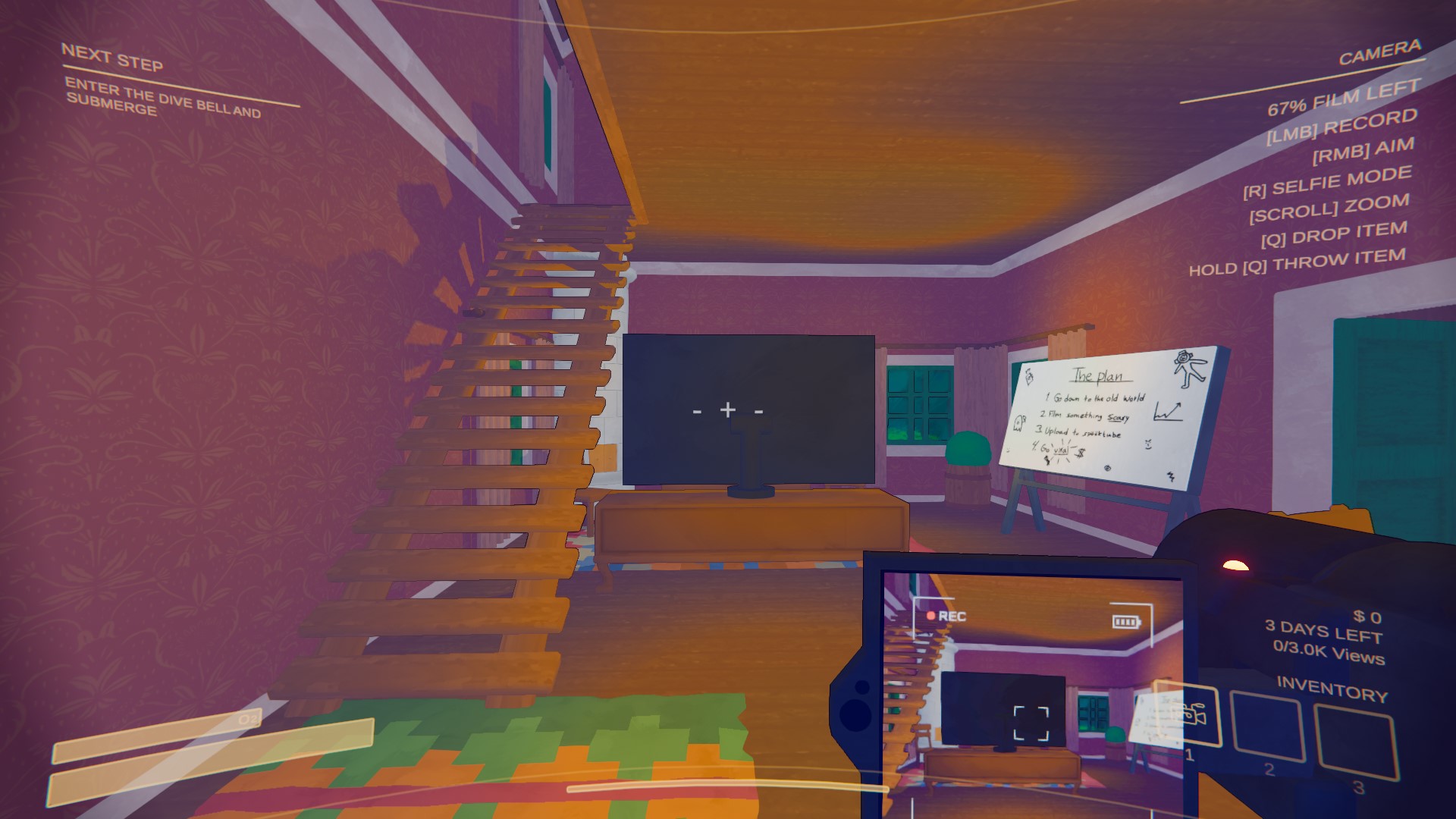
Installation
Manual
- Download the latest version from the releases page.
- Extract the zip file.
- Move the
BepInEx/plugins/com.ctnoriginals.cw.crosshair.dllfile toBepInEx/pluginsfolder. - Move the
BepInEx/config/com.ctnoriginals.cw.crosshair.cfgfile toBepInEx/configfolder. - Launch the game and never wonder where you are aiming again!
Thunderstore
Install using the Thunderstore Mod Manager: https://thunderstore.io/c/content-warning/p/CTWOriginals/CrossHair/
Configuration
| Option | Description | Default |
|---|---|---|
| CrossHairText | Text to display as crosshair (use \n for new line) | - + - |
| CrossHairSize | Size of the crosshair | 25 |
| CrossHairShadow | Whether to display a shadow behind the crosshair | true |
| CrossHairColor | Color of the crosshair in hexadecimal (Do not include the #) | ffffff |
| CrossHairOpacity | Opacity of the crosshair (0 to 100)% | 50 |
To-Do
- [x] Add crosshair fading on specific events (for example, when aiming the camera it needs to fade to 0%)
- [ ] Add more values
Changelog
See CHANGELOG.md for the full changelog.