| Last updated | 2 years ago |
| Total downloads | 166433 |
| Total rating | 27 |
| Categories | Libraries |
| Dependency string | dakkhuza-MTFO-4.6.2 |
| Dependants | 525 other packages depend on this package |
This mod requires the following mods to function
BepInEx-BepInExPack_GTFO
BepInEx pack for GTFO. Preconfigured and includes Unity Base DLLs.
Preferred version: 1.5.0README
Mod the FUCK out
A bepinex plugin that saves / loads the internal configuration files (hereafter refered to as "Data Blocks") as raw json files.
MTFO also adds it's own custom configuration files, these should be placed under
GTFO/
└──BepInEx/
└──plugins/
└──RundownName/
├──GameData_*.json
└──custom/
└──CustomFiles
The custom folder is not created by default and must be manually created by the developer.
Documentation on MTFO and the Custom folder can be found on the wiki here.
Installing
Easy
- Download R2ModMan
- Search for MTFO and install it with dependencies
- Launch modded, you're done!
Manual
Download and install BepInEx.
If you don't know how to find your GTFO folder
Steam library -> Right click GTFO -> Properties -> View local files
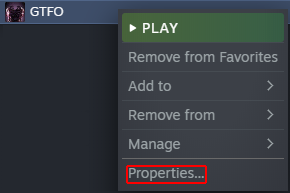
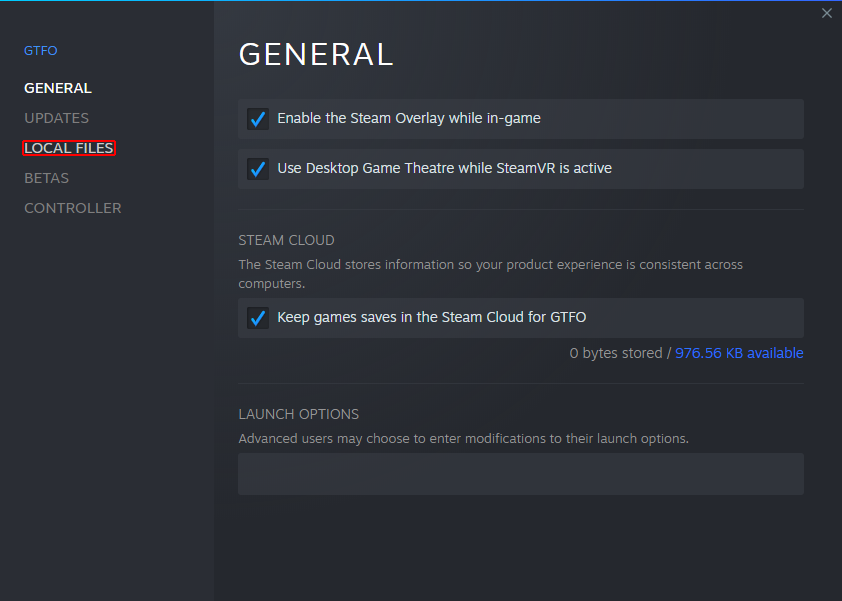
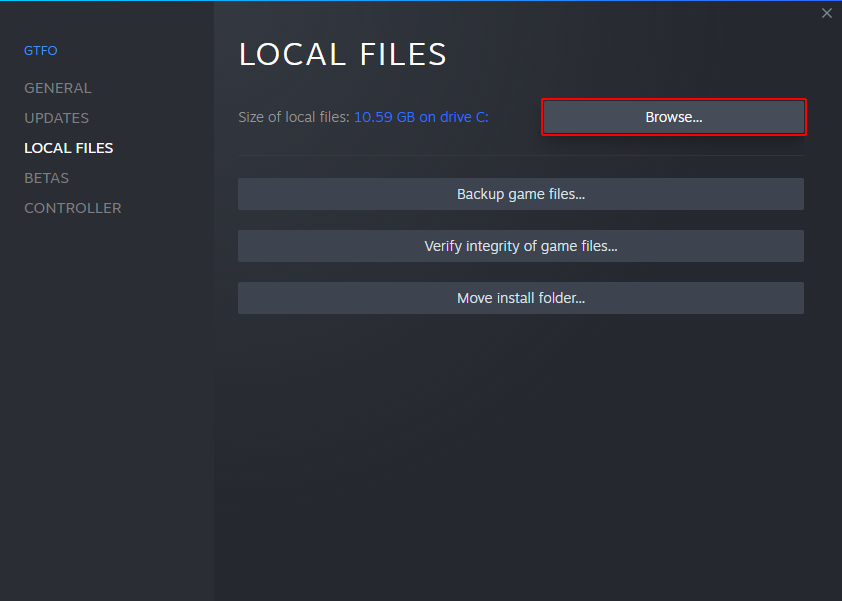
After following the BepInEx installation instructions and launching the game at least once place MTFO into your plugins folder.
GTFO/
└──BepInEx/
└──plugins/
└──MTFO.dll
Launch the game once more, your file structure should now look similar to this
GTFO/
├──BepInEx/
| ├──config/
| | ├──_gameDataLookup
| | ├──BepInEx.cfg
| | └──MTFO.cfg
| └──plugins/
| ├──MTFO.dll
| └──GameData_XXXXX
├──mono/
├──doorstop_config.ini
├──GTFO.exe
└──winhttp.dll
Installing Rundowns
Easy
- Download R2ModMan
- Create a new profile
- Find and install the rundown you'd like to play and install it with dependencies
- Launch modded
You're done!
Manual
- Download the rundown you'd like to play
- Place the rundown under GTFO/BepInEx/Plugins
- Make sure to check if the rundown you're installing has extra install steps! These will usually be in a "README.txt" or "INSTALLATION.txt" file.
GTFO/
└──BepInEx/
└──plugins/
└──RundownName/
- Download and install any dependencies the rundown may have.
- Launch the game!
! Warning !
If you have more than one rundown inside the plugin folder at the same time, whichever rundown is discovered first will be loaded.
- Make sure to uninstall any plugins not related to the rundown you have installed, otherwise there might be issues or crashes!
Patch notes
- 4.6.2
- Fixed a NRE from DiscordManager on expedition success/fail (Thanks hirnukuono!)
- You can just ping me for these things instead of saying someone should update it for months
- 4.6.1
- MTFO now actually disables achievements, you can turn this off in the config (thanks again flow)
- Fixed this readme being all fucky wucky
- 4.6.0
- MTFO (should) now disable achievements by default, this can be changed in the config. This is to stop achievements unlocking under unintended conditions when playing certain custom rundowns (e.g. lockout 3)
- 4.5.2
- Version bump
- Thunderstore package now matches internal version again
- 4.4.5
- Fixed issue with matchmaking button
- 4.4.4
- Fixed issue with DB's not dumping
- Updated wiki link finally
- 4.4.3
- Updated to latest bepinex version
- Updated version to match thunderstore
- 4.4.2
- Added open API for Interop
- Fixed
GameData_generating in plugins folder - Fixed issues with scan text not appearing
- Thanks to Flow for these changes!
- 4.4.1
- Previous patch is thanks to flow aria!
- 4.4.0
- Removed lookup table / hashing
- GameData is now dumped to
BepInEx/GameData-Dump/[revision] - Dumping data needs to be turned on in config
- MTFO will only load included files. For instance, if you do not included the
TextDataBlockin your rundown dist, MTFO will load the vanilla version and will not auto-generate a dump file. In short: you will no longer need to update files you don't edit when the game updates.
- 4.3.10
- Re-complied for new bepinex & game version, thanks kas!
- 4.3.9
- Re-compiled against latest game version
- 4.3.8
- Fixed custom scan text not working, thanks Flow!
- 4.3.7
- Added ability to customize scan reveal speed, thanks Flaffy!
- 4.3.6
- Removed welcome.txt, as it no longer functions and causes issues in r6
- Merged PR's to disable MM buttons in lobby screen (thanks to chase!)
- 4.3.5
- Fixed HotReload
- 4.3.4
- Updated custom scans to work with r6
- Misc internal fixes
If you're having any issues, send a message in #tech-support on the GTFO modding discord!
Developers
License
This project is licensed under the MIT License - see the LICENSE file for details.