BodyCam Reshade
The Retro Bodycam Reshade preset transforms the game's visuals into vintage surveillance footage, reminiscent of old body cameras and classic VHS recordings, evoking the charm of worn-out film reels and a nostalgic atmosphere. [MANUAL INSTALLATION ONLY]
| Date uploaded | 9 months ago |
| Version | 1.0.1 |
| Download link | Segich-BodyCam_Reshade-1.0.1.zip |
| Downloads | 31744 |
| Dependency string | Segich-BodyCam_Reshade-1.0.1 |
README
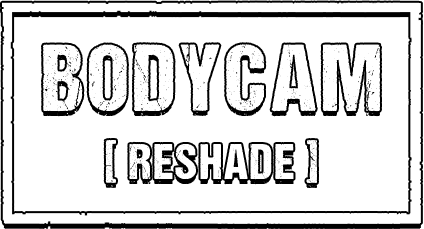
MANUAL INSTALLATION ONLY
The Retro Bodycam Reshade preset aims to transform the visual style of the game into one reminiscent of old-school surveillance footage or vintage camera recordings, immersing you in a vintage surveillance-style aesthetic reminiscent of old VHS recordings and worn-out film reels.
⬇️ Preset Features ⬇️
-
Vintage Film Grain
- Authentic film grain adds texture, replicating the look of aged film recordings.
-
Sepia Tone
- Warm sepia tones evoke the charm of antique photographs and vintage film footage.
-
Subtle Distortion
- Introduces imperfections common in old video recordings, enhancing the retro vibe.
-
Chromatic Aberrations
- Simulates optical distortion with subtle color fringing, contributing to the vintage aesthetic.
-
Artistic Vignette Effect
- Framing the screen with a subtle darkened border draws focus to the center, intensifying the nostalgic ambiance.
-
Scan Lines
- Overlaying faint scan lines replicates the appearance of old CRT monitors or early video cameras.
-
Ambient Light on the Lenses
- Adds ambient light effects to enhance the realism of the vintage camera experience.
-
Blooming HDR
- Enhances brightness and contrast of highlights, akin to the characteristics of old camera lenses.
-
Contrast Stretch
- Amplifies contrast, adding depth to the retro atmosphere.
-
Eye Adaptation
- Simulates human eye adaptation to changing light conditions, adding realism to the visual experience.
-
VHS Effects
- Introduces VHS-style effects such as tracking lines, distortion, and color bleed for an authentic retro feel.
⬇️ Installation Guide ⬇️
-
Download Reshade: Get Reshade from the official website and install it by running the setup executable. Follow the instructions to select the game executable.
-
Download Preset: Obtain the Retro Bodycam Reshade preset file from the archive.
-
Select Preset: In the Reshade setup process, when prompted to select the effects, browse and choose the BodyCam by Segich.ini preset file from the /reshade folder.
-
Complete Installation: Select DirectX 10/11/12 and finish the Reshade setup process by following the on-screen instructions. Once the preset is selected during installation, the Reshade effects will be active immediately after starting the game.
-
Launch Game: Start the game. You will immediately experience the retro bodycam aesthetic with the Reshade effects applied.
-
Adjust Display Mode (Optional): Once the game has launched, navigate to the game's settings. Look for the Display settings. Find the option labeled Display Mode and change this setting from Fullscreen to Windowed Fullscreen. Save your changes and exit the settings menu.
-
Adjust Settings (Optional): While in-game, you can further customize the preset by tweaking individual effects within the Reshade menu (HOME by default) to achieve your desired visual style.
With these steps completed, you're ready to immerse yourself in the vintage surveillance-style world of the game, enhanced by the retro bodycam Reshade preset. Enjoy your nostalgic gaming experience!
⬇️ Screenshots ⬇️
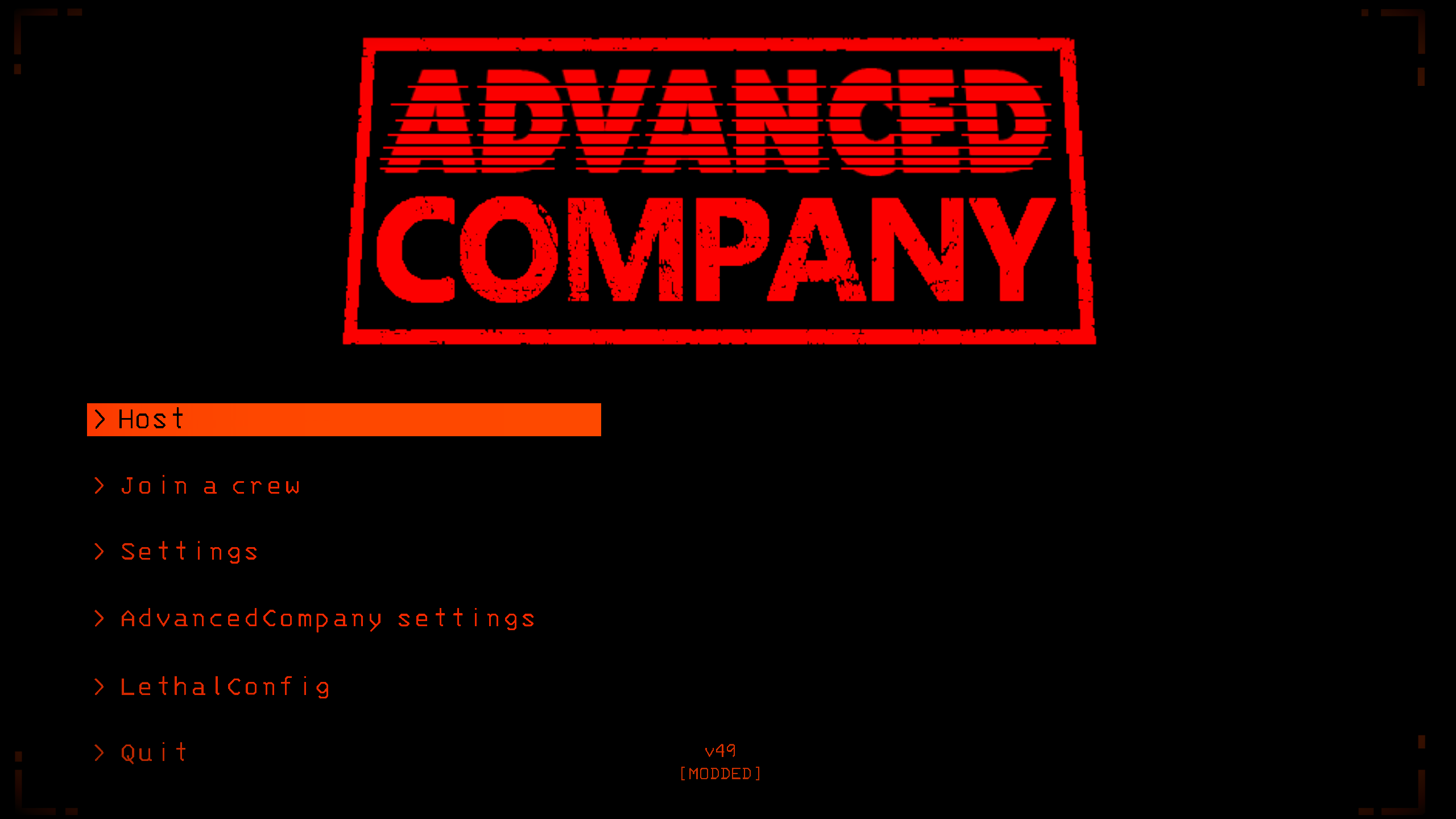

Click to reveal all the screenshots
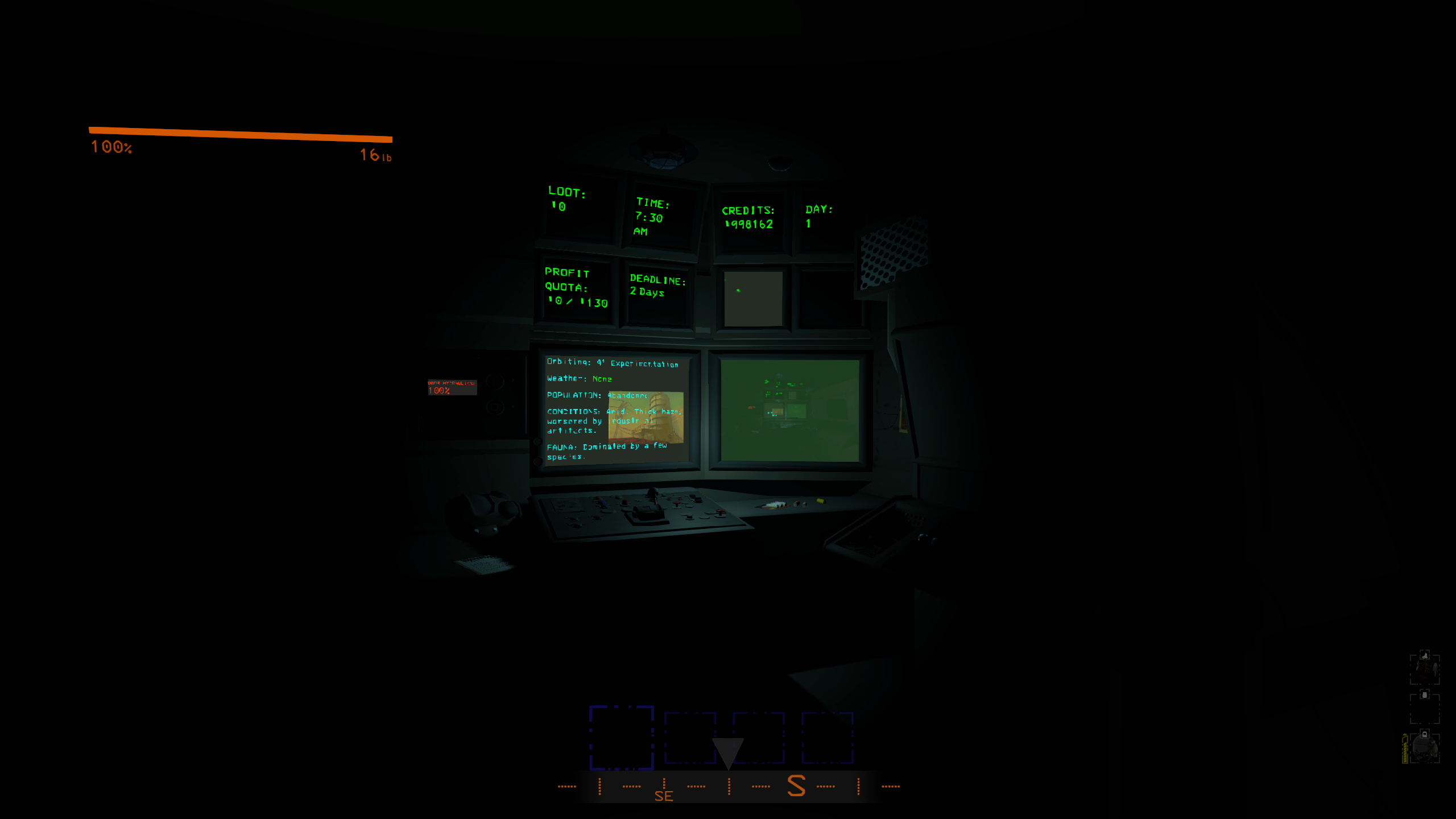
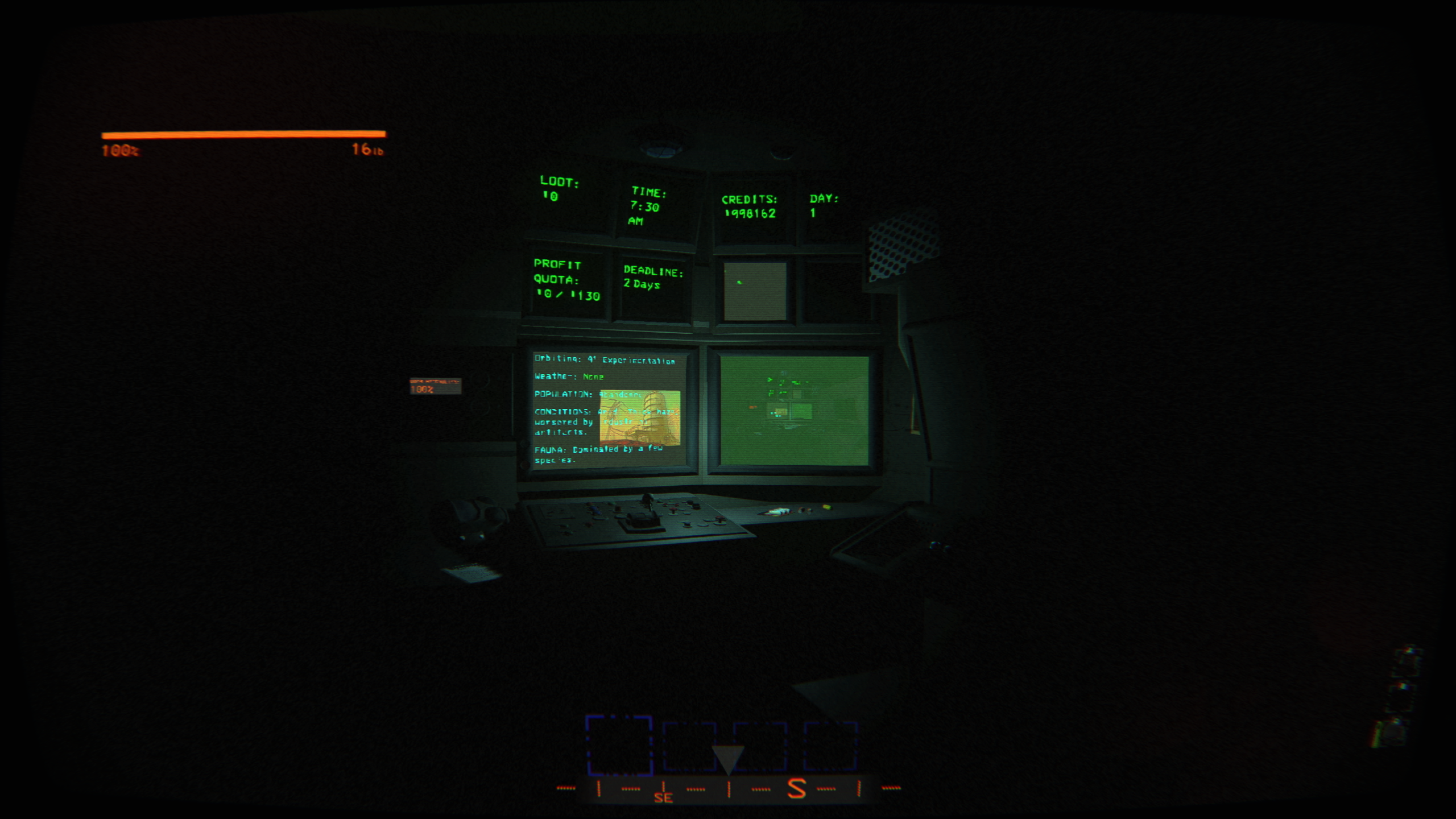


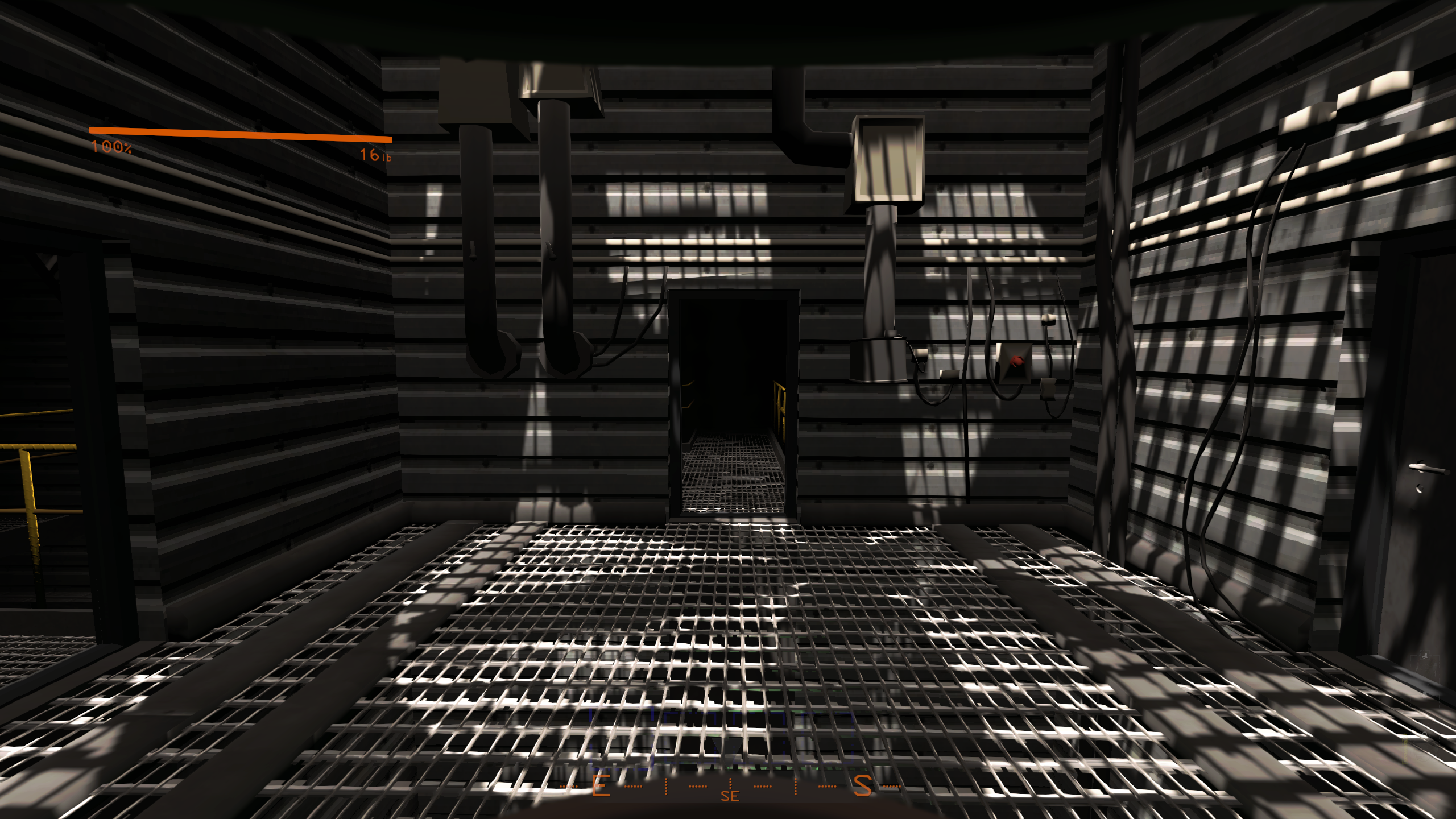
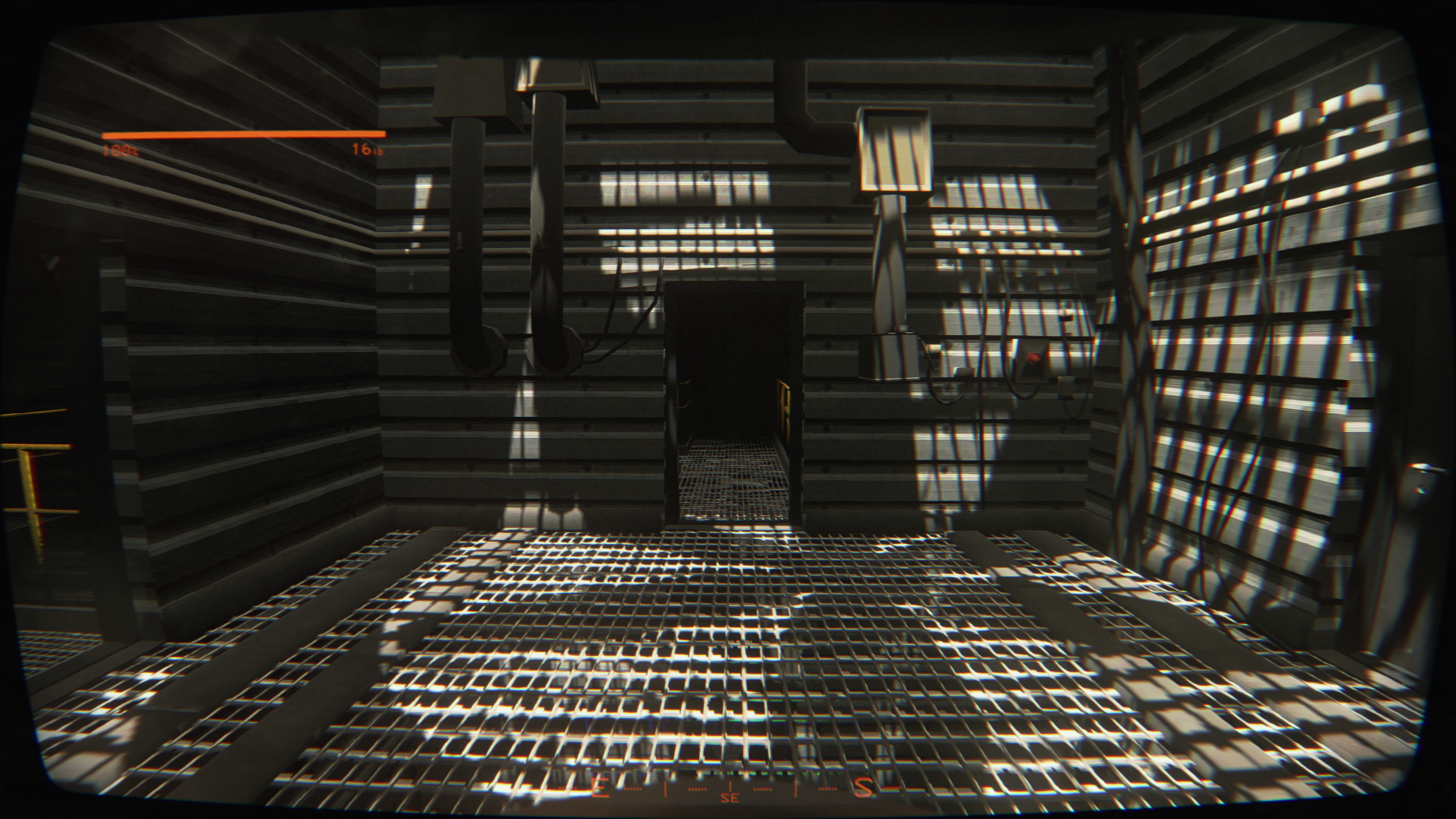




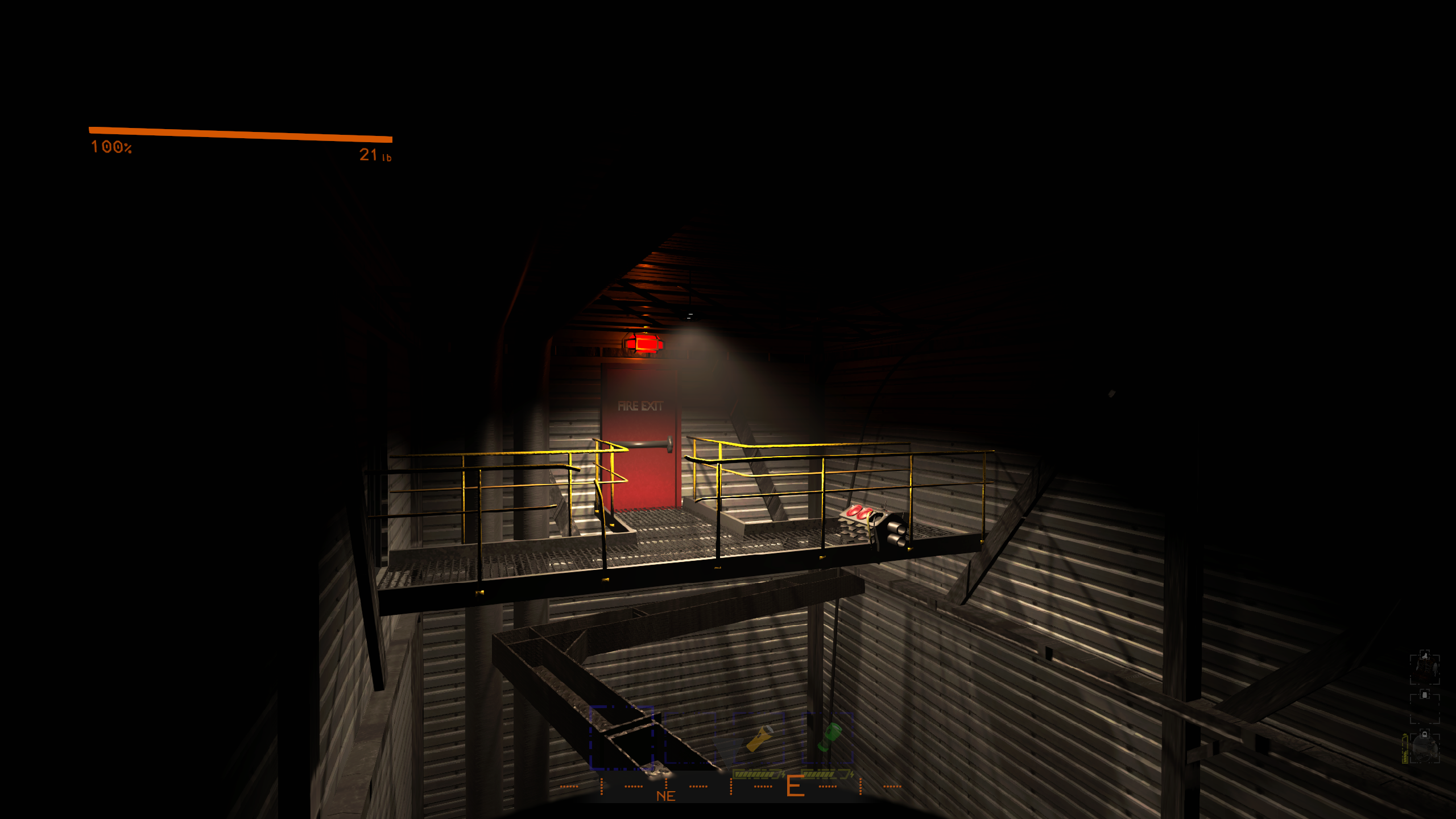

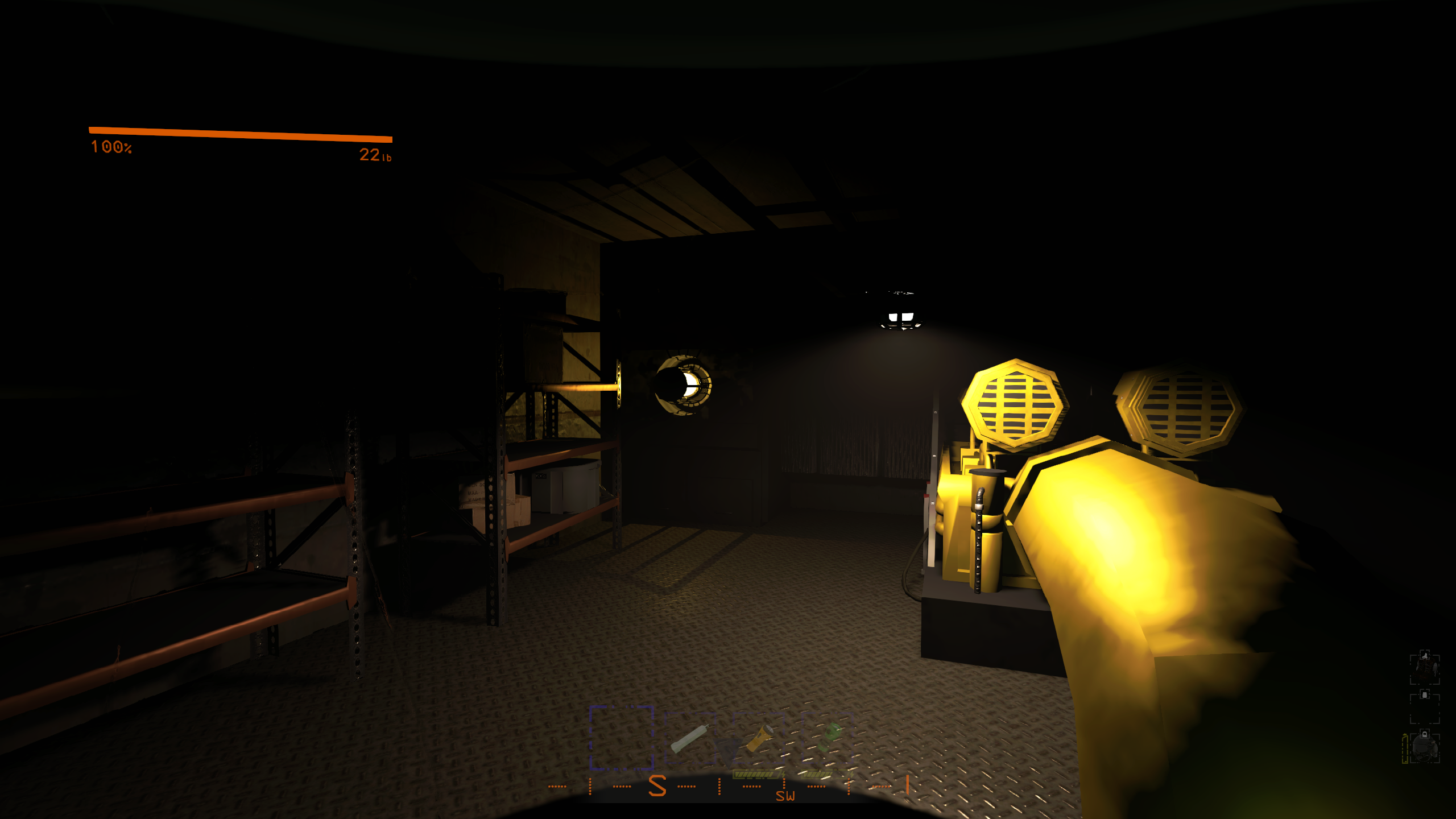
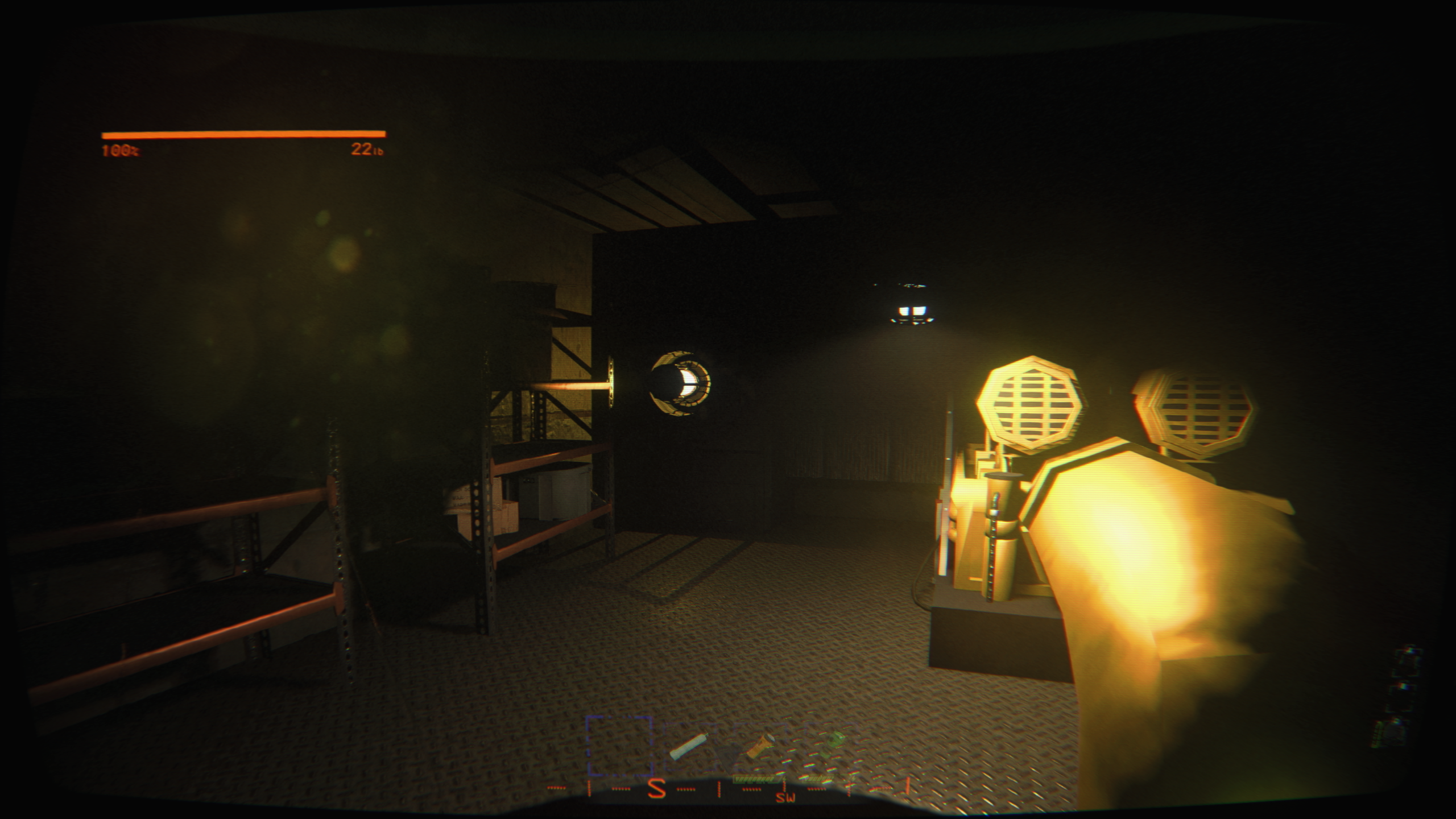

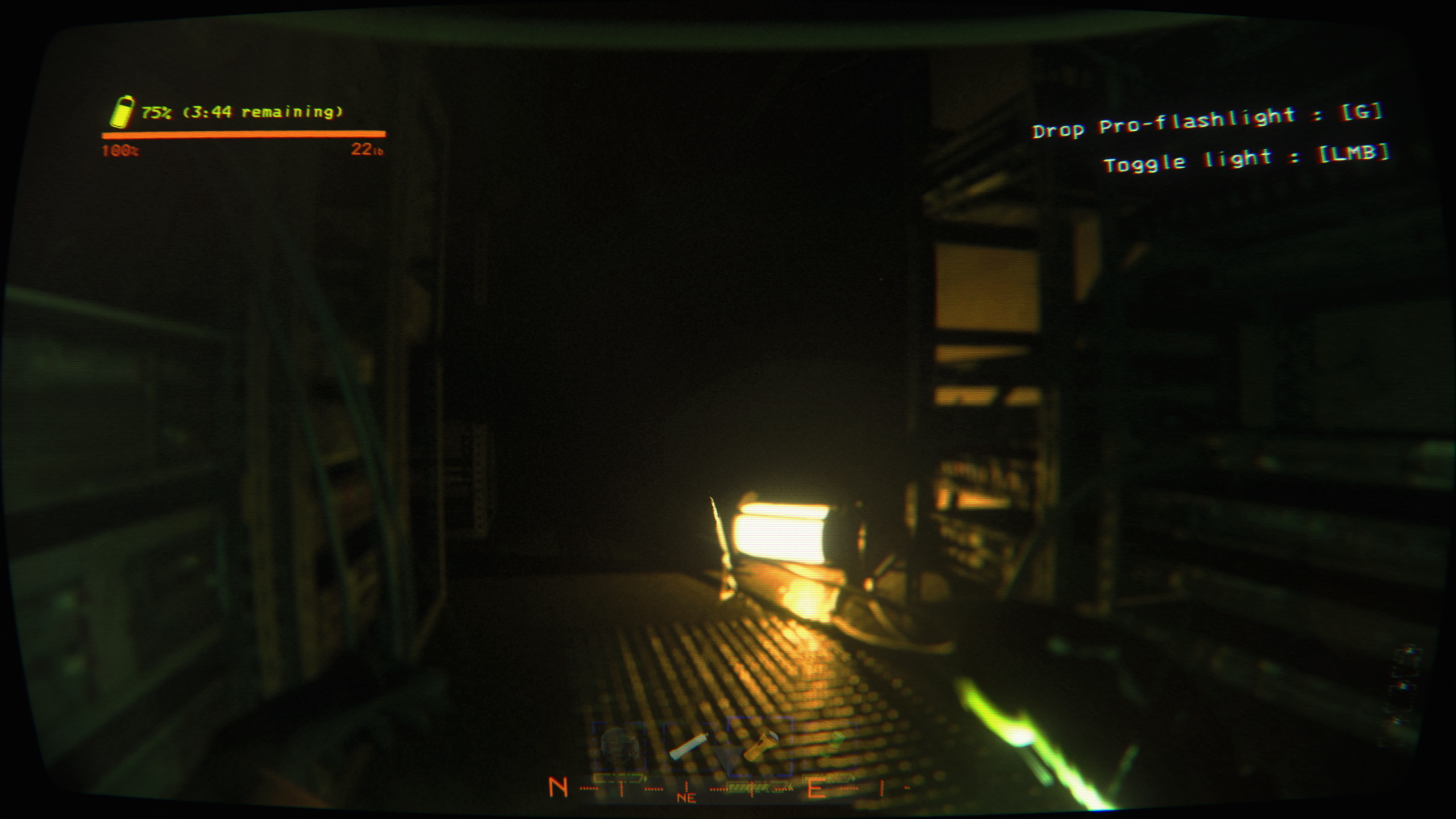
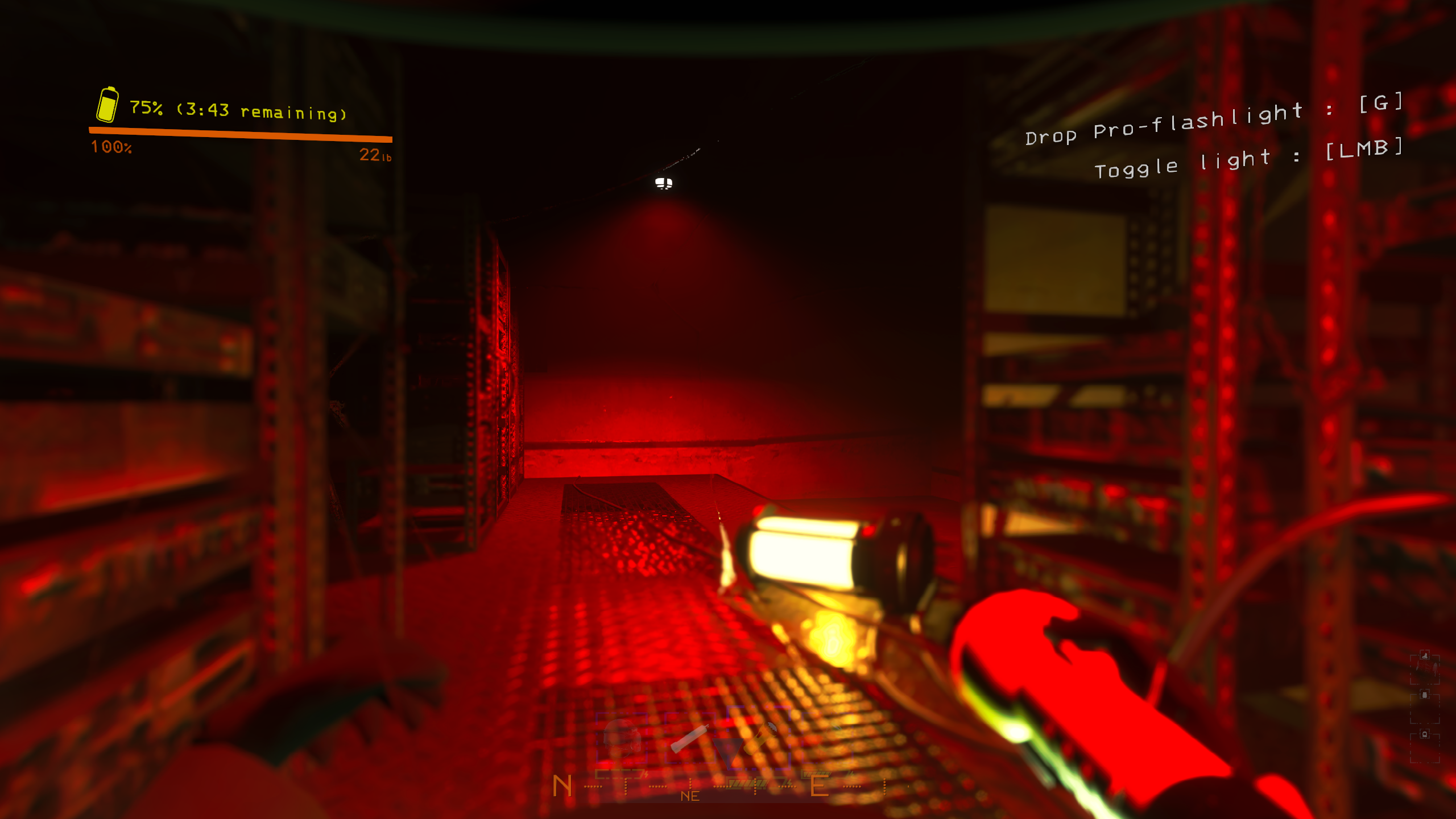
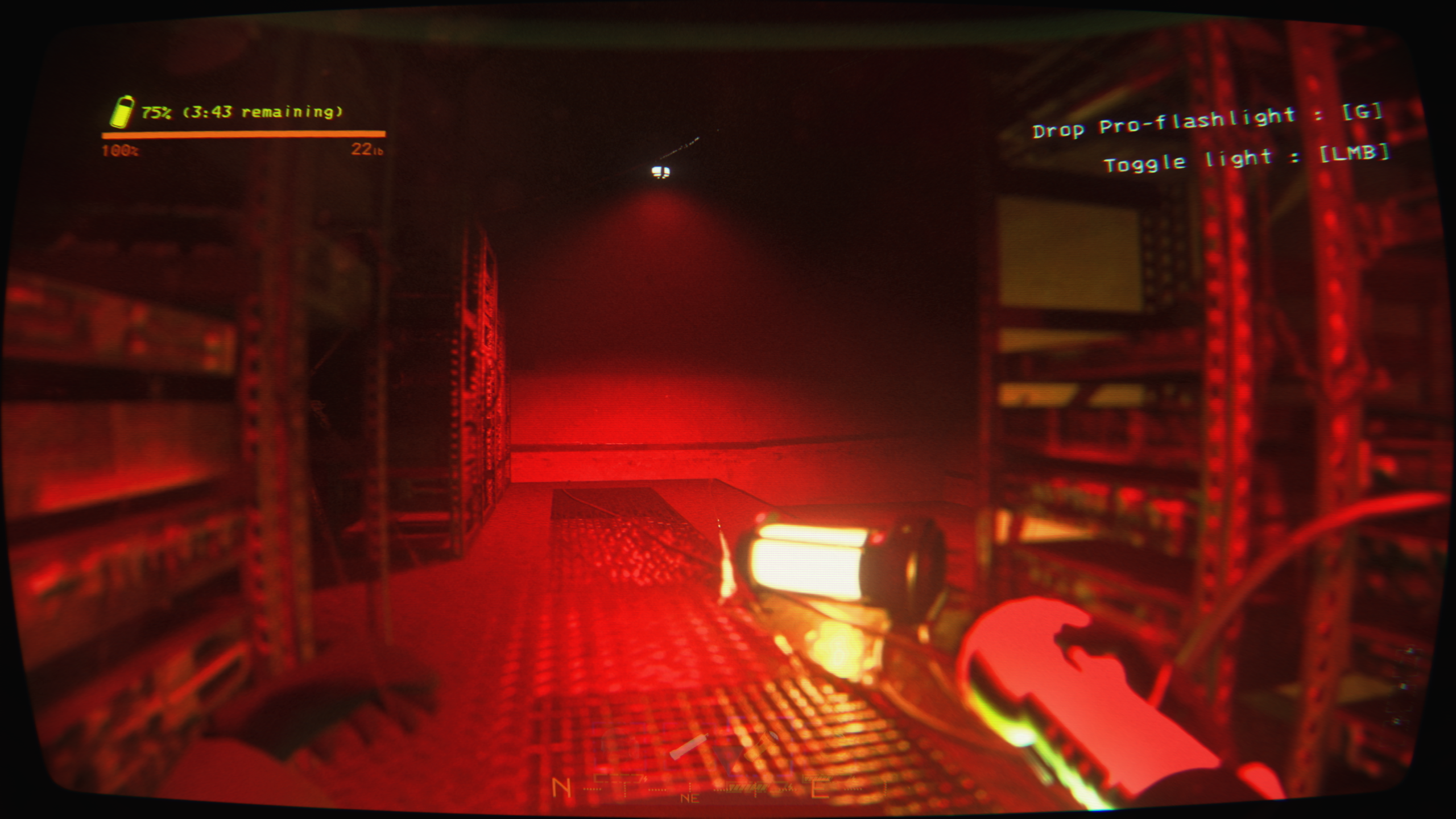
☕ Say Thanks ☕
If you're feeling generous and want to support my work, I'd be super grateful! You can check out my  page if you want to contribute a little something. It'll support me in staying inspired for future projects.
page if you want to contribute a little something. It'll support me in staying inspired for future projects.
⬇️ Strongly Suggested Mods ⬇️
In addition to the Retro Bodycam Reshade preset, I highly recommend playing this game with the following mods:
-
Diversity: Enhances the game by making dark areas truly dark, adding to the immersive experience.
-
HDLethalCompany: Updates resolution and removes post-processing effects, resulting in improved visuals and performance.
-
AdvancedCompany: Introduces new immersive flashlights and night vision capabilities, enhancing gameplay in low-light environments.
-
Glowstick: Adds glowsticks to help navigate dark areas and find your path back, providing a handy light source in challenging situations.
-
FOV Adjust: Adjusts FOV to 70 for a better viewing experience, allowing for improved spatial awareness.
-
ViewExtension: Extends the view distance, allowing players to see farther and enhancing the game's environmental immersion.
-
EladsHUD: Updates the in-game HUD with a refreshed design, delivering a fresh visual experience while preserving crucial information.
-
Immersive Visor: Replaces standard helmet glass with an immersive alternative, enhancing realism and immersion during gameplay.