DynamicPingBoard
Display connected players and corresponding pings in color
| Last updated | 4 years ago |
| Total downloads | 3936 |
| Total rating | 6 |
| Categories | Mods Client-side |
| Dependency string | odds-DynamicPingBoard-1.2.6 |
| Dependants | 0 other packages depend on this package |
README
Dynamic Ping Board
Pressing F1 toggles the list on / off. Pressing U toggles the runtime menu on / off.
Functionality
When open, a list of every connected player is displayed. Displayed informations are the username and current ping. You can open a menu while playing to change settings related to the ping display.
Menu Settings
- sort
- asc sorts by ascending ping
- desc sorts by descending ping
- name asc sorty by names alphabetically
- name desc does the reverse
- background
- switches the background of the ping display on / off
You can use these options while the ping display is active
Navigating the Menu
Press U to show or hide the menu. Navigate up/down with I/K. Select Items with L and close the last submenu with J.

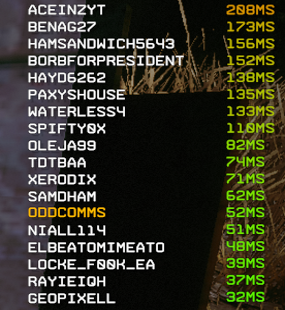


Optional Ping Display Settings
float verticalPosVertical display offsetfloat horizontalPosHorizonzal display offsetvector colorDefault text color used for pings and usernamesfloat textSizeText sizefloat alphafloat boldscaleColorIftruethe ping color is normalized betweenlowlatencyColorandhighLatencyColorvector lowlatencyColorvector highLatencyColorvector highlightColorUsername colorint capPingevery ping is normalized in comparison to this number. The number and everything greater has the colorhighLatencyColor