SkinColorSliders
Lets you customize your head/body/blush/name/sash colors with rgb sliders and syncs up with all players.
By Snosz
| Last updated | 6 months ago |
| Total downloads | 404882 |
| Total rating | 14 |
| Categories | Mods All Clients Cosmetics |
| Dependency string | Snosz-SkinColorSliders-1.5.0 |
| Dependants | 90 other packages depend on this package |
This mod requires the following mods to function
BepInEx-BepInExPack_PEAK
BepInEx pack for PEAK. Preconfigured and ready to use.
Preferred version: 5.4.2403Snosz-PhotonCustomPropsUtils
Helps modders easily synchronize room/player properties across all connected clients through Photon's Custom Properties.
Preferred version: 1.1.0README
Skin Color Sliders
Lets you customize your head/body/blush/name/sash colors with rgb sliders allowing for full rgb color range, and syncs up with all players. Lets you add other custom preset skin color mods without needing other players to have it, they only need SkinColorSliders installed.
You can also save different color customizations with up to 7 preset slots
All players will need this mod installed for it to sync.
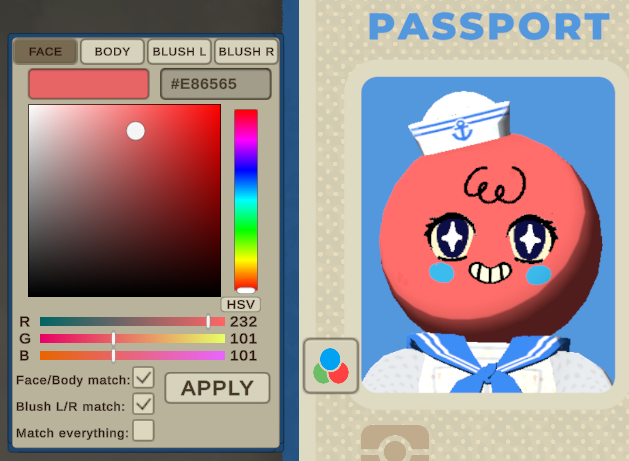
How To Use
- When inside the Airport, opening your passport will show an RGB button to the left of the passport photo which can be clicked to open the color picker ui.
- To set a new color, first adjust each slider to see how they affect the character in the passport photo.
- When you are ready to set your color, hit the Apply button.
Help
If you experience an issue with this mod, the best way to reach me is through the SkinColorSliders thread on the Peak modding discord server https://discord.gg/SAw86z24rB