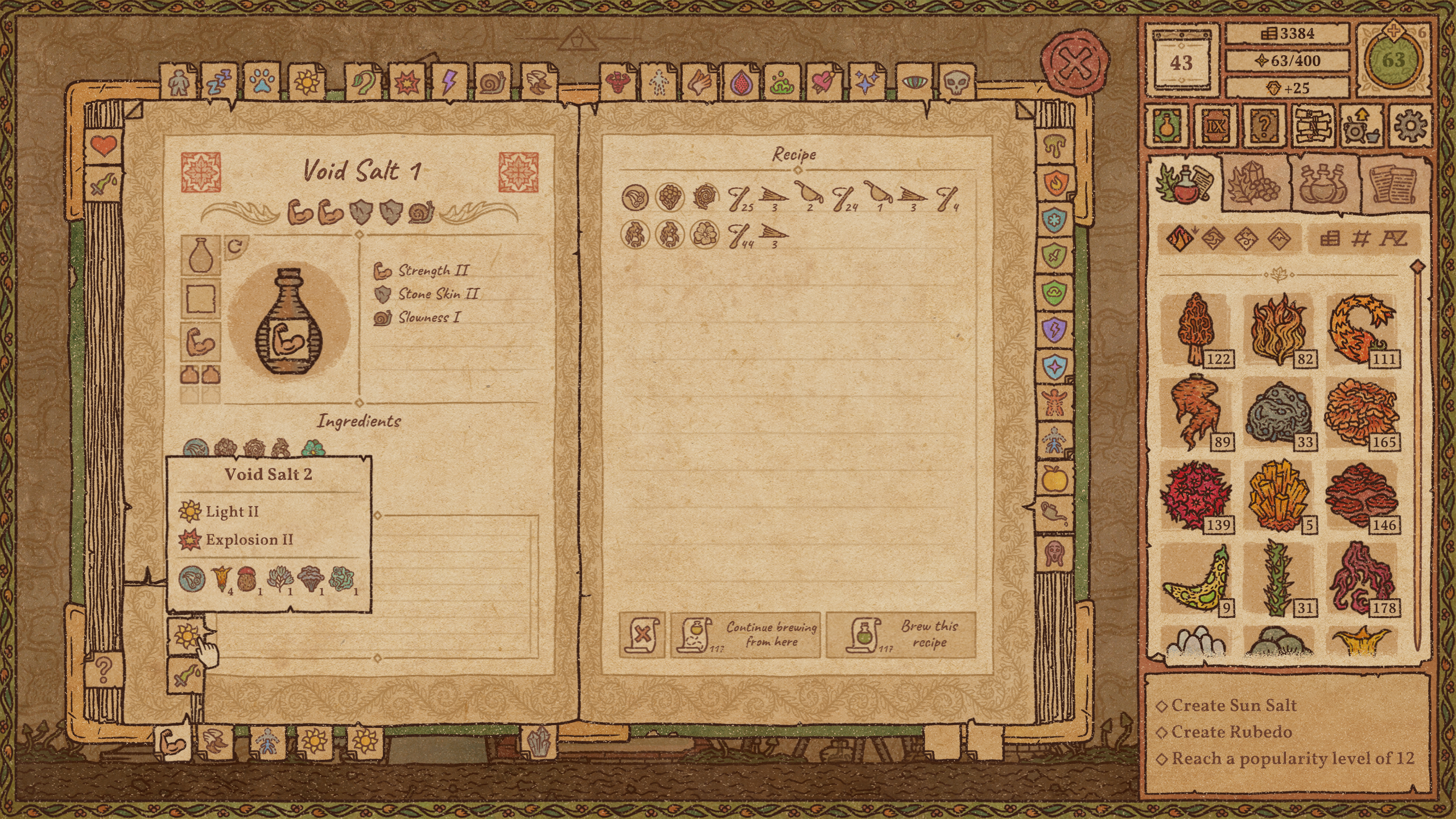Bookmark Organizer
A mod to allow you to organize bookmarks into groups! Compatible with Potion Craft v2.0!
| Last updated | a year ago |
| Total downloads | 6871 |
| Total rating | 1 |
| Categories | |
| Dependency string | AndrewFahlgren-Bookmark_Organizer-2.0.0 |
| Dependants | 0 other packages depend on this package |
This mod requires the following mods to function
BepInEx-BepInExPack_PotionCraft
BepInEx pack for Potion Craft. Preconfigured and ready to use.
Preferred version: 5.4.18README
Bookmark Organizer
A mod that lets you to organize bookmarks into groups! Compatible with Potion Craft v2.0!
Drag bookmarks into the page cutout to create a bookmark group:
Easily switch between bookmarks within the group:
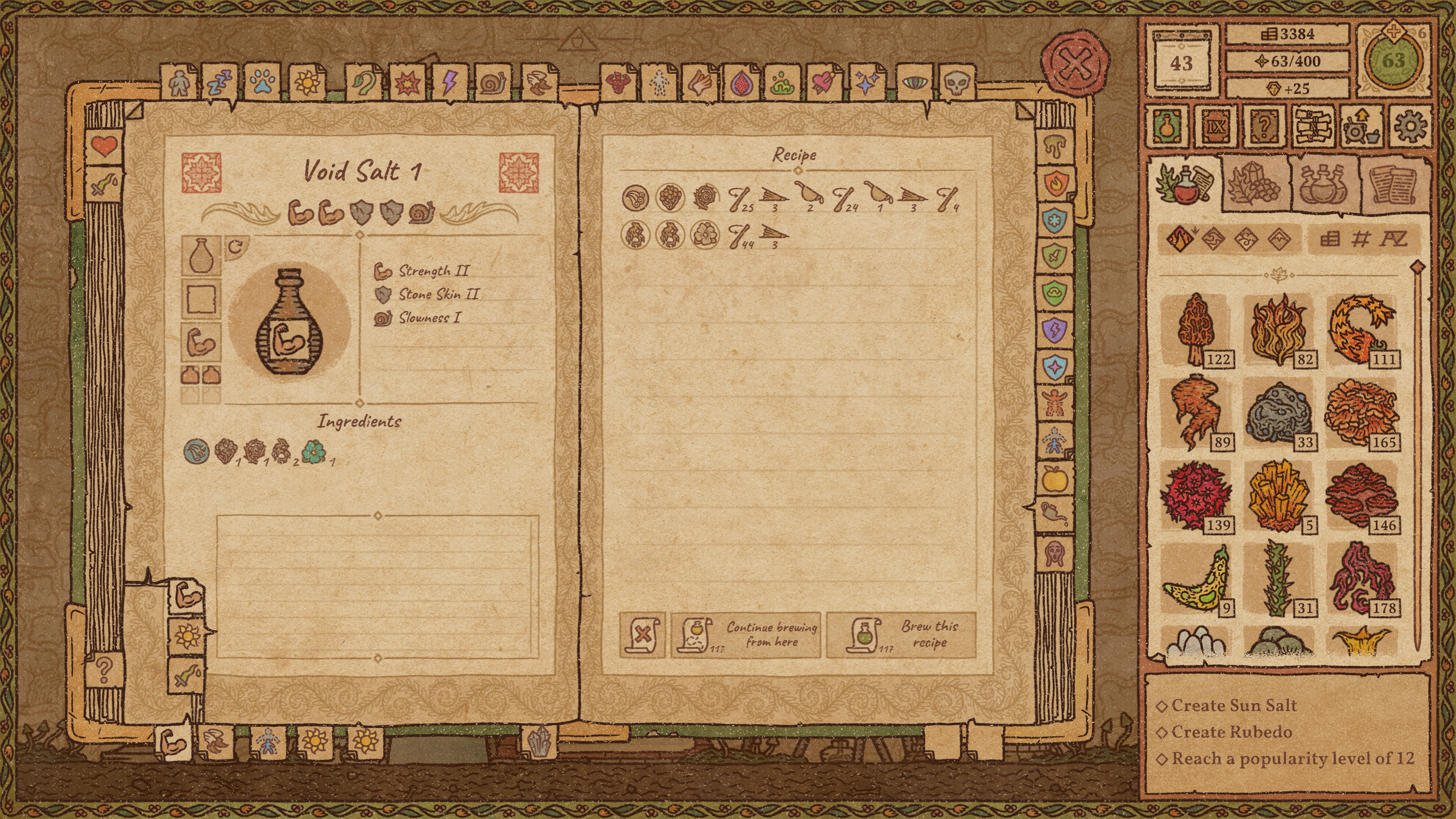
Showcase Video
See this showcase video to see everything this mod does.
Installation (game, automated)
This is the recommended way to install Bookmark Organizer.
- Download and install Thunderstore Mod Manager or r2modman.
- Click Install with Mod Manager button on top of the page.
- Run the game via the mod manager.
Installation (manual)
If you are installing this manually, do the following:
If you are not sure where your Potion Craft steam directory is you can find out by opening steam, going to your library, and right clicking on Potion Craft > Properties > Local Files > Browse.
- Download and install BepInEx 5.x 64 bit
- The contents of the BepInEx zip should be extracted to your PotionCraft steam directory.
- If properly installed, you should see a
winhttp.dllfile andBepInExfolder alongside yourPotion Craft.exe
- Download and install BookmarkOrganizer
- The contents of the BookmarkOrganizer zip should be extracted to your PotionCraft steam directory.
- If properly installed, you should have a
PotionCraftBookmarkOrganizer.dllfile atPotion Craft/BepInEx/plugins
Steam Deck Installation
See this guide for installing Potion Craft mods on the Steam Deck
Other Mods
I am making a series of mods which make recipes easier to use. All of these mods are intended to be balanced and feel like part of the base game:
Recipe Waypoints - Allows you to see where your waypoint recipes (those with no effects or are far away from their last effect) are on the map so you know where you are going when you continue brewing from that recipe.
Pour Back In - Makes your potions work just like recipes. Pour potions back in the cauldron to continue where you left off. You can also finish potions before you add any effects so you can come back to them later just like a waypoint recipe.
Brew From Here - Lets you continue brewing from any recipe mark.