DeckSmith
Create your own card mods without writing a line of code!
| Last updated | 2 years ago |
| Total downloads | 46467 |
| Total rating | 0 |
| Categories | Custom Cards Utilities |
| Dependency string | willis81808-DeckSmith-2.0.0 |
| Dependants | 4 other packages depend on this package |
README
DeckSmith
Unleash your creativity and craft custom card mods with ease, bringing your unique strategies and styles to life in the world of ROUNDS without writing a single line of code.Install
Clone the repo and install dependencies:
git clone https://github.com/willis81808/DeckSmith.git
cd DeckSmith
npm install
or install a prebuilt release.
Setup
DeckSmith requires the .NET SDK to be installed and certain Unity assemblies and mod dependencies to be referenced to successfully build/export your mod. I recommend the following steps:
- Install the .NET SDK
- Create a
Libsfolder somewhere memorable, but out of the way. - Copy the following files from
${ROUNDS_INSTALL_DIR}/Rounds_Data/Managedto yourLibsfolder:Assembly-CSharp.dllUnityEngine.dllUnityEngine.CoreModule.dll
- Move the BepInEx assemblies to your
Libsfolder:- Open r2modman or Thunderstore Mod Manager, select one of your ROUNDS profiles
- Open Settings > Locations and click "Browse profile folder"
- Inside you will see a folder called
BepInEx, open it, then open thecorefolder within it - Copy
0Harmony.dllandBepInEx.dllinto yourLibsfolder
- Download UnboundLib and copy
UnboundLib.dllto yourLibsfolder. - Download ModsPlus and copy
ModsPlus.dllto yourLibsfolder. - Download ModdingUtils and copy
ModdingUtils.dllto yourLibsfolder. - Download DeckSmithUtil and copy
DeckSmithUtil.dllto yourLibsfolder. - Launch DeckSmith and configure your
Libsfolder path as the "Library Folder" under Mod Configuration - Start creating!
Ultimately the contents of your Libs folder should look like this:
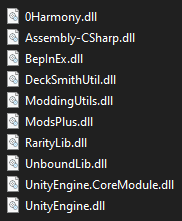
Starting Development
Start the app in the dev environment:
npm start
Packaging for Production
To package apps for the local platform:
npm run package