MapImageObjectsEditor
Adds image map objects to the editor.
| Last updated | 2 years ago |
| Total downloads | 68981 |
| Total rating | 3 |
| Categories | Utilities Custom Maps |
| Dependency string | woukie-MapImageObjectsEditor-1.2.3 |
| Dependants | 8 other packages depend on this package |
This mod requires the following mods to function
BepInEx-BepInExPack_ROUNDS
BepInEx pack for ROUNDS. Preconfigured and ready to use.
Preferred version: 5.4.1900woukie-MapImageObjects
Adds the image map object that gets images from the web.
Preferred version: 1.2.3willis81808-UnboundLib
This is a helpful utility for ROUNDS modders aimed at simplifying common tasks.
Preferred version: 3.2.13README
MapImageObjectsEditor
This adds MapImageObjects to the editor! Create maps with custom images!
Place Any Image!
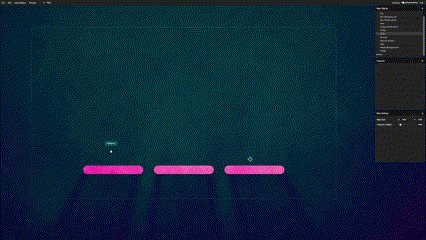
Change image properties

Breakable Images
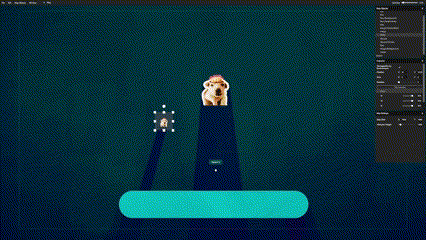
Backgrounds!
(Make sure to set these as a bit transparent so that bullets render over the top (I can't fix this)).
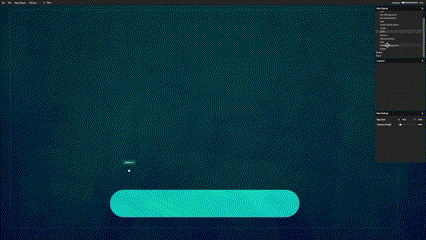
Watch me get destroyed by a bot
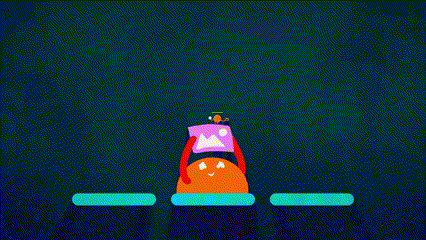
⚠ [WARNING] This mod uses urls to load images while you play the game! ⚠
- If you are a map maker, host the files somewhere where the hosters don't mind you doing this.
- Also, make sure the links you use are permanent!
Features
- Collision matches image
- Physics images
- Breakable images
- Editor tools
- Shadows match image
- Lots of object properties!
- Caches images as they load
Installation
The mods will automatically install in the Thunderstore mod manager.
There are two mods: One for map-makers and one for users. (If you are a map-maker, you will need both). Both mods can be found in the releases on the GitHub.
If you do install manually, make sure to also install the related dependencies depending on which one you go for:
MapImageObjects
- unbound
- mapsextended
MapImageObjectsEditor
- unbound
- mapimageobjects
- mapsextended
- mapsextended.editor
FAQ
I can't see bullet particles on my background!
Make it a bit transparrent, some good values are
- R: 212
- G: 212
- B: 212
- A: 128
My transparent image turned into a silhouette!
Loading images with transparency (the 'A' channel) lower than 128 do this. I have no idea why.
Weird shadows/collision
The shadows are determined by the collision, and Unity generates collision based on the texture. If the texture has a low resolution (like with pixel art), Unity will generate lower-resolution collision. It's a pain, but the solution is to upscale the image to a higher resolution or create the collision manually using invisible objects.
How do I share my maps?
Here's a good place to learn. But the gist is to zip up all your maps together with a manifest, readme and an icon, then upload to Thunderstore.
Help there is bug
Submit an issue on GitHub!
Acknowledgements
- willuwontu, I yoinked the color property code from WillsWackyMapObjects