RUMBLE does not support other mod managers. If you want to use a manager, you must use the RUMBLE Mod Manager, a manager specifically designed for this game.
OBS Control API
Gives direct access to OBS actions.
| Last updated | 4 months ago |
| Total downloads | 529 |
| Total rating | 1 |
| Categories | Mods |
| Dependency string | Kalamart-OBS_Control_API-1.2.1 |
| Dependants | 1 other package depends on this package |
This mod requires the following mods to function
LavaGang-MelonLoader
The World's First Universal Mod Loader for Unity Games compatible with both Il2Cpp and Mono
Preferred version: 0.6.5UlvakSkillz-RumbleModdingAPI
API to Help Modders Get Started and to remove the necessity of GameObject.Find
Preferred version: 3.5.0Baumritter-RumbleModUI
Adds a pop-up window for centralized management of mod settings
Preferred version: 2.1.2README
OBS Control API
Clipping made easy!
This mod implements a websocket client that communicates directly with OBS and allows controlling it from inside the game, without the need for third-party software. It provides:
- for modders, an API to easily send requests and subscribe to events
- for users, two default controller key bindings that facilitate clipping:
- pressing both buttons on the left controller
- pressing both buttons on the right controller
The client connects automatically as soon as the server (ie OBS Studio) is available. If the server is unavailable, it will keep trying to contact it every 3 seconds. If it connects but fails to authenticate (wrong password), it will disconnect, log an error message and stop trying until the options in ModUI are changed.
Requirements
In addition to the displayed dependencies, this mod requires the obs-websocket plugin, which is included by default with OBS Studio 28.0.0 and above. For older versions, you need to install the plugin manually.
Setup
-
After starting the game with the mod and loading into the gym, you should be able to edit the options in ModUI by pessing F10. This needs to be done on the first time you use the mod, in order to configure the websocket client.
-
Open OBS Studio and go to "Tools"->"WebSocket Server Settings". There, check "Enable WebSocket server":
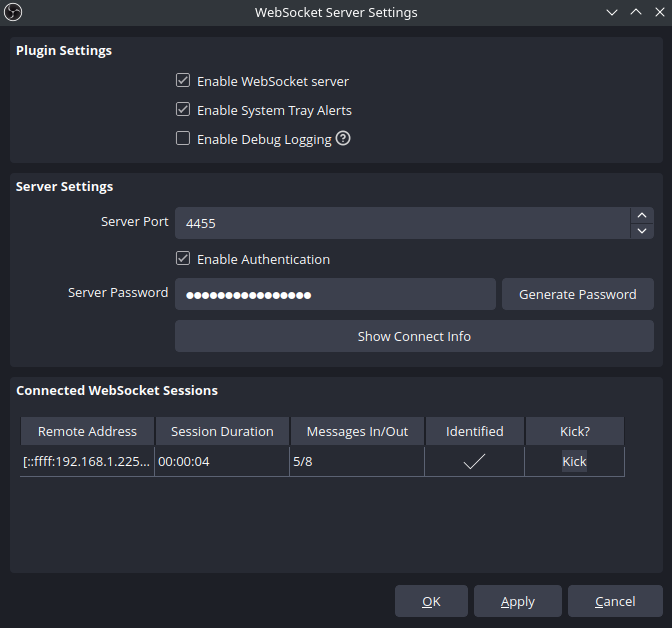
After that, use the server's configuration to configure the mod:
- Copy the password and enter it into ModUI.
- The IP address of the server only needs to be entered if you're running OBS and the game on different computers. Else you can leave the default value "localhost".
- By default, the websocket server is operating on port 4455. If you didn't change it manually then you shouldn't need to change it in ModUI.
Once you save the configuration, the mod will try to connect again, and if it's successful you should see it under "Connected WebSocket Sessions".
-
Other options you can set in ModUI are:
- do you want the mod to start the replay buffer automatically as soon as it connects to OBS (highly recommended)?
- what do you want the two default key bindings to do? The options are:
- Nothing
- Save replay buffer
- Start recording
- Stop recording
- Toggle recording
- Save screenshot
- what duration do you want for the haptic feedback after a key binding action is successful (Set to 0 to disable)?
- do you want to have sound effects when an action is successful?
The default configuration is set to automatically start the replay buffer when the client connects, save the replay buffer when the two buttons on the left controller are pressed (no binding for the right one), and it will give haptic feedback as confirmation that the clip was successfully saved.
Modding API
The mod provides 3 types of programming interfaces:
- Local functions that don't create new requests
- Sending requests to OBS (and receiving the responses)
- Subscribing to events from OBS
All classes, functions and types are defined in the namespace OBS_Control_API.
All of the methods and events are provided inside of a single public class named "OBS", so all of the following definitions are assumed to have the prefix OBS. before them. For example, to save the replay buffer, you need to call the appropriate static method:
OBS.SaveReplayBuffer();
Local functions
Most of these functions are here to remove the need to create a new request for information that is already tracked by the mod, like the recording status for example.
bool IsConnected()
Returns true if the client is connected to OBS, ready to send requests and receive events.
bool IsReplayBufferActive()
Returns true if the replay buffer is active.
bool IsRecordingActive()
Returns true if recording is active.
bool IsStreamActive()
Returns true if streaming is active.
void Connect()
Forces the mod to open a websocket connection. If it was already connected, the old connection is killed and a new one is initiated.
void Disconnect()
Forces the mod to close the websocket connection. The mod will not attempt to reconnect by itself.
void PlayConfirmationSFX()
Play the confirmation tone that is used for the "save replay buffer" action.
void PlayScreenshotSFX()
Play the screenshot SFX (camera shutter sound).
void PlayStartRecordingSFX()
Play the "start recording" SFX (two-note rising tone).
void PlayStopRecordingSFX()
Play the "stop recording" SFX (two-note falling tone).
void HapticFeedback(float intensity, float duration)
Execute a haptic impulse on both controllers. Can be used to implement your own haptic feedback for various events.
Requests
The request functions are blocking operations that both send the request and wait for the response. We have two types of requests:- those that return a specific response return a predefined structure that is specific to the request type. If the request fails, they return
null. - the other ones return a boolean:
trueif successful,falseif failed.
RequestResponse.GetReplayBufferStatus GetReplayBufferStatus()
Fetches the current status of the replay buffer.
public class GetReplayBufferStatus
{
public bool outputActive { Get; Set; }
}
RequestResponse.GetRecordStatus GetRecordStatus()
Fetches the current recording status.
public class GetRecordStatus
{
public bool outputActive { Get; Set; }
public bool outputPaused { Get; Set; }
public string outputTimecode { Get; Set; }
public int outputDuration { Get; Set; }
public long outputBytes { Get; Set; }
}
RequestResponse.GetStreamStatus GetStreamStatus()
Fetches the current streaming status.
public class GetStreamStatus
{
public bool outputActive { Get; Set; }
public bool outputReconnecting { Get; Set; }
public string outputTimecode { Get; Set; }
public int outputDuration { Get; Set; }
public float outputCongestion { Get; Set; }
public long outputBytes { Get; Set; }
public int outputSkippedFrames { Get; Set; }
public int outputTotalFrames { Get; Set; }
}
RequestResponse.GetVersion GetVersion()
Fetches the version of OBS and the negociated protocol parameters.
public class GetVersion
{
public string obsVersion { Get; Set; }
public string obsWebSocketVersion { Get; Set; }
public int rpcVersion { Get; Set; }
public string[] availableRequests { Get; Set; }
public string[] supportedImageFormats { Get; Set; }
public string platform { Get; Set; }
public string platformDescription { Get; Set; }
}
bool StartStream()
Starts the stream.
bool StopStream()
Stops the stream.
bool StartReplayBuffer()
Starts the replay buffer.
bool StopReplayBuffer()
Stops the replay buffer.
bool SaveReplayBuffer()
Saves the replay buffer.
RequestResponse.GetLastReplayBufferReplay GetLastReplayBufferReplay()
Gets the name of the file that the replay buffer was saved to last time.
public class GetLastReplayBufferReplay
{
public string savedReplayPath { Get; Set; }
}
bool StartRecord()
Starts recording.
RequestResponse.StopRecord StopRecord()
Stops recording.
public class StopRecord
{
public string outputPath { Get; Set; }
}
RequestResponse.ToggleRecord ToggleRecord()
Toggles the recording status. Stops it if it was running, starts it if it wasn't. Doesn't do anything if it's in the "stopping" state.
public class ToggleRecord
{
public bool outputActive { Get; Set; }
}
bool PauseRecord()
Pauses recording.
bool ResumeRecord()
Resumes recording.
bool SplitRecordFile()
Splits the current file being recorded into a new file.
RequestResponse.GetRecordDirectory GetRecordDirectory()
Gets the current directory that recording is saved to.
public class GetRecordDirectory
{
public string recordDirectory { Get; Set; }
}
bool SetRecordDirectory(string recordDirectory)
Sets a new directory to write recording files to.
bool SaveSourceScreenshot()
Save a new screenshot from the current scene. The file has an auto-generated timestamp name.
bool SaveSourceScreenshot(string imageFilePath)
Save a new screenshot from the current scene to a specific file.
bool SaveSourceScreenshot(string sourceUuid, string imageFilePath)
Save a new screenshot from a specific source and to a specific file.
string SendRequest(string requestType, object parameters)
Generic request function that can be used for requests that are not in the list above. The parameters object needs to be constructed specifically for the request type. The returned string is the extracted responseData json, it needs to be parsed differently depending on the request type. It may be null if the request type does not have a response in the API.
To see the full list of requests and their parameters, check the official documentation.
string SendRequest(string requestType)
Same as the previous one but for requests that do not require any parameters.
Events
Here is the list of events that are triggered by the mod, the names are fairly transparent. Some of them provide a parameter like the file name the clip was saved to.public static event Action onConnect;
public static event Action onDisconnect;
public static event Action<OBS_Control_API.Event> onEvent; //generic type OBS_Msg_Types.Event
public static event Action<string> onReplayBufferSaved; // savedReplayPath
public static event Action onReplayBufferStarted;
public static event Action onReplayBufferStopped;
public static event Action<string> onRecordingStarted; // outputPath
public static event Action<string> onRecordingStopping; // outputPath
public static event Action<string> onRecordingStopped; // outputPath
public static event Action onRecordingPaused;
public static event Action onRecordingResumed;
public static event Action onStreamStarted;
public static event Action onStreamStopped;
public static event Action<string> onRecordFileChanged; //newOutputPath
public static event Action<string> onScreenshotSaved;
Note that onConnect is triggered after the client is connected and identified, ie when the mod is ready to send requests and receive events. If the client connects but fails to authenticate, the event will not trigger.
Note that onScreenshotSaved is triggered for the screenshot feature available in Settings -> Hotkeys -> Screenshot Output ONLY. Screenshots requested by the websocket client will not trigger it.
The event onEvent is a generic one that is triggered on all events that are received from You can use this if the event you want to suscribe to isn't on the list. The class has a simple structure:
object eventDatathat depends on the event and needs to be parsedint eventIntentthe EventSubscription value (why the event was received)string eventTypethe type of event that was received
To see the full list of events and their parameters, check the official documentation.