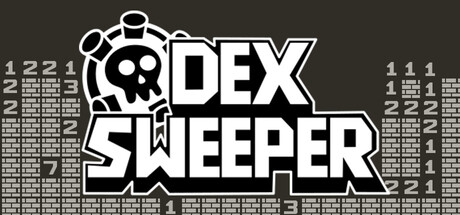| Last updated | 5 months ago |
| Total downloads | 713 |
| Total rating | 1 |
| Categories | Server Mods 1.0 Update Oakveil Update |
| Dependency string | skytech6-CrimsonDice-3.1.1 |
| Dependants | 0 other packages depend on this package |
This mod requires the following mods to function
BepInEx-BepInExPack_V_Rising
BepInEx pack for V Rising. Preconfigured and includes Unity Base DLLs.
Preferred version: 1.733.2deca-VampireCommandFramework
Command framework for developers to easily create universal commands for their plugins.
Preferred version: 0.10.4README
CrimsonDice
Server side only mod for dice rolling
Features:
- Roll Dice in Chat! (Local, Clan, and Global (config to disable Global))
- Play Pig
COMING SOON FEATURES:
- Liar's Dice
- Farkle
- And more! (Send me suggestions in the community discord?)
Dice Games
Pig
Pig is a simple dice game where players take turns rolling a single die. On your turn, you can roll as many times as you want, adding up the numbers. However, if you roll a 1, you lose all points for that turn. You can choose to "hold" at any time to bank your current points. First player to reach 100 points wins!
Note: Pig messages and related server responses will only be seen by players in that Pig game. It will not spam Global or Local chats.
Pig Commands
.pig create [targetScore] - Create a new Pig game with optional target score (default: 100)
.pig join <gameId> - Join an existing Pig game using its ID
.pig start - Start the game (host only)
.pig roll (or .pig r) - Roll the die on your turn
.pig hold (or .pig h) - Bank your current turn points
.pig status (or .pig s) - Check current game status and scores
.pig leave - Leave your current game
.pig list - Show all available games to join
Installation
- Install BepInEx
- Extract CrimsonDice.dll into (VRising server folder)/BepInEx/plugins
- Start server to generate the config file, modify it, and restart server
Config
General Settings
This mod is rather straight-forward and so are the configs.
The only thing that might be less than clear is ResultColor. This is a hexx color code that will be used to display the result of the dice roll in chat.
Use the following url if you're unsure how to find hex color codes: https://g.co/kgs/DxWQHt4
## If true the mod will be usable; otherwise it will be disabled.
# Setting type: Boolean
# Default value: true
Toggle = true
## The color displayed for the player's roll sum.
# Setting type: String
# Default value: #34c6eb
ResultColor = #34c6eb
## If set to true, people will be able to roll dice in Global chat.
# Setting type: Boolean
# Default value: false
AllowInGlobal = false
Pig Settings
## Enable or disable the Pig game.
# Setting type: Boolean
# Default value: true
PigEnabled = true
## The minimum number of players required to start a Pig game.
# Setting type: Int32
# Default value: 1
PigMinPlayers = 1
## The maximum number of players allowed in a Pig game.
# Setting type: Int32
# Default value: 6
PigMaxPlayers = 6
## The minimum target score allowed to win a Pig game.
# Setting type: Int32
# Default value: 50
PigMinScore = 50
## The maximum target score allowed in a Pig game.
# Setting type: Int32
# Default value: 500
PigMaxScore = 500
Tech Support
Join my Modding Discord for help with issues or anything modding related!
Support The Developer
Want to support my V Rising Mod development?
Buy / Play My Games!
Donations Accepted
This mod was a paid creation. If you are looking to hire someone to make a mod for any Unity game reach out to me on Discord! (skytech6)
Want to Experience the Best of Crimson?
Join The Cursed Collective V Rising servers to play their exclusive CrimsonMods such as Raid Guard, Shard Wars, and more!