3. Updates
Updated 2 years agoUpdates
Modpack Update Policy
Updates will be pushed when core mods are updated or if several smaller mods have changes. During major Valheim updates, which often break mods, it's recommended to temporarily take the server down or inform players to downgrade their client. This can be done via Steam's 'Betas' tab in the properties of the game.

Applying Updates to the Server
Step-by-Step Guide for Updating the FrostVale_ModPack
-
Check for Updates: Keep an eye on updates for the FrostVale_ModPack, especially on Thunderstore or any other official channels.
-
Notify Players: Inform players about the upcoming update and expected server downtime.
-
Backup Important Files: Always back up your entire server directory, especially world data and configuration files.
-
Download and Update in R2ModMan:
- Open R2ModMan and go to the FrostVale_ModPack.
- Download the latest update.
- R2ModMan will update the mod files in the profile directory.
-
Manage Configurations:
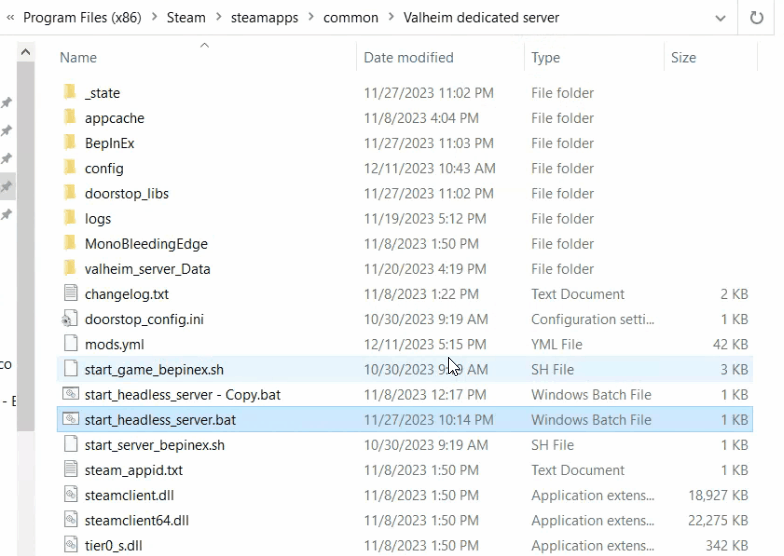
- Before copying the updated files, back up the server's existing mod configuration files.
- After updating in R2ModMan, copy the server's config files back into the R2ModMan profile to preserve server-specific settings.
-
Copy Updated Files to Server:
- Copy the entire updated R2ModMan profile directory to your server's mod directory.
- Ensure all files, including any texture updates or additional files beyond the plugin folder (like for mods such as Seasonality), are correctly copied over.
-
Restart the Server: Launch your server with the updated modpack.
-
Verify and Test: Check that the server is running smoothly with the updated mods. Look out for any issues or errors.
-
Inform Players: Once you're confident everything is working as expected, let your players know they can rejoin.
Key Points to Remember
- Config Files: Your server’s specific mod configurations might be overwritten during updates. Always manage and back up these files carefully.
- Client-Server Version Match: Players must update their client-side modpack to match the server’s version.
- Troubleshooting: If issues arise post-update, consult the modpack's troubleshooting guide or seek support from the mod community.