PressurePlate
A pressure plate for opening and closing doors
| Date uploaded | 2 years ago |
| Version | 0.6.4 |
| Download link | MSchmoecker-PressurePlate-0.6.4.zip |
| Downloads | 962 |
| Dependency string | MSchmoecker-PressurePlate-0.6.4 |
This mod requires the following mods to function
denikson-BepInExPack_Valheim
BepInEx pack for Valheim. Preconfigured and includes unstripped Unity DLLs.
Preferred version: 5.4.2202ValheimModding-Jotunn
Jötunn (/ˈjɔːtʊn/, 'giant'), the Valheim Library was created with the goal of making the lives of mod developers easier. It enables you to create mods for Valheim using an abstracted API so you can focus on the actual content creation.
Preferred version: 2.20.1README
Pressure-Plate
About
Adds multiple variation of pressure plates which open and close doors.
- Wooden pressure plate: 3 wood, 1 surtling core with the hammer. Requires a workbench in range
- Stone pressure plate: 3 stone, 1 surtling core with the hammer. Requires a workbench in range
- Crystal pressure plate, 1 crystal, 1 surtling core with the hammer. Requires a workbench in range

Ingame settings
Plate settings
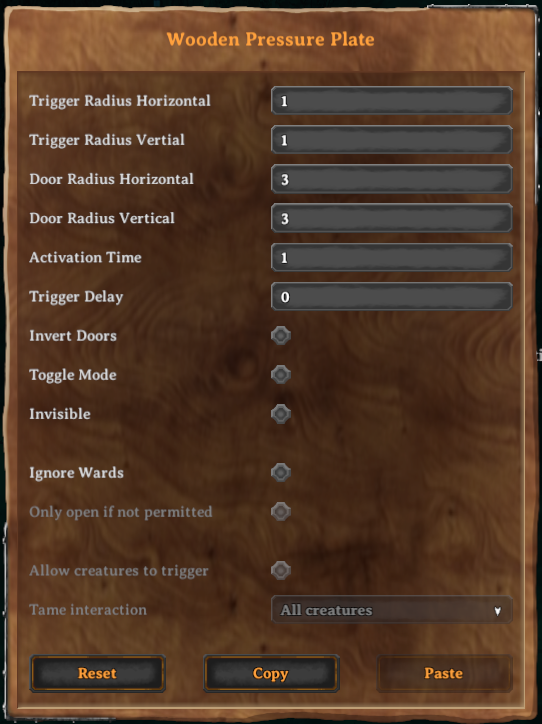
- Trigger Radius: if a player is inside this range, the plate is pressed
- Door Radius: all doors inside this radius are opened/closed
- Activation Time: duration in which the plate is pressed
- Trigger Delay: duration it takes before the plate is pressed
- Invert Doors: inverts open/closed state
- Ignore wards: allows other players to open doors even they have no access
- Allow Mobs: monster and creatures can also press the plate. Requires Ignore wards to be on
Global settings
Config file at BepInEx/config/com.maxsch.valheim.pressure_plate.cfg
- Plate Volume: set the volume level of all plates. Can be changed while ingame
Installation
Extract the content of Pressure-Plate into the BepInEx/plugins folder.
Install Jötunn, the Valheim Library and its dependencies
Development
Inside the repo are two folders, PressurePlate for the mod and UnityAssets for the Unity files.
Mod Setup
Create a file called Environment.props inside the project root.
Copy the example and change the Valheim install path to your location.
If you use r2modman you can set the path too, but this is optional.
<?xml version="1.0" encoding="utf-8"?>
<Project ToolsVersion="Current" xmlns="http://schemas.microsoft.com/developer/msbuild/2003">
<PropertyGroup>
<!-- Needs to be your path to the base Valheim folder -->
<VALHEIM_INSTALL>E:\Programme\Steam\steamapps\common\Valheim</VALHEIM_INSTALL>
<!-- Optional, needs to be the path to a r2modmanPlus profile folder -->
<R2MODMAN_INSTALL>C:\Users\[user]\AppData\Roaming\r2modmanPlus-local\Valheim\profiles\Develop</R2MODMAN_INSTALL>
<USE_R2MODMAN_AS_DEPLOY_FOLDER>false</USE_R2MODMAN_AS_DEPLOY_FOLDER>
</PropertyGroup>
</Project>
This requires the publicized Valheim dlls. See here for example: https://github.com/CabbageCrow/AssemblyPublicizer
Unity Setup
This step is only needed if you want to compile the AssetBundle.
Place all needed Unity, Valheim and dependencies assemblies in the UnityAssets/Assets/Assemblies folder.
See PressurePlate/PressurePlate.csproj for reference. If some are still missing, Unity prints the name of a missing dependencies to the console.
Build the AssetBundle with the Unity toolbar "Assets/Build AssetBundles" to automatically copy the resulting file to the mod folder.
Adding custom door config
Custom door settings can be applied for every door type. This can only be done with code and is an optional for other mods. Vanilla items are configurable, too.
Here is a quick instruction:
-
Add this mod .dll to your assembly references. The next step ensures that everything works if a user doesn't have pressure plate installed.
-
Check if the mod is loaded:
const string pressurePlateGUID = "com.maxsch.valheim.pressure_plate"; if (Chainloader.PluginInfos.ContainsKey(pressurePlateGUID)) { // next steps... }This should be done at your plugins
Start(). If you useAwake()and your mod is loaded first it may not detect it properly. Any following steps can be done whenever you like, even after the loading phase. -
Create the config:
DoorConfig config = new DoorConfig();It takes two optional parameters:
- bool openClosedInverted, default: false
- float openTime, default: 1
This may requires
using PressurePlate; -
Add the config to the GameObject:
const prefabName = "your_door_piece_name"; DoorConfig.AddDoorConfig(prefabName, config);or directly with your prefab
GameObject door = myDoorPrefab; DoorConfig.AddDoorConfig(door.GetComponent<Door>(), config);
Changelog
0.6.4
- Fixed compatibility with WardIsLove 3.0.1
- Removed own menu patch for blocking the game menu after closing the UI with Escape, this is handled by Jotunn now
0.6.3
- Fixed an issue with the current beta, it's still compatible with the stable Valheim version
0.6.2
- Added compatibility with WardIsLove, only active with WardIsLove-2.3.3 or greater
0.6.1
- Added option to make a plate invisible
- Added option to allow only not permitted players
- Fixed doors could sometimes be opened even if a player has no access (and ignore wards was set to false)
0.6.0
- Added crystal pressure plate
- Added an option inside the config to set the volume of plate sounds
- All plates only require a workbench to be build
0.5.1
- Fixed MoreGates drawbridge open/close
- removed min. open time of doors
0.5.0
- Added an option to allow mobs to trigger a plate
- Improved networking code
0.4.3
- Fixed incompatibility with H&H update
0.4.2
- Added german translation
- Show plate name in UI and mouse hover
- Fixed input field text was not visible because of Jötunn 2.2.8
0.4.1
- Fixed trigger delay was ignored when the player left the plate, resulting in pressing the plate for a fraction of time
- Fixed trigger delay was not reset when the player left the plate
0.4.0
- Added UI to configure each plate individually
- Renamed "public/private" to "ignore wards"
- Removed global player settings
0.3.1
- Only show public/private option when the plate is inside an active ward
- Limited radius of configurable radius to 8 units
- Fixed a null error when destroying doors while standing on a pressure plate
0.3.0
- Added option to set plates public, this allows plates to bypass wards
- Fixed multiplayer async, resulting in opening a door after it was closed
0.2.1
- Fixed null error when placing a new door, as no ZNetView exists yet
- Fixed not opening a door if the player presses the plate while the door is closing
0.2.0
- Reworked internally how a pressure plate opens doors
- Modders can now set custom configurations for doors. This includes if the open/close is reversed and opening time
- A pressure plate no longer interrupts a open or close animation
0.1.0
- Replaced ValheimLib with Jotunn, everything is backwards compatible
0.0.6
- Added configuration: PressurePlateRadiusHorizontal
- Added configuration: PressurePlateRadiusVertical
- Added configuration: PressurePlatePlayerRadiusHorizontal
- Added configuration: PressurePlatePlayerRadiusVertical
- Added configuration: PressurePlateOpenDelay
0.0.5
- Added stone pressure plate
- Updated wood pressure plate icon
- Changed Language tokens: $pressure_plate -> $pressure_plate_wood, added $pressure_plate_stone
0.0.4
- Updated ValheimLib to 0.0.15
- Reverted last fix as it was fixed in ValheimLib
- Removed unnecessary 'valheim.exe' restriction
- Removed HookGenPatcher dependency
0.0.3
- Fixed "Destroyed invalid prefab ZDO..."-bug when moving through portals
0.0.2
- Added sound effects for pressing and releasing pressure plate
0.0.1
- Release
Links
Nexusmods: https://www.nexusmods.com/valheim/mods/498
Thunderstore: https://valheim.thunderstore.io/package/MSchmoecker/PressurePlate/
Github: https://github.com/MSchmoecker/Valheim-Pressure-Plate
Credits
- Sound effects: http://www.freesfx.co.uk
CHANGELOG
Changelog
0.10.0
- Added Russian translation (thanks Iterny!)
- Added structure support to pressure plates, so pieces can be placed on top of them
0.9.3
- Fixed an error when a plate is instantly destroyed after being placed
- Updated and cleaned up some internal code
0.9.2
- Fixed an error when using the reset button on a plate
0.9.1
- Added Portuguese Brazilian translation (thanks kaiqueknup!)
- Fixed localization did not reload when changing the language ingame
- Fixed that sounds had a ZNetView attached but were not registered
- Changed the UI width to be slightly bigger to fit the new translation
0.9.0
- Added a black marble pressure plate variant
0.8.1
- Moved the plate items to the Misc tab, since the Building tab got very crowded with Mistlands
0.8.0
- Added the option to toggle the behaviour of the pressure plate, so it needs one press to activate and another to deactivate
- Added the current plate state (active/inactive) to the hover text and display the specific plate name
0.7.0
- Added Spanish translation (thanks ErDu!)
- Added the option to specify the tame interaction when the plate allows creatures
- Added enforcement of mod version if the mod is installed on the server
0.6.4
- Fixed compatibility with WardIsLove 3.0.1
- Removed own menu patch for blocking the game menu after closing the UI with Escape, this is handled by Jotunn now
0.6.3
- Fixed an issue with the current beta, it's still compatible with the stable Valheim version
0.6.2
- Added compatibility with WardIsLove, only active with WardIsLove-2.3.3 or greater
0.6.1
- Added option to make a plate invisible
- Added option to allow only not permitted players
- Fixed doors could sometimes be opened even if a player has no access (and ignore wards was set to false)
0.6.0
- Added crystal pressure plate
- Added an option inside the config to set the volume of plate sounds
- All plates only require a workbench to be build
0.5.1
- Fixed MoreGates drawbridge open/close
- removed min. open time of doors
0.5.0
- Added an option to allow mobs to trigger a plate
- Improved networking code
0.4.3
- Fixed incompatibility with H&H update
0.4.2
- Added german translation
- Show plate name in UI and mouse hover
- Fixed input field text was not visible because of Jötunn 2.2.8
0.4.1
- Fixed trigger delay was ignored when the player left the plate, resulting in pressing the plate for a fraction of time
- Fixed trigger delay was not reset when the player left the plate
0.4.0
- Added UI to configure each plate individually
- Renamed "public/private" to "ignore wards"
- Removed global player settings
0.3.1
- Only show public/private option when the plate is inside an active ward
- Limited radius of configurable radius to 8 units
- Fixed a null error when destroying doors while standing on a pressure plate
0.3.0
- Added option to set plates public, this allows plates to bypass wards
- Fixed multiplayer async, resulting in opening a door after it was closed
0.2.1
- Fixed null error when placing a new door, as no ZNetView exists yet
- Fixed not opening a door if the player presses the plate while the door is closing
0.2.0
- Reworked internally how a pressure plate opens doors
- Modders can now set custom configurations for doors. This includes if the open/close is reversed and opening time
- A pressure plate no longer interrupts a open or close animation
0.1.0
- Replaced ValheimLib with Jotunn, everything is backwards compatible
0.0.6
- Added configuration: PressurePlateRadiusHorizontal
- Added configuration: PressurePlateRadiusVertical
- Added configuration: PressurePlatePlayerRadiusHorizontal
- Added configuration: PressurePlatePlayerRadiusVertical
- Added configuration: PressurePlateOpenDelay
0.0.5
- Added stone pressure plate
- Updated wood pressure plate icon
- Changed Language tokens: $pressure_plate -> $pressure_plate_wood, added $pressure_plate_stone
0.0.4
- Updated ValheimLib to 0.0.15
- Reverted last fix as it was fixed in ValheimLib
- Removed unnecessary 'valheim.exe' restriction
- Removed HookGenPatcher dependency
0.0.3
- Fixed "Destroyed invalid prefab ZDO..."-bug when moving through portals
0.0.2
- Added sound effects for pressing and releasing pressure plate
0.0.1
- Release