ArmorModifier
Increase or reduce the armor of specific armor item types by a specified percentage
| Last updated | 2 years ago |
| Total downloads | 17767 |
| Total rating | 1 |
| Categories | Mods Tweaks Gear Server-side Client-side Hildir's Request Update Ashlands Update Bog Witch Update |
| Dependency string | MainStreetGaming-ArmorModifier-1.0.1 |
| Dependants | 12 other packages depend on this package |
This mod requires the following mods to function
denikson-BepInExPack_Valheim
BepInEx pack for Valheim. Preconfigured and includes unstripped Unity DLLs.
Preferred version: 5.4.2105ValheimModding-Jotunn
Jötunn (/ˈjɔːtʊn/, 'giant'), the Valheim Library was created with the goal of making the lives of mod developers easier. It enables you to create mods for Valheim using an abstracted API so you can focus on the actual content creation.
Preferred version: 2.12.7README
ArmorModifier by Main Street Gaming
Increases or reduces the armor value of specific armor item types by a specified percentage. It is intented for use with difficulty control mods such as CreatureLevelAndLootControl By Smoothbrain to allow for further difficulty balancing.
Like this mod? Development requires a lot of coffee. Support me by buying me a coffee!
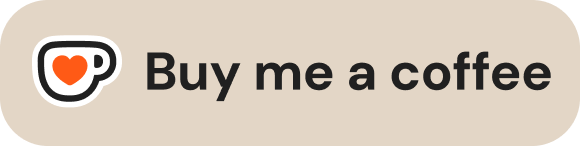
How It Works
- Increases or reduces the armor value of Helmet, Chest, Leg, and Shoulder (Cape) armor types by the specified percentage
- Positive values (e.g. 100) increase the armor value
- Negative values (up to -100) reduce the armor value
- Edit
MainStreetGaming.ArmorModifier.cfgto specify the HelmetModifier, ChestModifier, LegModifier, and CapeModifier values - The resulting Armor value will show up in-game when hovering the mouse over the armor item in the players inventory
- The config settings are enforced by the server
Installation
r2Modman (recommended)
- Install r2modman
- Create a new profile
- Click the 'Online' button
- Search for 'ArmorModifier' and download
- Click 'Start Modded'
Manual
Copy the ArmorModifier.dll folder to <GameDirectory>/BepInEx/plugins.
Changelog:
v1.0.1
- Updates for Hildir's Request
v1.0.0
- Initial release