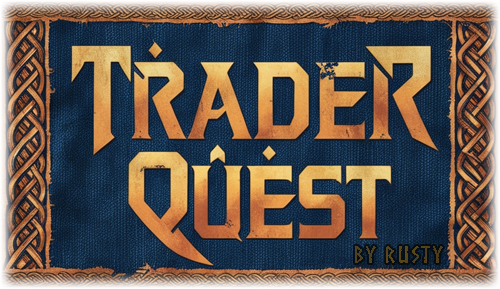TravelingHaldor
Bring a dynamic and immersive customizable trading experience to Valheim with Traveling Haldor.
| Date uploaded | 2 days ago |
| Version | 1.0.5 |
| Download link | OdinPlus-TravelingHaldor-1.0.5.zip |
| Downloads | 236 |
| Dependency string | OdinPlus-TravelingHaldor-1.0.5 |
This mod requires the following mods to function
denikson-BepInExPack_Valheim
BepInEx pack for Valheim. Preconfigured and includes unstripped Unity DLLs.
Preferred version: 5.4.2202README
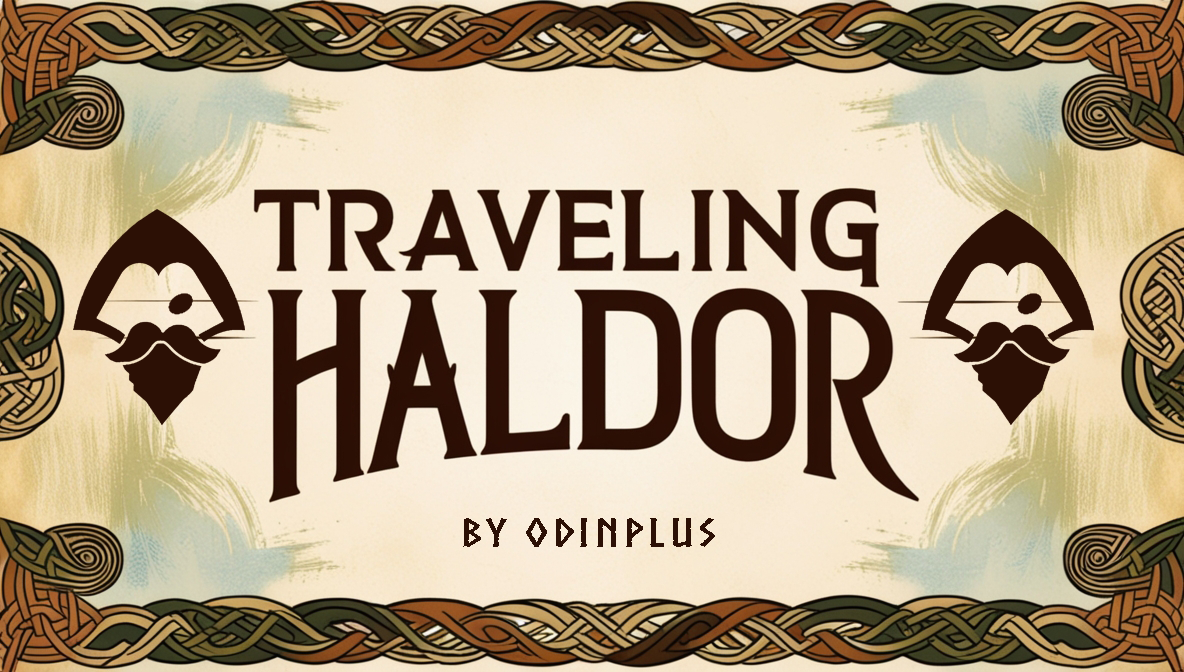

Traveling Haldor Mod
Welcome to the Traveling Haldor Mod! This mod brings a dynamic and immersive trading experience to your Valheim adventure by introducing a roaming trader, Haldor, who appears in different biomes and regions with customizable behavior and inventory.
Features
-
Supports EpicLoot Bounties
- Pick up your EpicLoot Bounties from Traveling Haldor.
-
Supports Trader Quest by Rusty
- Pick up your Trader Quest Bounties, Gamble, and more from Traveling Haldor.
-
Traveling Haldor Token
- Traveling Trader Token that can be used to spawn Traveling Haldor. Coin is purchased from "Haldor" or "Traveling Haldor" after defeating Bonemass.
- Settings for Token within "Trader Items" and "Traveling Trader Token"
-
Traveling Despawn Settings
- Traveling Haldor can be set not to despawn if trapped by player builds.
-
Dynamic Trader Spawning
- Haldor spawns at random intervals and locations within specified biomes and regions.
- Customize the spawn distance from the player.
- Set the "Custom Map Pin" to
truefor a map pin to display when Traveling Haldor is spawned. This is set tofalseby default.
-
Customizable Trader Behavior
- Set custom greetings, goodbyes, and trade dialogues to personalize Haldor's interactions.
- Configurable event interval, chance, and duration for Haldor's appearances.
-
Biome and Region Specific Spawning
- Control where Haldor can spawn using combined biome and region settings.
- Default spawn regions: Meadows, BlackForest
- Possible additional locations: Swamp, Mountain, Plains, AshLands, DeepNorth, Ocean, Mistlands, All, None
-
Global Key Requirement for Events
- Add a global key requirement to trigger the trader event, ensuring Haldor only appears after specific milestones are met.
- Default Value:
defeated_gdking - Acceptable Values:
- defeated_bonemass
- defeated_gdking
- defeated_goblinking
- defeated_dragon
- defeated_eikthyr
- defeated_queen
- defeated_fader
- defeated_serpent
- KilledTroll
- killed_surtling
- KilledBat
-
Day/Night Specific Spawning
- Control when Haldor can spawn using day/night settings.
- Acceptable Values:
Always, Day, Night
-
Trader Inventory Customization
- Define the items Haldor sells, including amount, cost, and required global keys.
-
New Console Command: Clear All Haldors
- If multiple Haldors are in the world, you can remove them using the console command:
clear_traveling_haldors - This will remove all active Traveling Haldors and display a confirmation message.
- If multiple Haldors are in the world, you can remove them using the console command:
Configuration Options
Event Settings
Event Interval (Days): How often (in in-game days) Traveling Haldor appears.Event Chance: Chance (0-1) of the event occurring when the interval is reached.Event Duration (Seconds): How long Haldor stays in one place.Global Key Requirement: Global key required to trigger the event. Default value isdefeated_gdking. Acceptable values:defeated_bonemass,defeated_gdking,defeated_goblinking,defeated_dragon,defeated_eikthyr,defeated_queen,defeated_fader,defeated_serpent,KilledTroll,killed_surtling,KilledBat.Specific Spawn Time: Specify when Haldor can spawn. Acceptable values:Always, Day, Night.Spawn Distance (Meters): Distance from the player at which the trader spawns.Max Haldor Count: Sets the maximum number of Traveling Haldors that can exist at one time.Force Despawn: IftrueHaldor will despawn when trapped by player builds.Trader Icon: Iftruean icon will be displayed on the map.
Trader Settings
TradeItems: List of items Haldor sells. Format:PrefabName,Amount,Cost,RequiredGlobalKey.
Custom Dialogues
Greetings: Custom greetings for the trader. Separate multiple greetings with;.Goodbyes: Custom goodbyes for the trader. Separate multiple goodbyes with;.TradeDialogues: Custom trade dialogues for the trader. Separate multiple dialogues with;.
Location Settings
Enable Location Variability: Enable or disable trader location variability.Spawn Regions: Possible spawn regions for the trader. Separate multiple regions with;.
Installation
- Download the Traveling Haldor Mod from the provided link.
- Extract the contents to your Valheim
BepInEx\pluginsfolder. - Customize the configuration file located in
BepInEx\config\org.bepinex.plugins.travelinghaldor.cfgto suit your preferences. - Enjoy the dynamic and immersive trading experience with Traveling Haldor!
Use with Trader Quest by Rusty for gambling, bounties, and more!!
For Questions or Comments, find Gravebear in the Odin Plus Team on Discord:
Visit my BuyMeACoffee for a free Admin craft Shark Hat and Tuna Sword!
Special Thanks to Rusty and Blaxxun for all her help with code and managers
CHANGELOG
#Version 1.0.5 - Brought to you by Gravebear and Rusty
- Added config option for "Traveling Haldor" icon - Default is false, set to true for icons.
- Updated material shaders for Traveling Haldor.
- Fixed auto-pickup on Traveling Haldor Token.
- Changed Traveling Haldor Token icon to share trader icon.
#Version 1.0.4 - Brought to you by Gravebear and Rusty
- Code optimized and corrected by Rusty.
- Updated Configuration Options.
- Added option to prevent despawn of TravelingHaldor if trapped by player builds.
- Added "Traveling Haldor Token" that can be used to spawn a Traveling Haldor.
- Fixed HoverText placement.
- Fixed interaction text.
#Version 1.0.3 -
- Added command to remove any spawned "Traveling Haldor"
Clear_Traveling_Haldor - Added config option for Max Amount of Traveling Haldors that can be spawned within a world.
- Added additional checks for duplicate spawns when spawning Traveling Haldor.
#Version 1.0.2 -
- Added support for EL quests.
#Version 1.0.1 -
- Updated config settings and mod page
#Version 1.0.0 -
- Release the Kraken!