Signs
Add information about your world to signs! Easy to configure and use.
| Last updated | 6 months ago |
| Total downloads | 10110 |
| Total rating | 12 |
| Categories | Mods Tweaks Server-side Client-side |
| Dependency string | jcdcdev-Signs-0.10.4 |
| Dependants | 23 other packages depend on this package |
This mod requires the following mods to function
denikson-BepInExPack_Valheim
BepInEx pack for Valheim. Preconfigured and includes unstripped Unity DLLs.
Preferred version: 5.4.2202ValheimModding-Jotunn
Jötunn (/ˈjɔːtʊn/, 'giant'), the Valheim Library was created with the goal of making the lives of mod developers easier. It enables you to create mods for Valheim using an abstracted API so you can focus on the actual content creation.
Preferred version: 2.26.0README
jcdcdev.Valheim.Signs
This is a BepInEx plugin for Valheim that allows you to configure signs to display in-game information.
Feel free to suggest other useful signs!
Features
Simply place any sign and set the text to one of the following options, e.g {{onlineCount}}.
- Online Count
- Death Count
- Death Leaderboard
- Total Server Deaths
- Comfort
- Stamina
- Health
- Skills
- Game Time
- Actual Time
- Day Percentage
- Night Countdown
- Smelter/Eitr Content
- Storage Content
Online Count
Displays the current number of players online.
{{onlineCount}}

Death Count
Displays the current player's number of deaths on this world.
{{deathCount}}
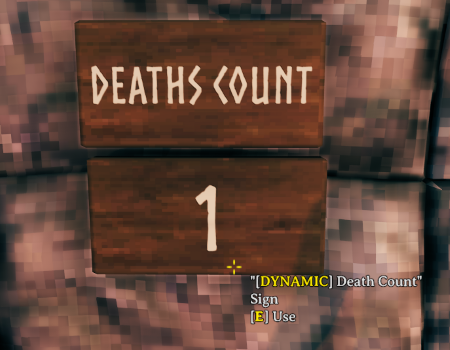
| Option | Description | Example | Example Output |
|---|---|---|---|
playerId |
The player's name or ID. Defaults to the current player if left blank |
{{deathCount jcdc}} |
3 |
You can change each player's death by editing the Offset value stored in BepInEx/config/jcdcdev.Valheim.Signs/death-leaderboard.json
Death Leaderboard
Displays the players with the most deaths on this world.
{{deathBoard}}
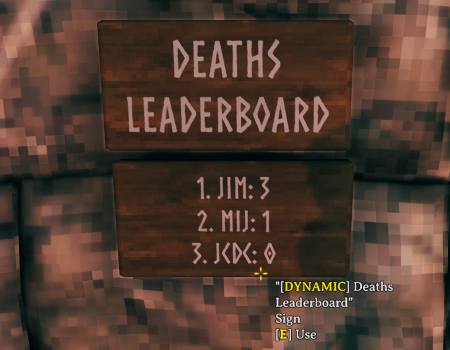
| Option | Description | Example | Example Output |
|---|---|---|---|
count |
The number of players to show Defaults to 3 if left blank |
{{deathBoard 2}} |
1. JIM: 32. MIJ: 1 |
You can change each player's death by editing the Offset value stored in BepInEx/config/jcdcdev.Valheim.Signs/death-leaderboard.json
Total Server Deaths
Displays the total number of deaths on this world.
{{totalDeaths}}
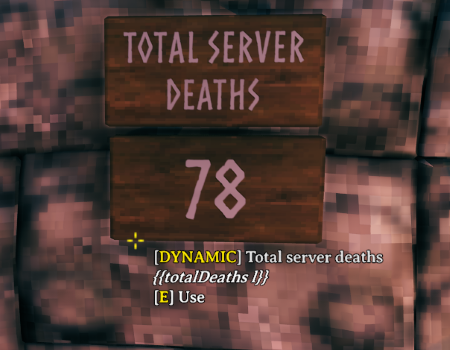
| Option | Description | Example | Example Output |
|---|---|---|---|
l |
Removes the label | {{totalDeaths l}} |
3 |
Comfort
Displays the current comfort level of the player.
{{comfort}}

Stamina
Displays the current stamina level of the player.
{{stamina}}
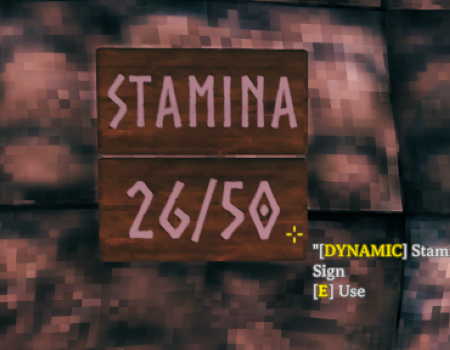
Health
Displays the current health level of the player.
{{health}}

Skills
Displays the skill level of a player.
{{skill bows}}
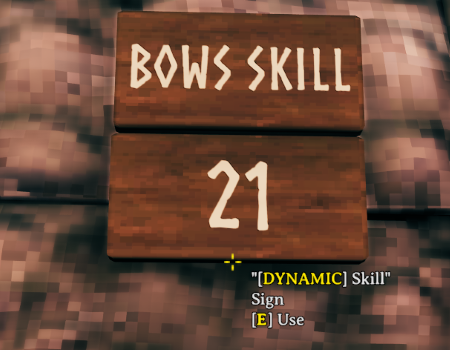
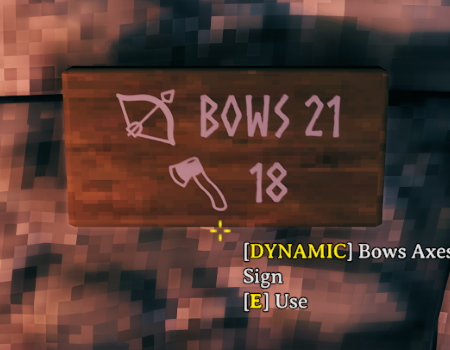
Skills
- Axes
- Blocking
- BloodMagic
- Bows
- Clubs
- Crossbows
- ElementalMagic
- Fishing
- Jump
- Knives
- Pickaxes
- Polearms
- Ride
- Run
- Sneak
- Spears
- Swim
- Swords
- Unarmed
- WoodCutting
Options
| Option | Description | Example | Example Output |
|---|---|---|---|
emoji |
Adds an emoji | {{skill bows emoji}} |
🏹 100 |
label |
Adds a label | {{skill bows label}} |
Bows 100 |
playerId |
The player's name or ID. Defaults to the current player if left blank |
{{skill bows jcdc}} |
100 |
Game Time
Displays the current in-game time.
{{gameTime}}

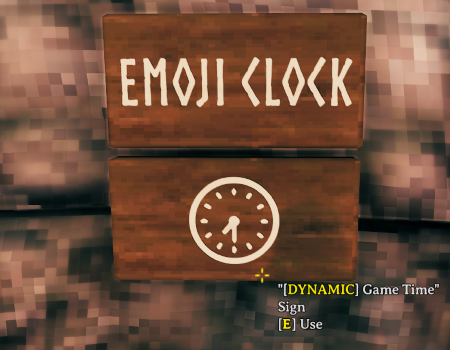
Options
| Option | Description | Example | Example Output |
|---|---|---|---|
12 |
Outputs in 12 hour format | {{gameTime 12}} |
12:00 AM |
s |
Adds seconds to the time | {{gameTime s}} |
12:00:00 |
emoji |
Outputs as an emoji | {{gameTime emoji}} |
🕛 |
Actual Time
Displays the current time.
{{actualTime}}

Options
| Option | Description | Example | Example Output |
|---|---|---|---|
12 |
Outputs in 12 hour format | {{actualTime 12}} |
12:00 AM |
s |
Adds seconds to the time | {{actualTime s}} |
12:00:00 |
f |
Outputs full date and time | {{actualTime f}} |
06 September 2024 09:08 |
g |
Outputs date and time | {{actualTime g}} |
06/09/2024 09:08 |
emoji |
Outputs as an emoji | {{gameTime emoji}} |
🕛 |
Day Percentage
Displays the current day percentage.
{{dayPercentage}}
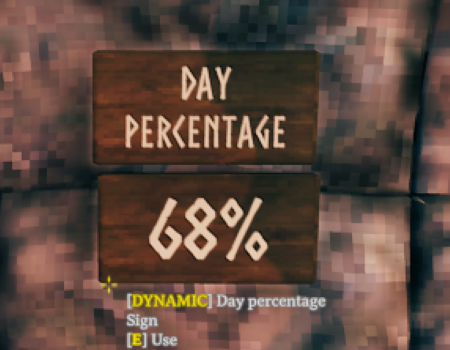
Night Countdown
Displays the (real) time in minutes until the night.
{{nightCountdown}}

Options
| Option | Description | Example | Example Output |
|---|---|---|---|
s |
Adds seconds to the time | {{nightCountdown s}} |
02:12 |
Smelter/Eitr Content
Displays the contents of the nearest smelter or eitr.
{{smelterContent}}
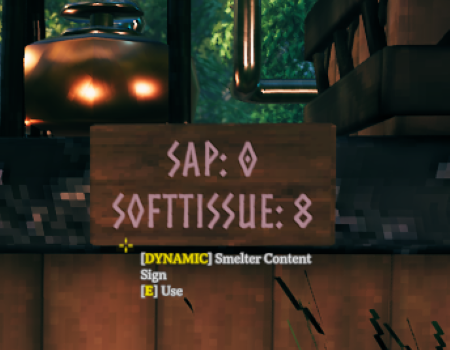
Options
| Option | Description | Example | Example Output |
|---|---|---|---|
l |
Removes the label | {{smelterContent l}} |
105 |
f |
Only displays fuel | {{smelterContent f}} |
WOOD: 10 |
o |
Only displays ore | {{smelterContent o}} |
COPPER: 5 |
Storage Content
Displays the contents of storage such as chests.
{{items}}
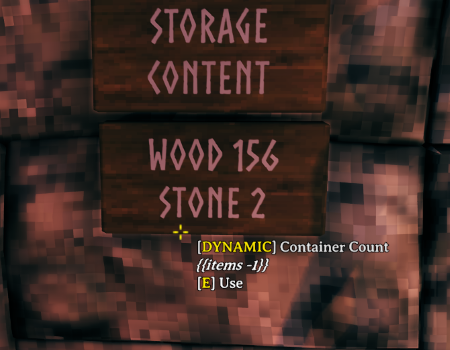
Options
| Option | Description | Example | Example Output |
|---|---|---|---|
s |
Displays number of stacks | {{items s}} |
WOOD: 3IRON: 1 |
l |
Removes the label | {{items l}} |
105 |
t |
Counts all items across all valid storage objects (supports name filters & search radius) | {{items total}} |
COPPER: 10 |
search_radius |
The search radius for the sign to find storage objects Defaults to the nearest storage object if left blank or < 1 |
{{items iron 5}} |
IRON: 10 |
item_name |
Only displays the specified item name (supports multiple names) | {{items wood iron}} |
WOOD: 150 IRON: 20 |
Installation
This mod must be installed on the server and all clients to work. Players will not be able to join the server/your game if they do not have the mod installed.
If you're using a mod installer, you can likely ignore this section.
Installation
Install BepInEx
- Download BepInEx,
- Extract everything inside
BepInEx_Valheiminto your Valheim folder- e.g
C:/<PathToYourSteamLibrary>/steamapps/common/Valheim
- e.g
Install jcdcdev.Valheim.Signs
- Download the mod
- Extract the ZIP
- Place the
jcdcdev.Valheim.Signsfolder intoBepInEx/pluginsof your Valheim folder.


