You are viewing a potentially older version of this package.
View all versions.
MyLittleUI
Bunch of little UI tweaks. Tooltips for production timers, player status, items. Custom chest names, buff list, multicraft, weather forecast and so on.
| Date uploaded | 2 days ago |
| Version | 1.1.20 |
| Download link | shudnal-MyLittleUI-1.1.20.zip |
| Downloads | 957 |
| Dependency string | shudnal-MyLittleUI-1.1.20 |
This mod requires the following mods to function
denikson-BepInExPack_Valheim
BepInEx pack for Valheim. Preconfigured and includes unstripped Unity DLLs.
Preferred version: 5.4.2202README
My Little UI
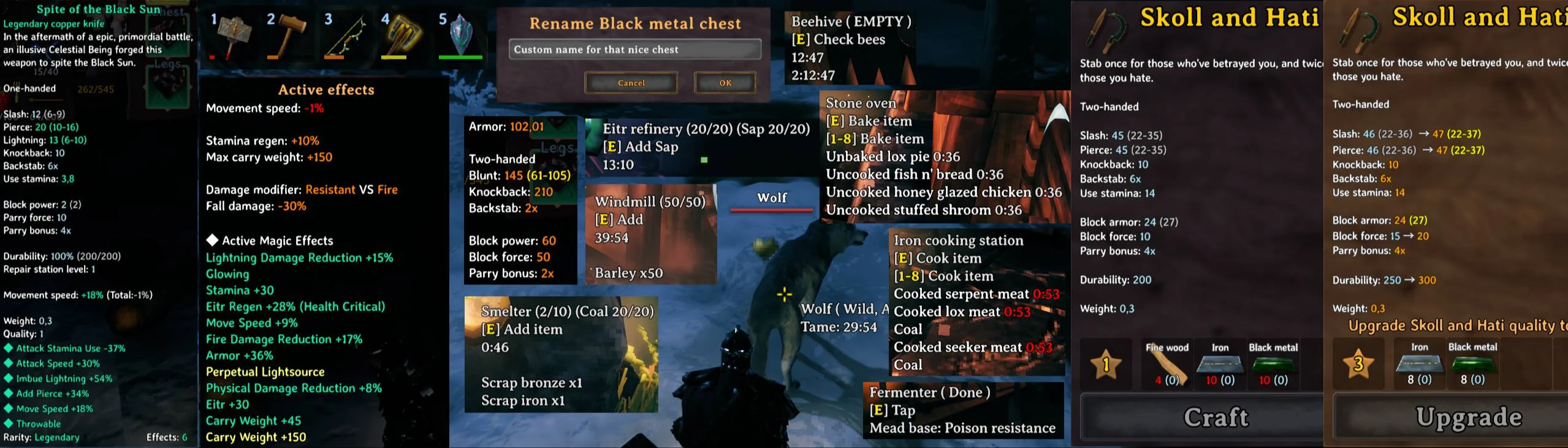 Bunch of little UI tweaks. Tooltips for production timers, player status, items. Custom chest names, buff list, multicraft, weather forecast and so on.
Bunch of little UI tweaks. Tooltips for production timers, player status, items. Custom chest names, buff list, multicraft, weather forecast and so on.
Server sync
- Config values marked with [Synced with Server] tail in tooltip will be synchronized from the server to all clients.
- Most of that synced values are responsible for enabling/disabling whole section while the format of information is left to be chosen by client.
- Please use modpack shared configs or share your config manually if you want the rest of the config similar.
Items
- Amount of required resources from your inventory when crafting
- Multicraft (gamepad and mouse scroll supported)
- Colored durability bars on items
- Configurable icon scale
- Reordered item tooltips (EpicLoot supported)
- Highlight stats to be upgraded in crafting description
- Hold Alt to disable item tooltip altering
- Present quality level as configurable symbols (star by default)
- Configurable ammo and bait icons and amount for weapons using ammo
- Craft list filter
Clock
- Default position is above the minimap (you can move it to any position in the screen)
- Show/hide current day or current time or both
- Time could be set in a configurable fuzzy way
Weather forecast
- Default position is below the minimap (moveable)
- Tracked weathers (Clear, Rain, Snow storm, Thunderstorm, Mist, Cinder Raid)
- Icon and timer will show the moment of the next change of the weather state (like Clear -> Rain, or Thunderstorm -> Mist)
- If you have custom environment with ambient or particle systems with custom names it can be configured to be tracked in current tracked weather list
Wind forecast
- Default position is below the minimap (moveable)
- You will see the direction of next several winds (5 by default)
- Amount of forecasted winds and bar filling direction are configurable (so as other parameters)
- Winds change every 2 min
Current weight and empty inventory slots
- Default position is above the food slots
- Show/hide/move current weight or empty slots or both
- Bar colors, font color and background color could be changed
- Equipment slots from EaQS, AzuEPI and ExtraSlots doesn't count as empty slots, only quick slots count as empty that can handle any item you grab
Stats
- Advanced character stats in character selection screen
- Combined characater stats in Armor hover tooltip (Top Right section in inventory window)
- Combined active status effects in Weight hover tooltip (Bottom Right section in inventory window, EpicLoot magic effects supported)
Hovers
- Fermenter (time to end, percent, current mead)
- Plants (time to full grow)
- Cooking stations (time to cook/coal for each cooking item)
- Oven (time to bake/coal for each baking item)
- Windmill (time to produce everything, depends on current wind force)
- Spinning wheel (time to end)
- Smelters (show ore and fuel on both sides, time to end, queued items in order)
- Kiln (time to end and queued wood)
- Tameable (time to stay fed for tamed, time to tame for untamed)
- Tamed (time to grow up)
- Eggs (time to hatch)
Chests
- Rename chests
- Configure what to show on chest hover
- Free slots or current/max item count
- Show chest content
Status effects
- Move status effects anchor
- Set direction of status effect list fill
- More compact look for status effect
- Move ship control interface
- Distinct settings for nomap mode and regular mode
Installation (manual)
extract MyLittleUI.dll folder to your BepInEx\Plugins\ folder.
Configurating
The best way to handle configs is Configuration Manager.
Or Official BepInEx Configuration Manager.
Mirrors
CHANGELOG
1.1.20
- craft filter optimizations
- inventory weight and slots fix
- option to see how much weight until encumbered
- option to see how much slots is taken
1.1.19
- breeding love points on character hover
1.1.18
- multicraft and craft filter performance improvements
1.1.17
- fix for MMHOOK dependent mods generating warnings on ExtraSlots API initialization
- minor performance improvements
1.1.16
- ExtraSlots API rework
- inventory weight will be more responsive to status effects
1.1.15
- ExtraSlots API removed
1.1.14
- weight panel will be more responsive on items equipment
1.1.13
- inventory panel spam fixed
- minimap info blocks incorrect loading fixed
- EaQS quickslots counted as possible empty slots
1.1.12
- crafting filter panel no longer overlap list
- inventory state panels error spam fixed
- inventory state panels made more responsive to config changes
1.1.11
- more responsive crafting filter field
- new button to clear filter text in crafting menu
- new blocks showing current empty slots amount and current weight
- item durability colors now change gradually between percentage thresholds
1.1.10
- craft list filter (name, description, resources)
- better support for multicraft with nocost enabled
- ammo count position under item icon by default
- destroyed container rare NRE fix
1.1.9
- multicraft fixed
1.1.8
- bog witch patch
1.1.7
- option to hide quality on lvl 1 items
- option to hide quality on items at equipment slots (AzuEPI & EaQS)
- option to recolor equipped item hover
1.1.6
- minimap info blocks will be properly hidden when map is open
1.1.5
- fix for chest items hover
1.1.4
- option to hide item quality symbols for custom equipment and quick slots if it overlaps with captions
1.1.3
- server sync lock enabled by default
- container hover update on container resize
1.1.2
- multicraft fix for rare one ingredient recipe case
1.1.1
- Multicraft (gamepad and mouse scroll supported)
1.1.0
- Server synchronization for config values responsible for section enabled
- Refinements for combined stats tooltip not showing some status effects
1.0.14
- Minimal UI weight bag status effect compatibility
1.0.13
- Ammo and bait icon and amount
- better hotkey bar compatibility with AzuEPI
- Ashlands forecast fixed
- weather forecast will properly hide and show on weather state change
1.0.12
- unhideable winds fixed
- winds in multiplayer fixed
- Minimal UI compatibility fixed
1.0.11
- next change of weather and winds forecast
1.0.10
- new config option to not localize keyboard keys A-Z in the current keyboard layout
1.0.9
- more bulletproof for MinimalUI compatibility
1.0.8
- fixed item tooltips for gamepad
- clock
1.0.7
- Ashlands
- show container content
- container info will not be shown for unowned private chests
1.0.6
- fixed character stats error with no character selected
1.0.5
- horizontal spacing in item quality symbols
- inventory animation speed
1.0.4
- item quality as symbols
- major tooltip optimization
1.0.3
- eggs hover
1.0.2
- tamed hover
1.0.1
- fix for item durability and icon scale for nonvanilla inventory
1.0.0
- Initial release