MassRecipePaste
`Ctrl + >` to drag and paste copied settings over multiple machines of the same type in the selected area. Copy ILS priority settings too `Ctrl + >` 范围配方黏贴,复制物流塔优先级设置
| Last updated | 6 months ago |
| Total downloads | 4866 |
| Total rating | 2 |
| Categories | Blueprints Logistics Quality of Life |
| Dependency string | starfi5h-MassRecipePaste-1.1.3 |
| Dependants | 2 other packages depend on this package |
This mod requires the following mods to function
README
MassRecipePaste

Ctrl + > to drag and paste copied settings over multiple machines of the same type in the selected area.
The building that can be pasted will high light in blue. After clicking the start and end point, the available buildings in the area will all be pasted with the copied settings.
When pasting with this tool, priority settings of ILS will be copied too.
Ctrl + >将复制的设置拖动并粘贴到所选区域内的多台同类型机器上。
可粘贴的建筑物将以蓝色高亮显示。单击起点和终点后,该区域内可用的建筑物将全部使用复制的设置进行粘贴。
使用此工具粘贴时,星际物流站的优先级设置也将被复制。
Installation 安装
Via r2modman, or manually download the file and put MassRecipePaste.dll in BepInEx/plugins folder.
通过管理器r2modman,或者手动下载文件并将SphereEditorTools.dll放入BepInEx/plugins文件夹。
CommonAPI soft compatibility
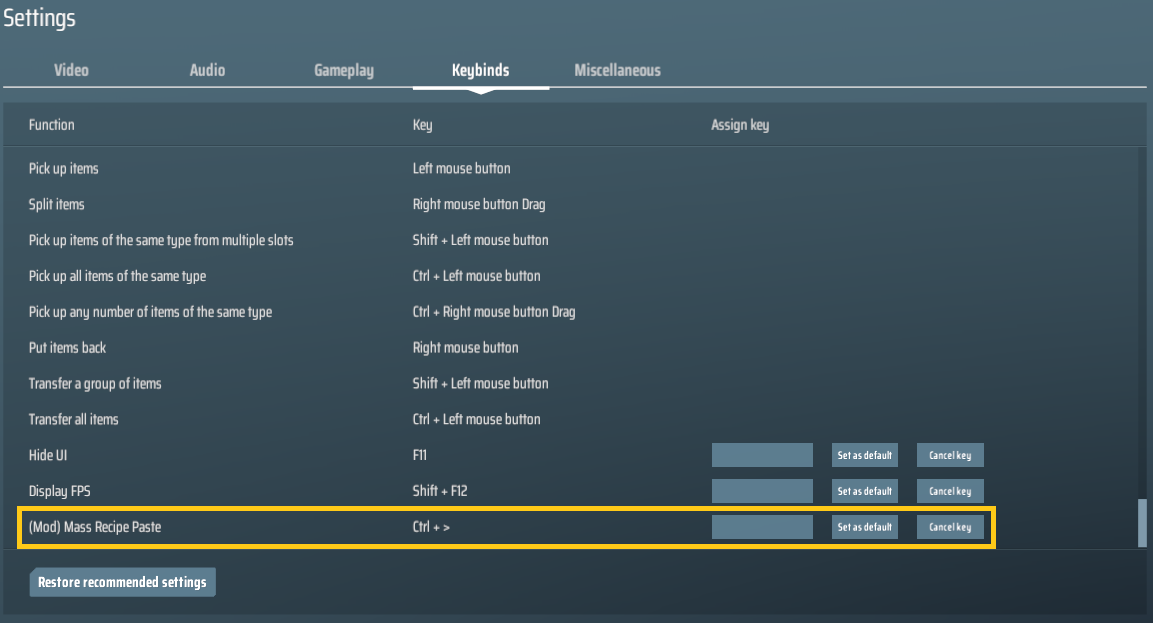
When CommonAPI is installed too, you can go to settings - keybinds to custom Mass Recipe Paste hotkey at the bottom of the list.
This settings will overwrite MassPasteKey in the config file.
當CommonAPI也安裝時,在设置-键位可修改范围配方黏贴的热键。此配置将覆盖cfg配置文件中的热键设定。
Configuration 配置文件
Run the game one time to generate BepInEx\config\starfi5h.plugin.MassRecipePaste.cfg file.
If you're using mod manager, you can find the file in its Config editor.
The changes will take effects after reboost, or go to game settings and click 'Apply' button.
管理器安装: 左边选项Config editor -> 找到starfi5h.plugin.MassRecipePaste -> Edit Config
手动安装: 更改BepInEx\config\starfi5h.plugin.MassRecipePaste.cfg文件
配置文件(.cfg)需要先运行过游戏一次才会出现。
在修改完配置文件后重启游戏, 或进入游戏设置, 点击'应用设置'即可立即套用新的数值设定。
## Settings file was created by plugin MassRecipePaste
## Plugin GUID: starfi5h.plugin.MassRecipePaste
[ExtraCopy]
## 复制物流站名称
# Setting type: Boolean
# Default value: false
CopyStationName = false
## 复制物流站优先行为
# Setting type: Boolean
# Default value: true
CopyStationPriorityBehavior = true
## 复制物流站分组设置
# Setting type: Boolean
# Default value: true
CopyStationGroup = true
## 复制物流站点对点设置
# Setting type: Boolean
# Default value: true
CopyStationP2P = true
[KeyBinds]
## Custom keybind. Default is ctrl + >(paste recipe)
## 没有设置时, 默认为Ctrl + >(配方黏贴键)
# Setting type: KeyboardShortcut
# Default value: Period + LeftControl
MassPasteKey = Period + LeftControl
Changelog
v1.1.3 - Can now paste to the machines with the same recipe but different proliferator setting
v1.1.2 - Adapt to game version 0.10.32.25700
v1.1.1 - Fix KeyboardShortcut error in BepInEx version 5.4.22
v1.1.0 - Add CommonAPI compat to enable custom keybind in game.
v1.0.0 - Initial release. (DSP-0.10.30.22292)
Acknowledgements
Mod idea inspire by RecipePasteBrush
Area selection code reference BlueprintTweaks's DragRemove tool
Thanks to the mod authors kremnev8 and wingless
All trademarks, copyright, and resources related to Dyson Sphere Project itself, remain the property of Gamera Game and Youthcat Studio as applicable according to the license agreement distributed with Dyson Sphere Program.