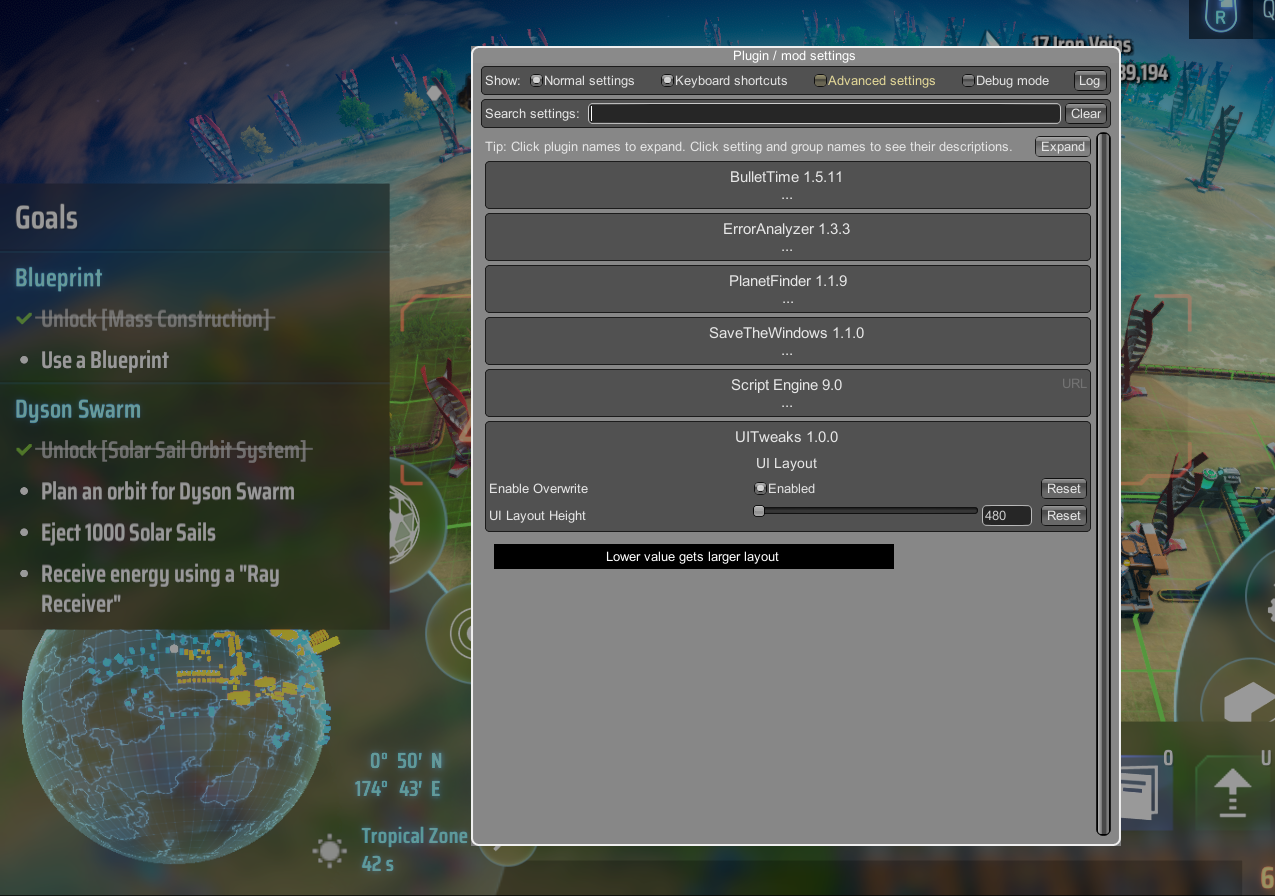UITweaks
Custom UI layout scale and some QoL enhancement. UI增强: 科技树UI增强,物流站快捷操作,自定义UI布局
| Last updated | 4 months ago |
| Total downloads | 1210 |
| Total rating | 1 |
| Categories | Quality of Life |
| Dependency string | starfi5h-UITweaks-1.0.0 |
| Dependants | 0 other packages depend on this package |
This mod requires the following mods to function
README
UITweaks
A BepInEx mod for Dyson Sphere Program that provides quality-of-life improvements to the game's UI.
戴森球计划的BepInEx模组,为游戏UI提供多项实用改进。
Features
1. Tech Tree Enhancements 科技树UI增强

-
Research Material Indicators: Displays small icons of required items on each tech node for quick reference
-
Skip Metadata Requirement: Removes the metadata prerequisite check, allowing you to research techs without needing to collect metadata first
-
Navigate to Prerequisites: Adds a locate button when viewing a tech that has missing prerequisites, allowing quick navigation to the required tech
-
科研材料图标: 在科技节点上显示所需物品的小图标,方便快速查看
-
跳过元数据需求: 移除元数据前置要求检查,无需收集元数据即可研究蓝图科技
-
定位前置科技: 查看有隐式前置的科技时,会显示定位按钮,可快速导航到所需的前置科技
2. Station Storage Shortcuts 物流站快捷操作
Adds mouse button shortcuts to station storage UI for quickly switching storage modes:
- Right Click: Switch between Demand and Supply
- Middle Click: Switch between None and Demand
为物流站存储UI添加鼠标快捷键,快速切换存储模式:
- 右键点击:在'需求'和'供应'之间切换
- 中键点击:在'无'和'需求'之间切换
3. Custom UI Layout Height 自定义UI布局高度
Override the game's UI layout height settings:
- Configurable via the mod's config file
- Lower values create larger UI layouts
- Range: 480-900 (default: 900)
覆盖游戏的UI布局高度设置:
- 可通过配置文件自定义
- 较低的数值会创建更大的UI布局
- 范围:480-900(默认:900)
Installation 安装
Via r2modman/GaleModManager, or manually download the file and put UITweaks.dll in BepInEx/plugins folder.
通过管理器r2modman/GaleModManager,或者手动下载文件并将UITweaks.dll放入BepInEx/plugins文件夹。
Configuration 配置文件
Run the game one time to generate BepInEx\config\starfi5h.plugin.UITweaks.cfg file.
If you're using mod manager, you can find the file in its Config editor.
配置文件(BepInEx\config\starfi5h.plugin.UITweaks.cfg)需要先运行过游戏一次才会出现。
如果是用管理器, 可以在左边点开Config editor页面找到该文件
Available Settings
[UI Layout]
# Enable custom UI layout height override
Enable Overwrite = false
# Custom UI layout height value (lower = larger UI)
# Range: 480-900
UI Layout Height = 900
To use custom UI layout height:
- Set
Enable Overwrite = true - Adjust
UI Layout Heightto your preferred value - Go to the in-game settings page, click 'Apply' button to apply the new settings
When used together with BepInEx.ConfigurationManager v17.0, you can set the value in real-time.