ShowDamage HealthBar
Displays enemy health bars and damage numbers when attacking enemies in the game.
| Last updated | 5 months ago |
| Total downloads | 113349 |
| Total rating | 8 |
| Categories | (Deprecated category) Tools (Deprecated category) Misc |
| Dependency string | XiaohaiMod-ShowDamage_HealthBar-2.0.4 |
| Dependants | 2 other packages depend on this package |
This mod requires the following mods to function
BepInEx-BepInExPack_Silksong
BepInEx modloader. Preconfigured and ready to use.
Preferred version: 5.4.2303README
ShowDamage&HealthBar MOD | 伤害显示&敌人血条模组
Video Tutorial | 视频教程 (Only Chinese)
B站视频教程: https://www.bilibili.com/video/BV1kNaizqEFD
Description | 简介
English: A mod that displays enemy health bars and damage numbers when attacking enemies in the game. All features are fully configurable to suit your preferences.
中文: 在攻击敌人后显示血条以及玩家对其造成的伤害数字的模组。所有功能都可以根据您的喜好进行配置。
Download | 下载 Thunderstore
Features | 功能
English
- Enemy Health Bar: Display health bars based on enemy health percentage after attacking. Health bars maintain fixed orientation (left to right) regardless of enemy facing direction
- Damage Text Display: Show damage numbers briefly when dealing damage to enemies
- Health Numbers Display: Show "Current HP/Max HP" text above health bars with customizable font size and color
- Boss Health Bar: Special health bar for high-health enemies with customizable threshold, colors, and positioning
- Custom Texture Support: Support for custom health bar textures with automatic loading from DLL/Texture/ folder. Place HpBar.png for normal health bars and HpBar_Boss.png for boss health bars. Features configurable scaling modes and automatic fallback to default textures
- In-Game GUI Configuration: Press HOME to open configuration panel with real-time settings adjustment and bilingual support (Chinese/English)
- Fully Configurable: All features can be customized through configuration files or in-game GUI
中文
- 敌人血条: 攻击敌人后,显示基于敌人生命值百分比的血条,血条不受敌人翻转方向影响,始终保持固定方向(从左向右)
- 伤害文本显示: 攻击敌人后,短暂地显示本次伤害值文本
- 血量数值显示: 血条上方可显示"当前血量/最大血量"的数值文本,支持自定义字体大小和颜色
- BOSS血条: 针对高血量敌人的特殊血条,支持自定义阈值、颜色和位置
- 自定义材质支持: 支持自定义血条材质,自动从DLL/Texture/文件夹加载。放置HpBar.png用于普通血条,HpBar_Boss.png用于BOSS血条。支持可配置的缩放模式和自动回退到默认材质
- 游戏内GUI配置: 按HOME打开配置面板,支持实时调整设置和中英文双语切换
- 完全可配置: 所有功能都可以通过配置文件或游戏内GUI进行自定义
Screenshots | 截图



 Preview of the mod in action | 模组效果预览
Preview of the mod in action | 模组效果预览
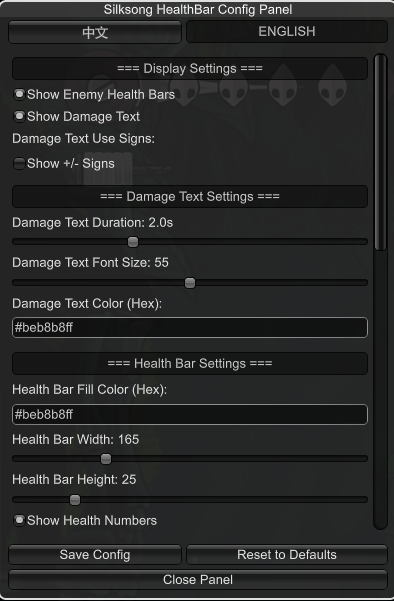
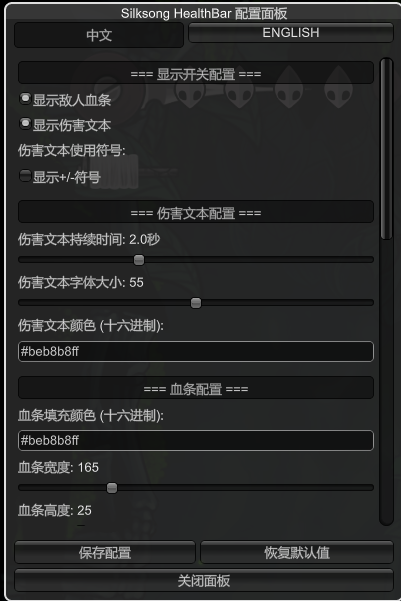 Config GUI
Config GUI
Configuration | 可配置项
Display Settings | 显示设置
| 配置项 | 类型 | 默认值 | 说明 |
|---|---|---|---|
| ShowHealthBar | Boolean | true |
启用/禁用血条显示 Enable/disable health bar display |
| ShowDamageText | Boolean | true |
启用/禁用伤害文本显示 Enable/disable damage text display |
| ConfigGUI_Hotkey | KeyCode | Home |
配置面板热键 Hotkey to toggle config GUI |
Damage Text Settings | 伤害文本设置
| 配置项 | 类型 | 默认值 | 说明 |
|---|---|---|---|
| DamageTextDuration | Float | 2.0 |
伤害文本显示持续时间(秒) Damage text display duration (seconds) |
| DamageTextFontSize | Integer | 55 |
伤害文本字体大小 Damage text font size |
| DamageTextColor | String | "#DC143CFF" |
伤害文本颜色(十六进制格式) Damage text color (hex format) |
| DamageTextUseSign | Boolean | true |
伤害文本是否显示符号(+/-) Whether to show signs in damage text (+/-) |
Health Bar Settings | 血条设置
| 配置项 | 类型 | 默认值 | 说明 |
|---|---|---|---|
| HealthBarFillColor | String | "#beb8b8ff" |
血条填充颜色(十六进制格式) Health bar fill color (hex format) |
| HealthBarWidth | Float | 165 |
血条宽度(像素) Health bar width (pixels) |
| HealthBarHeight | Float | 25 |
血条高度(像素) Health bar height (pixels) |
| ShowHealthBarNumbers | Boolean | true |
是否显示血量数值(当前HP/最大HP) Whether to show health numbers (current HP / max HP) |
| HealthBarNumbersFontSize | Integer | 20 |
血量数值文本字体大小 Health numbers text font size |
| HealthBarNumbersColor | String | "#000000FF" |
血量数值文本颜色(十六进制格式) Health numbers text color (hex format) |
| HealthBarHideDelay | Float | 1.5 |
血条无变化后自动隐藏延迟时间(秒) Auto-hide delay after no changes (seconds) |
| HealthBarNumbersVerticalOffset | Float | 0.25 |
血量数值文本垂直偏移值 Vertical offset of health numbers |
| HealthBarNumbersInsideBar | Boolean | true |
是否将血量数值显示在血条内部 Whether to display health numbers inside the health bar |
| HealthBarNumbersAutoWhiteOnLowHealth | Boolean | true |
低血量时自动变白色文本 Auto white text on low health |
| HealthBarShape | Integer | 2 |
血条形状(1=长方形,2=圆角) Health bar shape (1=Rectangle, 2=Rounded) |
| HealthBarCornerRadius | Integer | 5 |
血条圆角半径(像素) Health bar corner radius (pixels) |
Boss Health Bar Settings | BOSS血条设置
| 配置项 | 类型 | 默认值 | 说明 |
|---|---|---|---|
| BossHealthThreshold | Integer | 105 |
BOSS血量阈值(超过此值显示BOSS血条) Boss health threshold (show boss health bar when HP exceeds this) |
| BossHealthBarFillColor | String | "#beb8b8ff" |
BOSS血条填充颜色(十六进制格式) Boss health bar fill color (hex format) |
| BossHealthBarWidth | Float | 910 |
BOSS血条宽度(像素) Boss health bar width (pixels) |
| BossHealthBarHeight | Float | 25 |
BOSS血条高度(像素) Boss health bar height (pixels) |
| BossHealthBarBottomPosition | Boolean | true |
BOSS血条位置(true=底部,false=顶部) Boss health bar position (true=bottom, false=top) |
| BossHealthBarNameColor | String | "#beb8b8ff" |
BOSS名字文本颜色(十六进制格式) Boss name text color (hex format) |
| BossMaxHealth | Float | 3000 |
BOSS最大生命值上限(防止异常显示) Boss maximum health limit (prevents abnormal display) |
| BossHealthBarNumbersColor | String | "#000000FF" |
BOSS血量数值文本颜色(十六进制格式) Boss health numbers text color (hex format) |
| BossHealthBarShape | Integer | 2 |
BOSS血条形状(1=长方形,2=圆角) Boss health bar shape (1=Rectangle, 2=Rounded) |
| BossHealthBarCornerRadius | Integer | 15 |
BOSS血条圆角半径(像素) Boss health bar corner radius (pixels) |
Custom Texture Settings | 自定义材质设置
| 配置项 | 类型 | 默认值 | 说明 |
|---|---|---|---|
| EnableCustomTexture | Boolean | true |
启用/禁用自定义材质 Enable/disable custom texture |
| CustomTextureScalingMode | Integer | 0 |
材质缩放模式(0=拉伸适应,1=保持比例) Texture scaling mode (0=Stretch to fit, 1=Maintain aspect ratio) |
Custom Texture Usage | 自定义材质使用说明:
- Place custom texture files in the
DLL directory/Texture/folder | 将自定义材质文件放置在DLL目录/Texture/文件夹中 - Use
HpBar.pngfor normal health bars | 使用HpBar.png作为普通血条材质 - Use
HpBar_Boss.pngfor boss health bars | 使用HpBar_Boss.png作为BOSS血条材质 - Textures will automatically fallback to default if custom files are not found | 如果找不到自定义文件,将自动回退到默认材质
- Recommended texture size: 256x64 pixels for optimal quality | 推荐材质尺寸:256x64像素以获得最佳质量
Configuration File Location | 配置文件位置
Path | 路径: BepInEx/config/Xiaohai.Silksong_HealthBar.cfg
The configuration file will be automatically generated after the first run. You can modify the settings and restart the game to apply changes.
配置文件将在首次运行后自动生成。您可以修改设置并重启游戏以应用更改。
Installation | 安装方法
English
- Install BepInEx if you haven't already
- Download the latest release from Thunderstore
- Extract the mod files to your
BepInEx/pluginsfolder - Launch the game and enjoy!
中文
- 如果尚未安装,请先安装 BepInEx
- 从 Thunderstore 下载最新版本
- 将模组文件解压到
BepInEx/plugins文件夹 - 启动游戏并享受!
Author | 作者
Name | 姓名: Xiaohai 小海
Email | 邮箱: [email protected]
Bilibili | B站: https://space.bilibili.com/2055787437
打赏
如果您喜欢这个MOD,可以考虑打赏支持开发者继续创作更多优质内容!
微信
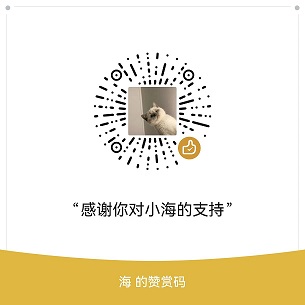
支付宝

Future Plans | 更新计划
English
Currently, only core functionality has been implemented. Future updates will include UI styling and beautification to better match the game's aesthetic.
中文
暂时只做了核心功能,以后会进行UI的风格化和美化,使其更符合游戏的风格。
License | 许可协议
本MOD基于 知识共享署名 4.0 国际许可协议 (CC BY 4.0) 发布。
您可以自由地:
- 共享 — 在任何媒介以任何形式复制、发行本作品
- 演绎 — 修改、转换或以本作品为基础进行创作,包括商业性使用
惟须遵守下列条件:
- 署名 — 您必须给出适当的署名(@小海 Xiaohai)。
以下行为必须标记作者署名:
- 在视频平台进行介绍推广
- 其他模组平台引用
- 对MOD进行二次开发和引用
- 任何商业用途或修改
- 本说明的主要用途是敬告某些平台,不要再偷我MOD但是说是自己的了!这样只会打击模组开发者的热情!