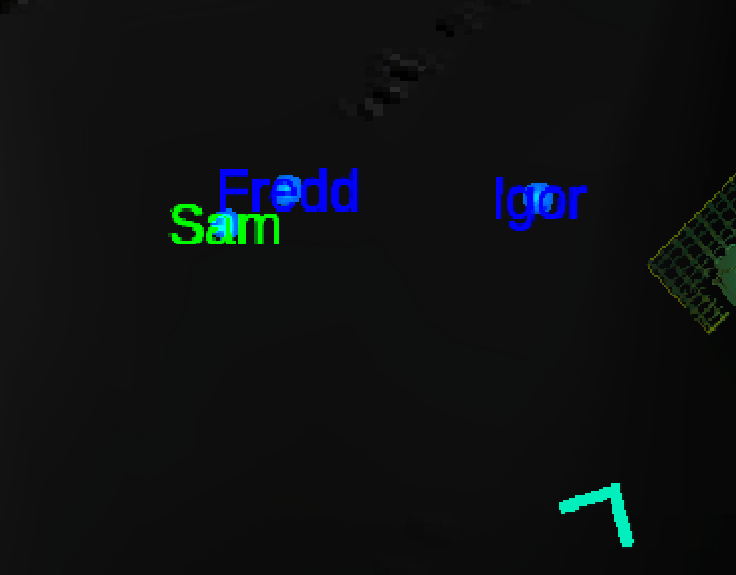MonitorLabels
Adds a label to the icons on the monitor for players, radar boosters, enemies and items
| Last updated | a year ago |
| Total downloads | 217633 |
| Total rating | 21 |
| Categories | Mods Misc BepInEx Client-side |
| Dependency string | DannyVD-MonitorLabels-2.1.2 |
| Dependants | 182 other packages depend on this package |
This mod requires the following mods to function
BepInEx-BepInExPack
BepInEx pack for Mono Unity games. Preconfigured and ready to use.
Preferred version: 5.4.2100README
What Does This Mod do?
This mod adds a label to the icons on the monitor for players, radar boosters, enemies and scrap!
The mod is fully customisable to your liking, like turning off certain features.
It also exposes an API for other mods to add their own labels (in case they add new enemies)
What is Configurable?
• How many characters a player label will have
• Whether the currently focused player should have a label too
• Whether radar boosters should have a label
• Whether enemies should have a label
• Whether non-scrap objects should have an icon (e.g. Keys, Shovels and Flashlights)
• Whether non-scrap objects should have a label (e.g. Keys, Shovels and Flashlights)
• Whether scrap should have a label
• The label of a player that is dead
• All enemy labels can have a custom label
• All colours
Examples
Supports Lethal Config!
This mod supports the Lethal Config Mod by adding an extra option to their UI that tells MonitorLabels to load the settings.
This allows you to change settings and apply them immediately without requiring a restart! Even while playing!
The config UI is still entirely generated by LethalConfig.
Some changes (especially the labels for enemies) may not have an immediate effect until later (for example, when that enemy dies or a new enemy of that type is spawned)
For Developers
Custom Labels
MonitorLabels.AIMapLabelManager.CustomAINames is a Dictionary<Type, CustomLabelData> where you can add your own types to, to give them custom labels.
MonitorLabels.AIMapLabelManager.TryAddNewAI(Type, CustomLabelData), MonitorLabels.AIMapLabelManager.TryAddNewAI(Type, String, Bool) and MonitorLabels.AIMapLabelManager.RemoveAI(Type) are helper functions for this purpose.
The CustomLabelData.ShowLabel boolean is used if you want to hide the label of that AI.
Example
MonitorLabels.AIMapLabelManager.TryAddNewAI(typeof(MyAI), "MyLabel");
Important
If you do not call base.Start() in your overriden Start function, then you will have to manually call MonitorLabels.AIMapLabelManager.AddLabelToAI(EnemyAI) for it to have a label.
Configuration
The Configuration files can be publicly accessed from the MonitorLabels.Utils.ModUtils.ConfigUtil class if for whatever reason you want to modify something.
General Info
The GUID, PLUGIN_NAME and PLUGIN_VERSION can be accessed from their respective fields in the MonitorLabels.MonitorLabelsPlugin class.