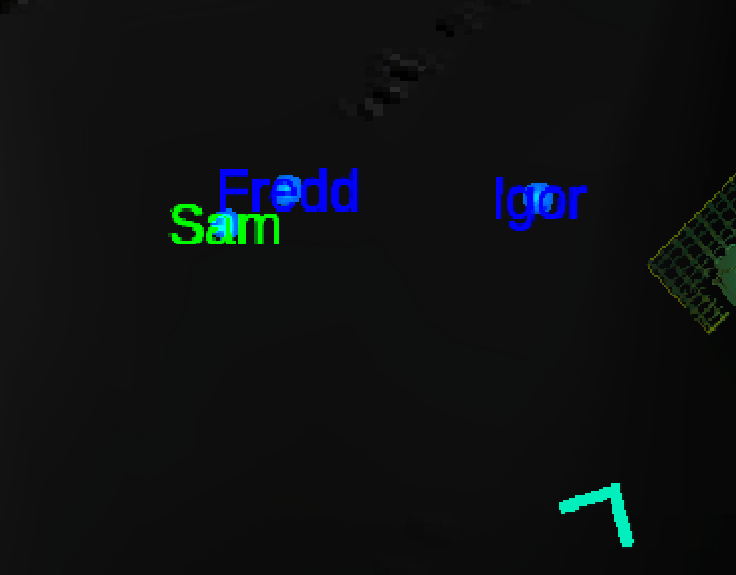MonitorLabels
Adds a label to the icons on the monitor for players, radar boosters, enemies and items
| Date uploaded | a week ago |
| Version | 2.1.0 |
| Download link | DannyVD-MonitorLabels-2.1.0.zip |
| Downloads | 4866 |
| Dependency string | DannyVD-MonitorLabels-2.1.0 |
This mod requires the following mods to function
BepInEx-BepInExPack
BepInEx pack for Mono Unity games. Preconfigured and ready to use.
Preferred version: 5.4.2100README
What Does This Mod do?
This mod adds a label to the icons on the monitor for players, radar boosters, enemies and scrap!
The mod is fully customisable to your liking, like turning off certain features.
It also exposes an API for other mods to add their own labels (in case they add new enemies)
What is Configurable?
• How many characters a player label will have
• Whether the currently focused player should have a label too
• Whether radar boosters should have a label
• Whether enemies should have a label
• Whether non-scrap objects should have an icon (e.g. Keys, Shovels and Flashlights)
• Whether non-scrap objects should have a label (e.g. Keys, Shovels and Flashlights)
• Whether scrap should have a label
• The label of a player that is dead
• All enemy labels can have a custom label
• All colours
Examples
Supports Lethal Config!
This mod supports the Lethal Config Mod by adding an extra option to their UI that tells MonitorLabels to load the settings.
This allows you to change settings and apply them immediately without requiring a restart! Even while playing!
The config UI is still entirely generated by LethalConfig.
Some changes (especially the labels for enemies) may not have an immediate effect until later (for example, when that enemy dies or a new enemy of that type is spawned)
For Developers
Custom Labels
MonitorLabels.AIMapLabelManager.CustomAINames is a Dictionary<Type, CustomLabelData> where you can add your own types to, to give them custom labels.
MonitorLabels.AIMapLabelManager.TryAddNewAI(Type, CustomLabelData), MonitorLabels.AIMapLabelManager.TryAddNewAI(Type, String, Bool) and MonitorLabels.AIMapLabelManager.RemoveAI(Type) are helper functions for this purpose.
The CustomLabelData.ShowLabel boolean is used if you want to hide the label of that AI.
Example
MonitorLabels.AIMapLabelManager.TryAddNewAI(typeof(MyAI), "MyLabel");
Important
If you do not call base.Start() in your overriden Start function, then you will have to manually call MonitorLabels.AIMapLabelManager.AddLabelToAI(EnemyAI) for it to have a label.
Configuration
The Configuration files can be publicly accessed from the MonitorLabels.Utils.ModUtils.ConfigUtil class if for whatever reason you want to modify something.
General Info
The GUID, PLUGIN_NAME and PLUGIN_VERSION can be accessed from their respective fields in the MonitorLabels.MonitorLabelsPlugin class.
CHANGELOG
Version 2.1.0
Support for V68!
Fix the labels of a dropped item not correctly updating
Version 2.0.0
Supports all new enemies from V50!
Add support for the Lethal Config Mod by adding a 'reload config' button that immediately applies changed config settings
New mod icon!
Restructured the config file
Add extra options in the config for non-scrap item labels (keys, flashlights, shovels etc.)
Add an option to show the value that a player is carrying (total value and value in their current item slot or both)
Add an option to tint the player label depending on their health
Add an option to remove the label of a landmine after it detonates
Disclaimer
Some config options were renamed, while keeping these options in the config has no effect, for cleanliness it is best to delete the entire config and let it generate again
For Developers
CustomAILabelData was renamed to CustomLabelData
Version 1.4.0
Add an icon to the radar for useful items like keys, shotgun shells and items bought from the store
Version 1.3.1
Fix an incompatibility issue with MoreCompany
Fix the config entry for enemy labels not having any effect
Version 1.3.0
Fix the rotation of the labels being wrong if the radar camera is rotated
Add config entries to set the offset of the labels for players(/RadarBoosters), enemies and scrap
Version 1.2.0
Fix the label for the shotgun of the nutcracker not always disappearing when the appropriate config option is set
Add a config option for the label text size of scrap
Version 1.1.1
Clarify the available options for the 'logLevel' config option
Update the description in the manifest
Add the correct .dll to the modpackage (Oops!)
Version 1.1.0
Add an option to show a label on scrap (name or value or both, your choice)!
Fix the labels for the MaskedPlayerEnemy (mimics)!
Fix the target colour not working correctly if another player changes the radar focus
Fix the label for a spider appearing rotated when the spider is crawling on the wall/ceiling
Change 'enableLogger' to a 'logLevel' in the config, so you can now modify what will be logged
Disclaimer
Some config options were deprecated, while keeping these options in the config has no effect, for cleanliness it is best to delete the entire config and let it generate again
Version 1.0.0
Add labels for Players, Radar boosters and enemies
Add configurable options for all labels