| Date uploaded | 2 years ago |
| Version | 1.0.0 |
| Download link | Swaggies-ClearanceIndicator-1.0.0.zip |
| Downloads | 11844 |
| Dependency string | Swaggies-ClearanceIndicator-1.0.0 |
This mod requires the following mods to function
BepInEx-BepInExPack
BepInEx pack for Mono Unity games. Preconfigured and ready to use.
Preferred version: 5.4.2100AinaVT-LethalConfig
Provides an in-game config menu for players to edit their configs, and an API for other mods to use and customize their entries.
Preferred version: 1.4.2README
Clearance Indicator
Clearance Indicator is a simple Lethal Company mod that shows you how much scrap you've collected from the moon you're on. It updates in real time as you deliver scrap into the ship. CI is a client-sided mod, only you need it for it to work. Please report bugs or give suggestions to me on Discord: @swaggies.
The Clearance Indicator will appear when you land on a moon, and will disappear after the Performance Report screen. On the Company Building, Clearance Indicator will instead show your Profit Quota.
Clearance Indicator has some customization options that you may look at in the mod's config. Access through your mod manager, or BepInEx/config. I have listed LethalConfig as a Thunderstore dependency so you can tweak Clearance Indicator in-game to your liking without needing to restart every time you make an adjustment. LethalConfig is not required, so you may uninstall it without affecting Clearance Indicator.
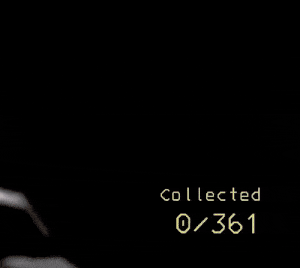
Things You Should Note
- This mod can spoil gameplay! Depending on your configuration, this can provide information you normally wouldn't know, so use for fun!
- The total scrap value amount updates in real-time, so this may indicate new scrap such as Nutcracker shotguns.
- Only items brought to the ship for the first time will be counted. If items are taken out of the ship, the counter will not go down. The counter is only updated once the "(item) collected!" graphic appears at the bottom right of the screen.
- For profit quota, the counter is updated as soon as the items are scooped up by the company monster.
- The counter may not be equal to the collected value in the Performance Report in some scenarios, such as gifts being opened, scrap being taken out of the ship and not brought back, or a player's body being in the ship but not collected.
- If you speculate there could be an error with the mod, feel free to report to me, and I can look into it.
Early Stage!!!!
Hey! This mod is in a very early stage and may not work correctly (yet). As stated above, please report any bugs to me on Discord. If you have suggestions, I'll gladly accept those too! Clearance Indicator should work perfectly fine on all versions of Lethal Company.
clearanceindicator version 1.0.0
lethal company version 50
CHANGELOG
1.0.0
Customization
You can now customize a lot of features about Clearance Indicator. A full list of configuration options can be found below:
Clearance Indicator
- Whether or not to show the indicator while you're dead
- Whether or not to show the total scrap value alongside current collected value
- Whether or not to show the current profit quota when landing on the Company Building
- How much the counter increments by when it counts
- How quickly the counter catches up to the actual value if it falls behind
- How often the counter updates
- Whether or not to play the scanned scrap total SFX when counting
Text Options
- Whether to make the text all uppercase or normal
- If the "collected" / "profit quota" text should be on the same line as the value text, or on separate lines
- If the current value should be prefixed with a dollar sign ($)
- Text size for the label ("Collected" / "Profit Quota")
- Text size for the current value ("a /b")
- Text size for the total value ("a /b")
- Font size for the entire indicator
Visual Alignment
- Which corner of the screen the indicator is bound to (top/bottom, left/right)
- Horizontal offset of the indicator
- Vertical offset of the indicator
Changes & Fixes
- Fixed an issue where the count SFX would play when routing to Gordion or when the profit quota was met
- The indicator will now show when scrap values have been synced, which will make the indicator show up a bit earlier than previously
- For Gordion, the indicator will show up as soon as the lever is pulled
- LethalConfig will be labelled as a Thunderstore dependency, despite not being required. This is to allow players to customize Clearance Indicator to their liking without needing to restart their game every time they make a small adjustment.