TwoRadarMaps
Monitor different players' radar at the main monitor and the terminal simultaneously.
| Date uploaded | 9 months ago |
| Version | 1.3.3 |
| Download link | Zaggy1024-TwoRadarMaps-1.3.3.zip |
| Downloads | 2910 |
| Dependency string | Zaggy1024-TwoRadarMaps-1.3.3 |
This mod requires the following mods to function
BepInEx-BepInExPack
BepInEx pack for Mono Unity games. Preconfigured and ready to use.
Preferred version: 5.4.2100README
TwoRadarMaps
TwoRadarMaps separates the radar map within the terminal from the radar map displayed on the screen at the front of the ship so that they can monitor the perspectives of different players/radar boosters. The switch command in the terminal will only have an effect on its own radar map.
When combined with the Touchscreen mod, those two players will both be able to disable turrets/mines, open/close doors, etc. without interfering with each other.
Additionally, as a side effect of confining the visibility of night vision lighting to the map radar cameras, the night vision will now function outside the facility:
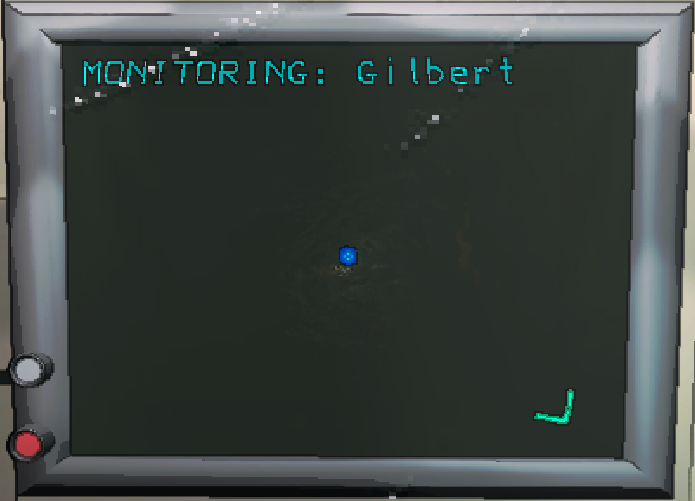
Features:
Radar zoom
Disabled by default, this feature allows the terminal to select from a list of customizable map view sizes. To enable it, open the config and set the Enabled option under [Zoom] to true.
Once enabled, the following commands are available in the terminal:
zoomwill cycle through the configured zoom levels.zoom inandzoom outwill stop at the minimum or maximum zoom levels.reset zoomwill set the zoom level back to the configured default.
Teleporter command
The Enabled option under [TeleportCommand], which is off by default, adds an activate teleporter command to activate the teleporter to bring whatever player is targeted by the terminal's map onboard the ship. A tp shorthand is also provided if the commands are enabled.
Compatibility:
Mods that can activate the teleporter to bring people back from the facility will not target the correct player unless they explicitly implement compatibility for TwoRadarMaps.
OpenBodyCams's view bodycam command is supported and will display the body cam of the player being targeted by the terminal's map.
Developer information
To the terminal mod developer reading this, if you have any commands that you would like to interact with the target being viewed by the map in this mod, you can check for the following:
UnityEngine.Object.FindObjectOfType<Terminal>().GetComponent<ManualCameraRenderer>();
If that component is found, then TwoRadarMaps is present, and the renderer can be used in place of the StartOfRound.Instance.mapScreen field for any commands interacting with it.
CHANGELOG
Version 1.4.2
- Avoided breakage that would occur when TerminalStuff v3.5.0 removed the
view monitorcommand.
Version 1.4.1
- Prevented a conflict with the option to change the terminal color in TerminalStuff.
Version 1.4.0
- Added an option to set the resolution of the body cam provided by OpenBodyCams, requiring version 2.1.0 of that mod.
Version 1.3.8
- Patched ImmersiveCompany's radar booster overhaul to avoid the map screen being blank upon first loading into a save. If the zoom command is enabled, the radar booster's expanded FOV will be overridden by the zoom command.
Version 1.3.7
- Fixed a NullReferenceException that could occur in
BeforeCameraRendering()when loading into a save.
Version 1.3.6
- Fixed NullReferenceExceptions when Steam players joined a lobby.
Version 1.3.5
- Prevented a conflict with LobbyControl by detect if it has already patched updating of players' usernames on the map.
Version 1.3.4
- Fixed a vanilla bug that caused players' usernames to be desynced on the map.
- Fixed an issue where the main map target would be desynced on initial join to a lobby.
Version 1.3.3
- Fixed line spacing of the command descriptions.
- Fixed an error that could lock players into the terminal with SellFromTerminal installed.
Version 1.3.2
- Fixed placeholder names like
Player #0appearing in the Terminal when connected to Steam. - Displayed transition animations for changes in targets when radar boosters are added and removed again.
- Made various improvements to vanilla bug fixes for the edge cases that necessitate changing map targets.
Version 1.3.1
- Added descriptions for all commands under the
otherhelp category. - Removed some debug spam that would occur when teleporting players from the terminal.
Version 1.3.0
- Added an opt-in
activate teleportercommand to allow teleporting the player that is targeted on the terminal map. - Improved the vanilla bug fixes to solve issues with invalid map targets being selected by both maps.
Version 1.2.3
- Added a compatibility patch for EnhancedRadarBooster's to allow the
zoomcommand to work with the mod's increased radar booster map range.
Version 1.2.1 1.2.2
- Fixed an unintentional hard dependency on OpenBodyCams.
Version 1.2.0
- Added a compatibility mode for OpenBodyCams to display a separate body cam when using its
view bodycamcommand. - Added an option to select the texture filtering used on the map. By default, nearest-neighbor (
Point) filtering will be used.
Version 1.1.2
- Fixed zoom level parsing for locales that use
,as the decimal separator.
Version 1.1.1
- Fixed an error that would occur when loading into a game with GeneralImprovements installed.
Version 1.1.0
- Implemented an opt-in feature feature which allows the terminal to select from a list of customizable zoom levels.
Version 1.0.2
- Render a separate instance of the fixed UI for the terminal map
- This fixes an issue where the planet description and video would not display after initially loading into a save
- If a mod is installed that keeps the terminal visible after exiting it, the "MONITORING: [player]" text will remain visible as well
Version 1.0.1
- Track the visibility of the terminal contents so that the map continues updating if a mod forces it to remain visible
Version 1.0.0
- Initial release