SelfSortingStorage
Adds a special storage container to the shop that automatically sorts equipment items (scraps are also supported).
| Date uploaded | 4 days ago |
| Version | 1.2.0 |
| Download link | Zigzag-SelfSortingStorage-1.2.0.zip |
| Downloads | 3651 |
| Dependency string | Zigzag-SelfSortingStorage-1.2.0 |
This mod requires the following mods to function
BepInEx-BepInExPack
BepInEx pack for Mono Unity games. Preconfigured and ready to use.
Preferred version: 5.4.2100mattymatty-Matty_Fixes
A collection of Fixes for the vanilla game, with focus on vanilla compatibility.
Preferred version: 1.1.35README
Self Sorting Storage
Adds a new unlockable ship ugrade to the game : the Smart Cupboard!
This storage container who looks a lot like the vanilla Cupboard furniture, has the effect to automatically sorts equipment items that you store in.
The Smart Cupboard can be acquired by spending 20 credits in the store.
Compatible with v70 of Lethal Company.
This mod requires Matty_Fixes installed to avoid some item placement issues. GeneralImprovements can also be installed to improve item rotations. For more info, check the compatibility notes below.
How to use
On the side of this special Cupboard, you can find a storage box where players can dump their tools like flashlights, walkie-talkies, shovels, spray paints and even scrap items.
The storage will then sort these tools and put them on display in specific sections. Then all items will be organized and ready for players to grab and go!
Multiple copies of one item
- If you dump multiples copies of the same item, the storage will have them all 'visually' stacked on top of each other.
- In vanilla, having a lot of items in the ship can sometimes cause some lags. But with this mod installed, all subsequent copies of the same item are going to be stored in the Cupboard's memory. So, you will no longer have lag issues for buying 30+ shovels!
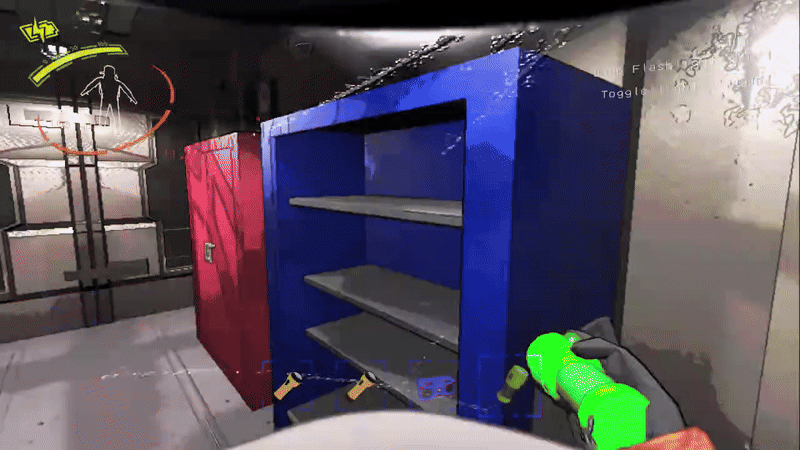
Other features
- All items stored in the Smart Cupboard are saved in the host player's current save file.
- If you dump a big item in the box, it will be rescaled to fit nicely in the storage!
- You can customize a lot of things in the config file (such as the price and the color of the cupboard).
- Some optional upgrades can be activated in the configs.
Preview images of the upgrades (click to reveal)
Wide Cupboard
For those who wants more space!
Reset Button
Press it to delete everything stored...
Cozy Lights
Some decorative lights for the storage!
Items list screen
List every stored items on a GeneralImprovements screen.

Compatibility notes
- Required item fixing mods
- This mod requires the support of an item fixing mod in order to avoid item placement issues. You have multiple mods that can work but the most effective ones are GeneralImprovements and Matty_Fixes.
- Matty_Fixes is used to prevent items from falling through the shelves, and GeneralImprovements is used to correctly save items rotations.
- It is recommended to have at least Matty_Fixes installed before using SelfSortingStorage. However, other similar mods may also work.
- Matty_Fixes
- If you have Matty_Fixes installed, you need to have
OutOfBounds.Enabledconfig enabled (which is enabled by default). - If you have both GeneralImprovements and Matty_Fixes installed, then you'll need to disable either
FixItemsFallingThroughin GeneralImprovements OR disableOutOfBounds.Enabledin Matty_Fixes, because these mods do the same thing.
- If you have Matty_Fixes installed, you need to have
- GeneralImprovements
- If you have GeneralImprovements installed, you need to have
FixItemsLoadingSameRotationANDFixItemsFallingThroughconfigs enabled. This is needed for items to face the correct direction when stored and when loaded. - The
ShipPlaceablesCollideconfig also needs to be enabled to avoid items vanishing when stored. - All of these configs are enabled by default if you haven't change the config file.
- If you have GeneralImprovements installed, you need to have
- Problems buying the Smart Cupboard in the store
- This is a common issue for similarly named terminal objects, try deleting the save or installing TerminalConflictFix to fix this.
- Another alternative solution is to use DarmuhsTerminalStuff like this user suggested here on github.
- CruiserImproved and custom ships
- If you have a custom ship mod AND CruiserImproved installed, reloading a save when the SSS is already unlocked will break it until a complete reset. Please wait for CruiserImproved to be updated to support custom ships.
- TerminalFormatter item listing
- If you want stored items to be listed in the "owned" section of the shop when using TerminalFormatter, then you'll need to install ScienceBird_Tweaks !
How to add custom item condition
For items developers! By default, every items are allowed in the storage but if you want to add a custom "condition" to your scraps and tools, so the Smart Cupboard will not accept them, you can do so easily by adding this mod as a soft dependency and then write this code :
public static void AddValidation()
{
SelfSortingStorage.Cupboard.SmartCupboard.AddTriggerValidation(MyCustomValidation, "[Your custom message]");
// the custom message is displayed when a player tries to store something checked by your condition
}
private static bool MyCustomValidation(PlayerControllerB player)
{
var item = player.currentlyHeldObjectServer;
if (item is MyCustomItem) // check your item
return false; // don't store the item
return true; // allow the item to be stored
}
Contact & Feedback
If you want to suggest new features or contact me please go to the mod release page in the modding discord or as a github issue.
Credits
-
Thanks Xu Xiaolan for helping with some parts of the code, and also for suggesting good things!
-
Thanks A Glitched Npc for the initial idea and for testing!
-
Thanks ScienceBird for the help concerning furnitures parenting!
-
Some parts ot the code is based on the ShipInventory implementation by WarperSan, such as the items data structure which has been modified to better fit the SelfSortingStorage mod.
-
Cupboard asset is ripped from Lethal Company.
-
"vent_chute" by jazz-the-giraffe is a free 3D model licensed under Creative Commons Attribution.
CHANGELOG
1.2.0
- Updated to v70
- Fixed items position in the shelves for v70
- Fixed compatibility and added Matty_Fixes as a dependency in the mod's manifest file
- Updated compatibility notes in the README
1.1.2
- Compatibility patch for LittleCompany
1.1.1
- Maneater enemies are no longer accepted in the storage
1.1.0
- Removed GeneralImprovements of the dependencies in the manifest to help with modpack making. However, an item fixing mod is still required to avoid issues, as stated in the README
- Error messages will now be displayed in-game when GeneralImprovements or Matty_Fixes is not installed, and also, messages will appear if you have wrongly set your mods configs (these message will be displayed on the main menu as well as when purchasing the SSS)
- Updated compatibility notes in the README
1.0.9
- Exploded stun grenades are no longer accepted in the storage
- Added
Items Blacklistconfig, pre-configured with some items that can cause issues
1.0.8
- Modified the cabinet model so that all shelves are now the same size
- Made buttons easier to press
- Fixed the SSS GI Screen being turned off for late join players when there is no item stored
- Updated images and compatibility notes in the README
[Updating from an older version to 1.0.8+ may cause some item placement issues on already existing saves. To avoid this, you'll need to reset your save, but if you don't want to do that you can instead retrieve every stored items, or press the reset button BEFORE updating.]
1.0.7
- Added the
SSS Screen positionupgrade that can be activated in the config (requires GeneralImprovements config:UseBetterMonitors = true)
1.0.6
- Fixed some items having a desynced position and rotation for late join players
- Fixed a network error for client players when the SSS is spawned
- Tweaked the scaling algorithm to perfectly rescale items based on their collider max size. The old scaling algorithm can still be re-activated in the config
1.0.5
- Added the
Reset ButtonandCozy Lightsupgrades that can be activated in the config - Added a scan node to the storage box, can be removed in the config
1.0.4
- Smart Cupboard is now parented to the ship when spawned, this change allows the following:
- Fixed items retrieved from the storage while the ship is moving to "jitter" in player hands
- Stored items will now be recognized by mods like ShipLoot
- Updated compatibility notes in the README
1.0.3
- Added the S4 Upgrade
Wide Cupboardthat can be activated in the config
1.0.2
- Added a new config
Rows orderthat allows to customize the order of items placement in the storage
1.0.1
- Fixed items sometimes floating above shelves if they are rescaled
- Placed items will now be correctly parented to the cupboard upon reloading the lobby, and same thing for late join players
1.0.0
- Initial release




