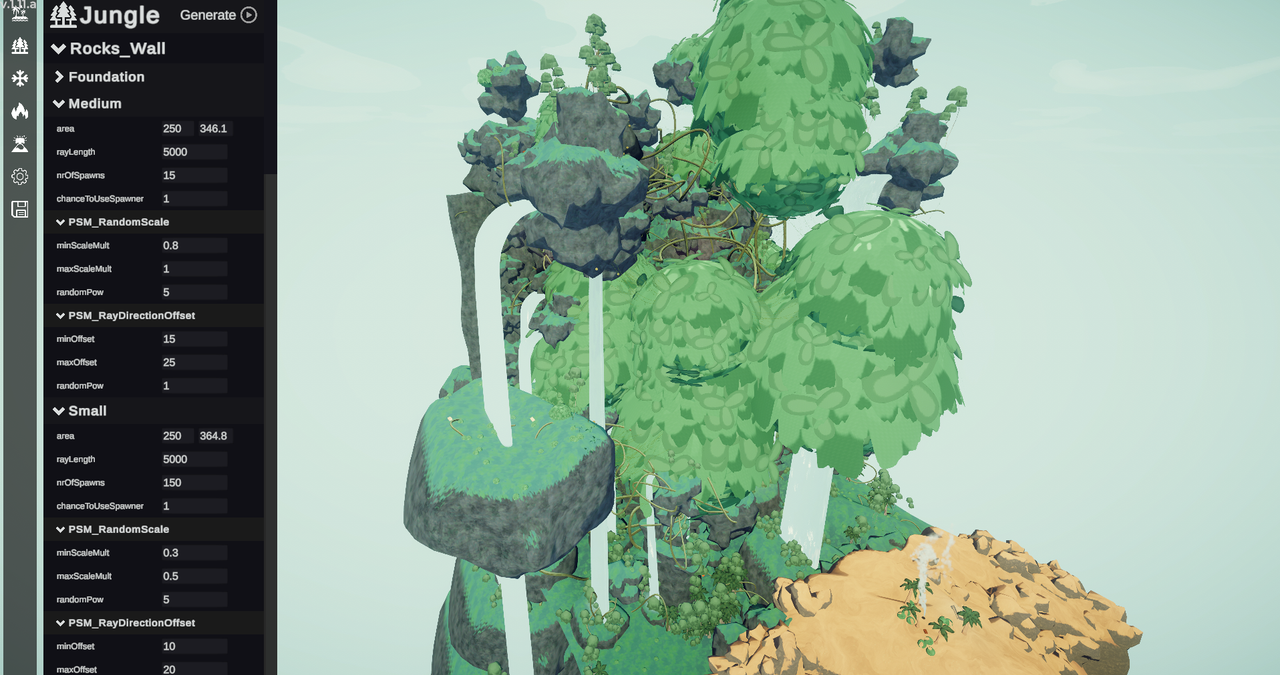TerrainCustomiser
Customiser spawners for all biomes with an in game UI for endless possibilities, and then save the custom properties and play the map with your friends!
By Snosz
| Last updated | 6 months ago |
| Total downloads | 18100 |
| Total rating | 2 |
| Categories | Mods World All Clients |
| Dependency string | Snosz-TerrainCustomiser-0.2.3 |
| Dependants | 2 other packages depend on this package |
This mod requires the following mods to function
BepInEx-BepInExPack_PEAK
BepInEx pack for PEAK. Preconfigured and ready to use.
Preferred version: 5.4.2403Snosz-PhotonCustomPropsUtils
Helps modders easily synchronize room/player properties across all connected clients through Photon's Custom Properties.
Preferred version: 1.1.0README
Terrain Customiser
Customiser spawners for all biomes with an in game UI for endless possibilities, and then save the custom properties and play the map with your friends!.
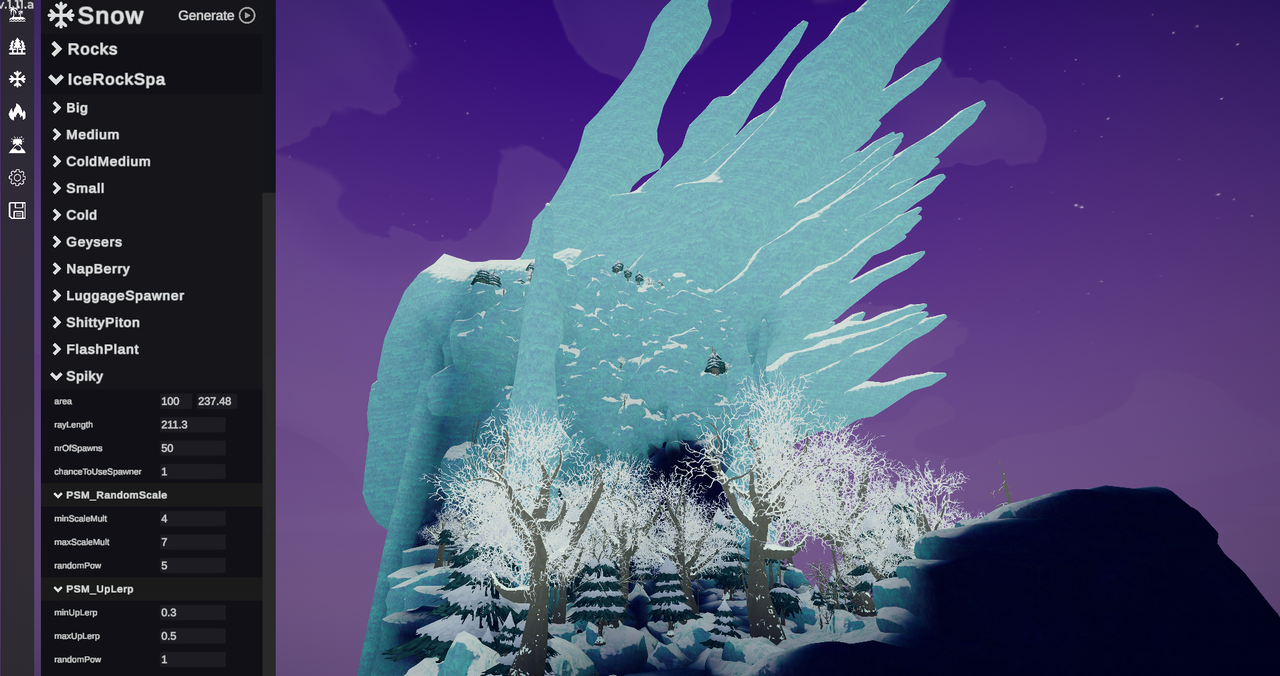
All players are required to have this mod installed for it to work
Warning
- This is a 0.2 release and I make no promises that you will have a smooth gameplay experience.
- Due to how some aspects of the game rely on a pre baked occlusion map to function, snow storms, rain, and other things will not be fully accurate and may make runs harder.
- Due to regenerating the terrain completely, this mod will have an impact on loading times.
- Not tested with large player counts.
How To Use
Map Customisation
- To create your own custom map generation settings, enter Play Offline mode and when in the airport hit the LoadTerrainCustomiserModeKey (Default F1, configurable in settings).
- Once the level has loaded, you should see a UI on the left side of the screen, click the save icon, enter a new filename and hit save, then select that new file in the dropdown menu. Now all changes that you make will be applied to this file when you hit save again.
- Holding down right click will let you freecam, WASD to move, SHIFT to speed up, CTRL to descend, SPACE to ascend, scrollwheel to change FOV
Play Your Custom Configuration
-
Once you have saved your custom map configuration, you now need to adjust the config file for the mod to set the filename you would like to use. The config file is located in the BepInEx config folder and is called com.snosz.terraincustomiser.
The name should match the file name located in the Map Saves folder where the mod is installed. -
You can now enter Host Game mode, once in the airport, invite your friends and once everyone is ready press the LoadTerrainDataSaveKey (Default F1, configurable in settings).
Recommended Mods
Current Issues
- The settings panel is currently not yet implemented, all custom maps will have a random seed chosen on entering play mode
- UI input fields limited to 4 characters but this will be changed in the next update. (Vector inputs limited to 7)
- Performance costs when increasing spawn counts can potentially cause game crashes (Be reasonable!)
Showcase of different generation configurations: