FREAKS Modpack
[v0.2.1] Modpack by FREAKS® for R.E.P.O., includes a few mods to improve the QoL of the game while keeping the original experience intact.
| Last updated | 6 months ago |
| Total downloads | 3754 |
| Total rating | 0 |
| Categories | Modpacks |
| Dependency string | FREAKS-FREAKS_Modpack_-2.0.0 |
| Dependants | 0 other packages depend on this package |
This mod requires the following mods to function
BepInEx-BepInExPack
BepInEx pack for Mono Unity games. Preconfigured and ready to use.
Preferred version: 5.4.2100BULLETBOT-MoreUpgrades
Adds more upgrade items to the game, has an library and is highly configurable.
Preferred version: 1.4.8clay-BetterMap
Displays enemy and teammate positions on the map and optionally explores all rooms at the start of the game.
Preferred version: 1.0.5DiFFoZ-BepInEx_Faster_Load_AssetBundles_Patcher
Makes start up loading time faster
Preferred version: 1.0.1dig-REPOPresents
Adds new presents to the game with a chance to spawn better valuables! Will you be lucky?
Preferred version: 1.3.0Enchanted_Games-CustomGrabColor
Lets you change your grab beam colour. Customisable and fully multiplayer compatible!
Preferred version: 2.2.0Hattorius-PostLevelSummary
A non-invasive R.E.P.O. mod that gives you end-of-level stats! See how much value & items you extracted, how much was lost due to damage, and how many hits items took. No extra advantages!
Preferred version: 2.0.0ironbean-LevelNumberUI
Adds text to the HUD that shows the current Level number.
Preferred version: 1.0.1itsUndefined-Shop_Items_Spawn_in_Level
upgrade items may spawn in the level, now you can find upgrades while exploring instead of only being able to purchase them.
Preferred version: 1.7.17Kistras-Valuables_Scanner
Discovers nearby valuables, enemies, weapons and dead teammates when a key is pressed (F by default). Multiplayer friendly and highly configurable.
Preferred version: 1.1.3Patrick-MapVote
Allows you and your friends to vote for the next map to play!
Preferred version: 1.1.0SaturnKai-Dead_Map_Access
Allows dead players to open the map while spectating.
Preferred version: 1.0.4Spindles-MorePlayersImproved
[Beta Compatible] Allows you to decrease or increase the max player cap, including in public lobbies
Preferred version: 1.0.2Tidaleus-MoreReviveHP
Revive with 20 HP at Extractor instead of 1, configurable in cfg file
Preferred version: 1.0.1TopSandwich-ItemResistUpgrade
Adds an Upgrade to add item resistance to reduce damage while holding an Item.
Preferred version: 1.0.4x753_REPO-CustomColors
Adds RGB color sliders to the Select Color page so you can select a custom color
Preferred version: 1.1.0Yuckers-Unique_Potions
REPO ALCHEMY COMPATABILITY! Adds a variety of valuable potions and purchaseable elixirs with unique effects.
Preferred version: 0.7.3Zehs-ExtractionPointConfirmButton
Adds a confirm button to extraction points.
Preferred version: 1.0.1README
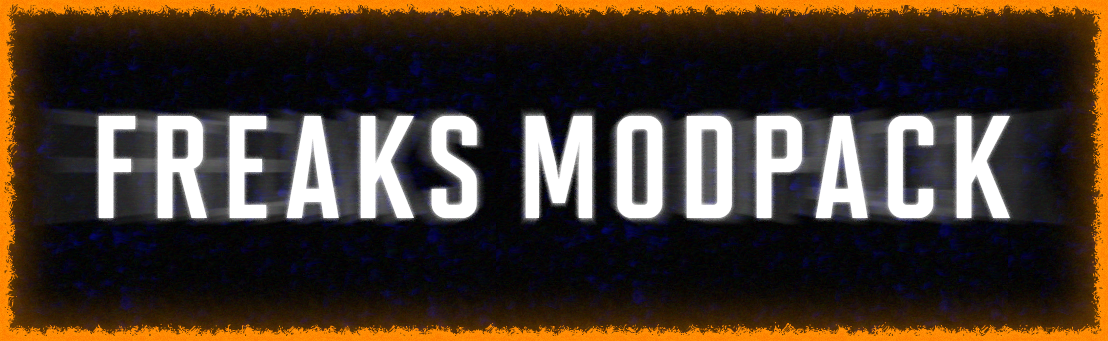
This modpack primarly aims to deliver a vanilla-friendly experience, although the core gameplay will be altered, adding stuff such as:
- Ability for dead players to use the map and see other players upgrades
- Advanced color customization options
- Each time a level is completed, players can vote for the next level
- Manual extraction button
- New upgrades available in the shop:
- Enemy Tracker (Tracks enemies on the radar)
- Item Resist (Decreases the amount of damage items can take)
- Player Tracker (Tracks alive players on the radar)
- Sprint Usage (Uses less stamina when sprinting)
- Valuable Count (Displays the number of valuables left)
- New valuables and special potions
- Player upgrades and shop items can rarely spawn in levels
- Scan for valuables by using F
- Uncapped player limit, up the 12 players
- Various UI additions:
- Current level display
- Post-level statistics (Collected valuables, losses, breaks, etc...)
- Shopping list
- ...and much more to discover!
Install and setup GaleModManager or r2modman, then click on the Install with Mod Manager button right above or search the modpack's name using the mod browser in your mod manager.
Pro tip: To avoid any issues when loading the game or joining a lobby, don't forget to check if any mods got updated, if they did, click the Update all button within the installed mods tab of your mod manager, that also counts when installing the modpack for the first time.
Please note that whenever the modpack gets updated, we recommend that you and your friends to create a new profile in your mod manager and then re-install the modpack from this webpage or through the mod browser in your mod manager to prevent conflicts between older and newer modpack updates.
Our personnal and recommended configurations for all of the active mods are already pre-defined in the modpack, so we do not recommend anyone to change them, unless you really want to.
Disclaimer: Disabling certain mods or changing mods configs that are Host-Sided can lead to de-sync issues, bugs, or prevent you from joining a lobby, so avoid modifying them unless you are certain of the changes you've done.
You can customize mods configs using the Config editor tab in either GaleModManager/r2modman or directly in-game.
To this date, we don't have any bugs being reported by players.
Help us enhance our modpack! If you have any suggestions or encounter any bugs, please report them here. We'll strive to provide a fix if necessary and keep you informed about the progress!
Check out the other mods we made!
🎮 Lethal Company
| FREAKS Modpack | FREAKS Modpack EXP | SuitsPlus |
|---|---|---|
🎮 PEAK
| FREAKS Modpack |
|---|