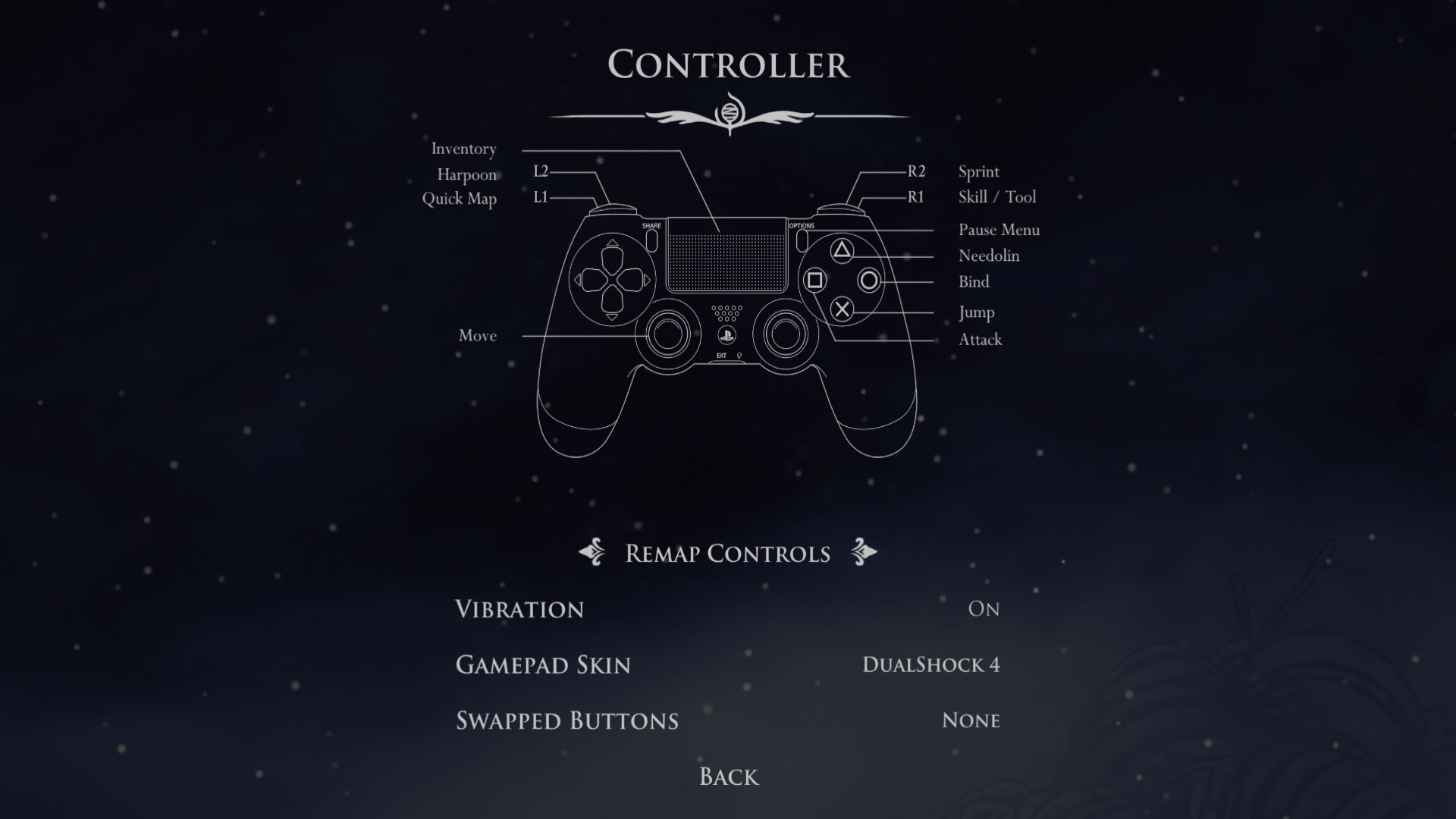GamepadUISwitcher
Switch your gamepad UI. Display the right (or wrong) controls
| Last updated | 2 months ago |
| Total downloads | 1010 |
| Total rating | 2 |
| Categories | Mods Accessibility |
| Dependency string | capitalists-GamepadUISwitcher-1.2.1 |
| Dependants | 0 other packages depend on this package |
This mod requires the following mods to function
BepInEx-BepInExPack_Silksong
BepInEx modloader. Preconfigured and ready to use.
Preferred version: 5.4.2304silksong_modding-I18N
A Hollow Knight: Silksong mod that automatically loads localized text for other mods.
Preferred version: 1.0.1README
Gamepad UI Switcher
A mod that allows you to override the UI hints for your game controller.
Features
-
Allow switching between hints for these gamepads
- Playstation (DualShock 4, DualSense)
- Steam Deck
- Switch (Joycons, Pro Controller)
- Xbox (360, One, Series X)
-
Swap face buttons, for example: A <-> B, X <-> Y / Cross <-> Circle, Square <-> Triangle
Installation
The Simple Way
Use r2modman or Gale.
Manual
- Download BepInExPack Silksong and extract it to the game folder, next to the game executable
- Download Silksong.I18N and extract it inside of
<game folder>/BepInEx/plugins - Download GamepadUISwitcher.zip and extract it inside of
<game folder>/BepInEx/plugins -
- (Windows) Run the game normally
- (Linux/MacOS) Run
run_bepinex.sh
Configuration
Options -> Controller from the game's main menu or pause screen.
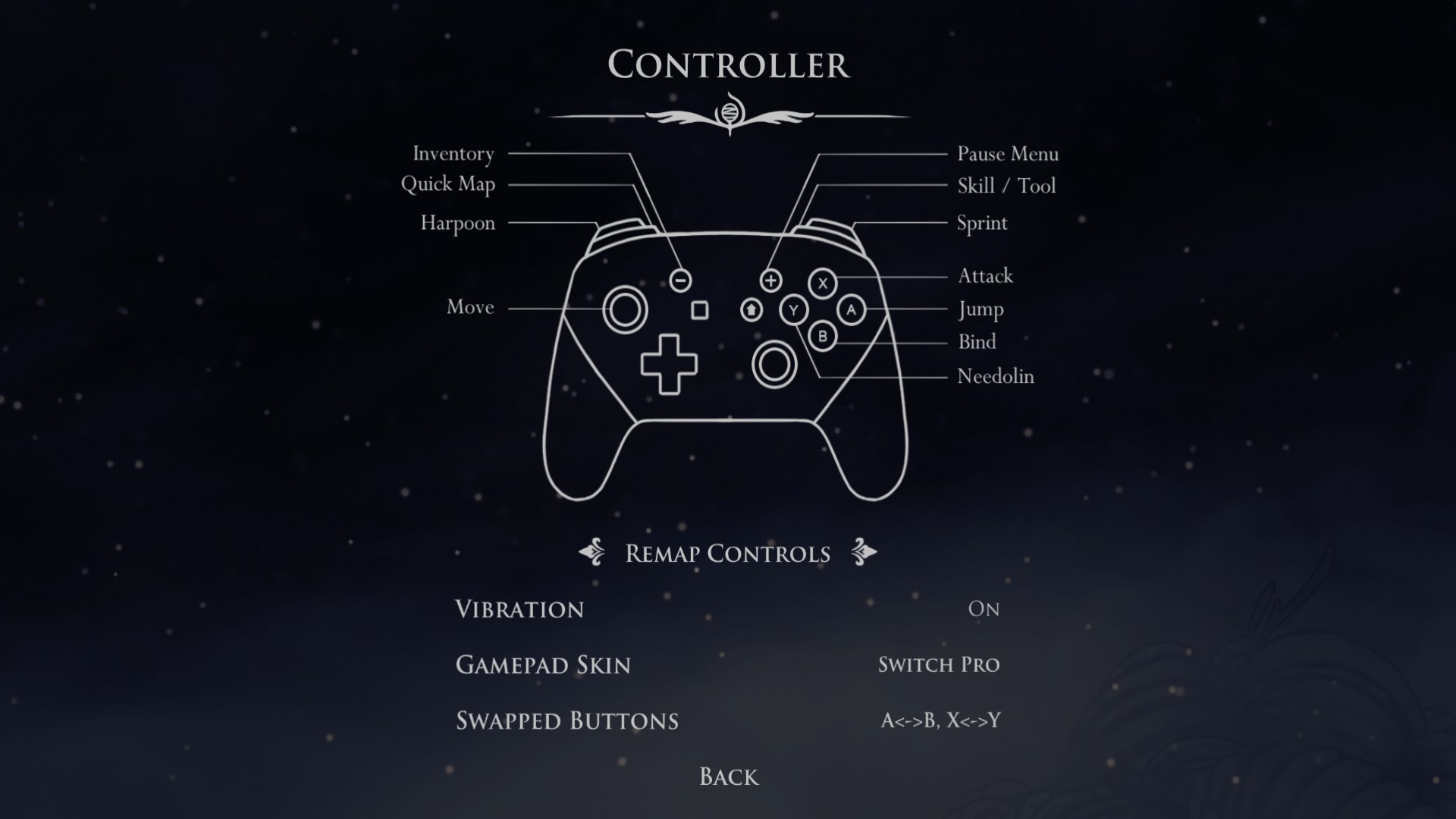
Alternatively, if you have BepInEx.ConfigurationManager installed, you can use its menu (Default: F1).
Preview