You are viewing a potentially older version of this package.
View all versions.
ScaleableTelevision
Lethal Company mod to adjust the scale of the television through config.
| Date uploaded | 7 months ago |
| Version | 2.0.1 |
| Download link | DeathWrench-ScaleableTelevision-2.0.1.zip |
| Downloads | 7898 |
| Dependency string | DeathWrench-ScaleableTelevision-2.0.1 |
This mod requires the following mods to function
BepInEx-BepInExPack
BepInEx pack for Mono Unity games. Preconfigured and ready to use.
Preferred version: 5.4.2100README
ScaleableTelevision
Lethal Company mod to adjust the scale of the television through config. The mod LethalConfig can adjust the values in game, and the settings will be applied in real time with no need to restart the game.
Features
- Ability to scale television by X, Y, and Z, coordinates. If you're hosting, people without the mod will also see the changes.
- Bigger Interact Radius toggle-able config option to increase interact radius to encompass the whole TV not just where the buttons are.
- Adjust minimum and maximum TV audio falloff distance.
Required to work
- The line in BepinEX.cfg must be set as such: HideManagerGameObject = true
Related mods:
For volume controls:
Thanks to
Spyci Cozy Improvements code helped me figure out how to do this.
SeymourSchlong Fixed #1, posted #3.
CHANGELOG
v2.0.1
- Try to fix interaction radius when tvScaleZ value is set higher than 1
v2.0.0
- Re-add mumbo jumbo (This fixes the green thing)
- Put the v in the right spot.
- Add config options for adjusting the TV audio falloff radius.
v1.1.1
- Removed a v; the mod works again.
v1.1.0
- Revert mumbo jumbo
v1.0.11
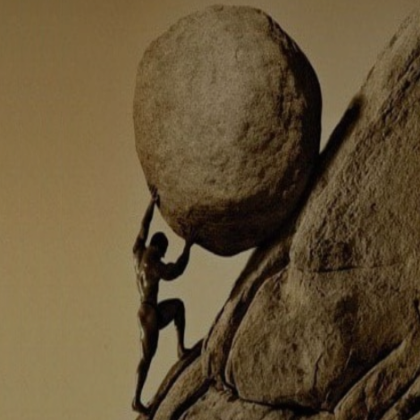
v1.0.10
- Fix more stuff
v1.0.9
- Fix the fix
v1.0.8
- Thanks to SeymourSchlong for fixing #1 and helping with #3
- Scale TelevisionMesh instead of TelevisionContainer and fix the interaction prompt.
v1.0.7
- Remove TV Lights stuff.
v1.0.6
- If TV Lights enabled do not scale the TV.
v1.0.5
- Update readme, to include BepInEx.cfg required change in order to get the mod to work properly.
v1.0.4
- Added an option to toggle the TV Lights back on, in case the scale x, y and z of the television is set to 1.
v1.0.3
- Disables TV lights to fix error logs
v1.0.2
- Can no longer change the position of the TV as it didn't actually do anything.
v1.0.1
- Add Bigger Interact Radius config option
- Change default scale of tv to 4f, 2.2f, 0.5f
Ability to change the position of the TV Y Axis position manually to fix bugs with placing the TV if the scale is incrased as well.didn't work
v1.0.0
- Initial release.