You are viewing a potentially older version of this package.
View all versions.
RollingGiant
Adds the Rolling Giant as a new enemy type. Sounds are included.
| Date uploaded | 4 months ago |
| Version | 2.2.1 |
| Download link | NomnomAB-RollingGiant-2.2.1.zip |
| Downloads | 58889 |
| Dependency string | NomnomAB-RollingGiant-2.2.1 |
This mod requires the following mods to function
BepInEx-BepInExPack
BepInEx pack for Mono Unity games. Preconfigured and ready to use.
Preferred version: 5.4.2100README
Rolling Giant
Made by Andrew Burke
Adds the Rolling Giant as a new enemy type into Lethal Company. Sounds are included.
Features:
- Adds the Rolling Giant as a new enemy
- Adds a custom scrap poster for the Rolling Giant
- Rolling Giants can be scanned to read their own unique bestiary entry
- Multiple AI behaviours to choose from
- Can change the scale of the Rolling Giant between two values
- Can change the Rolling Giant's movement speed, wait durations, move durations, and more
- Rolling Giants have the option to rotate to face the player if they have been still for some time
- Can change the AI type of all Rolling Giants on the fly:
- A hot key to reload the entire config file
- Hotkeys to cycle between AI types
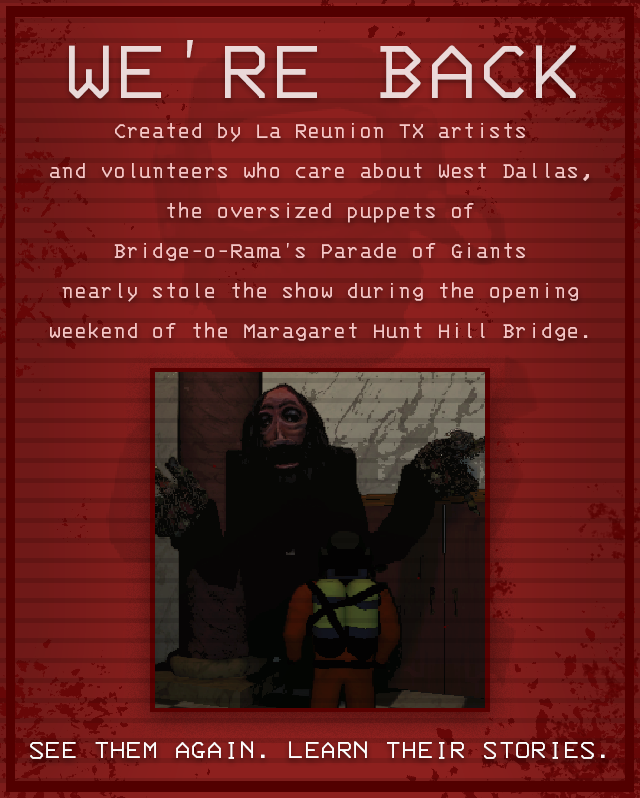
Installation
Put the /BepInEx/ folder inside your /steamapps/common/Lethal Company/ folder after installing all the dependencies.
Config
Generated after launching the game for the first time.
General
GiantScaleMin- The minimum scale of the Rolling Giant's model- This changes how small the Giant can be
GiantScaleMax- The maximum scale of the Rolling Giant's model- This changes how big the Giant can be
Spawn Conditions
These do not update when reloading the config in-game!
SpawnIn- Levels that the Rolling Giant can spawn in, separated by their chances of spawning- Vanilla caps at 100, but you can go farther.
- This chance is also a weight, not a percentage
- Higher chance = higher chance to get picked
- The names are what you see in the terminal
Vow:45,March:45,Rend:54,Dine:65,Offense:45,Titan:65
SpawnInAny- If the Rolling Giant can spawn on any levelSpawnInAnyChance- The chance for the Rolling Giant to spawn in any levelCanSpawnInside- If the Rolling Giant should spawn inside the dungeonCanSpawnOutside- If the Rolling Giant should spawn outsideDisableOutsideAtNight- If the Rolling Giant will turn off if it is outside at night.SpawnPosterIn- Where the Rolling Giant poster scrap can spawn, separated by their chances of spawning- Vanilla caps at 100, but you can go farther.
- This chance is also a weight, not a percentage
- Higher chance = higher chance to get picked
- The names are what you see in the terminal
Vow:12,March:12,Rend:12,Dine:12,Offense:12,Titan:12
AI
AiType- Type of AI the Rolling Giant uses- Coilhead - Move when the player is not looking at it
- MoveWhenLooking - Move when the player is looking at it
- RandomlyMoveWhileLooking - Randomly move while the player is looking at it
WaitTimeMin- The minimum duration in seconds that the Rolling Giant waits before moving againWaitTimeMax- The maximum duration in seconds that the Rolling Giant waits before moving againRandomMoveTimeMin- The minimum duration in seconds that the Rolling Giant moves toward the playerRandomMoveTimeMax- The maximum duration in seconds that the Rolling Giant moves toward the player
- LookingTooLongKeepsAgro - If the player looks at it for too long it doesn't stop chasing
LookTimeBeforeAgro- How long the player can look at the Rolling Giant before it starts chasing.
- FollowOnceAgro - Once the player is noticed, the Rolling Giant will follow the player constantly
- OnceSeenAgroAfterTimer - Once the player sees the Rolling Giant, it will agro after a timer
WaitTimeMin- The minimum duration in seconds that the Rolling Giant waits before chasing the playerWaitTimeMax- The minimum duration in seconds that the Rolling Giant waits before chasing the player
MoveSpeed- Speed of the Rolling Giant's movement in m/s²MoveAcceleration- How long it takes the Rolling Giant to get to its movement speed in secondsMoveDeceleration- How long it takes the Rolling Giant to stop moving in secondsRotateToLookAtPlayer- If the Rolling Giant should rotate to face the player if it has been still for some timeDelayBeforeLookingAtPlayer- The delay before the Rolling Giant looks at the playerLookAtPlayerDuration- The duration the Rolling Giant takes to look at the player
Host
These do not update when reloading the config in-game!
GotoPreviousAiTypeKey- The key to go to the previous AI type- This uses Unity's New Input System's key-bind names
- Defaults to
Keypad 7
GotoNextAiTypeKey- The key to go to the next AI type- This uses Unity's New Input System's key-bind names
- Defaults to
Keypad 8
ReloadConfigKey- The key to reload the config. Does not update spawn conditions- This uses Unity's New Input System's key-bind names
- Defaults to
Keypad 9
Changelog
2.2.1
- Fixed dead body shader being applied to all dead bodies and not only to the Rolling Giant player death type
2.2.0
- Added a config option to spawn the Rolling Giant on any level and a weight for that option
2.1.4
- Fixed client audio not playing due to agent speed mismatch
2.1.3
- Slightly increases the now too low default poster spawn weight
2.1.2
- Removed a multipler that was applied to the poster rarity for some reason
2.1.1
- Removed the soft dependency to LethalSettings, as it somehow broke through a try catch which broke the mod loading.
- Increased the default spawn weights slightly.
- Added a slight probability curve to the giant's spawning inside, outside, and outside during the day.
- Inside will slightly more common at the start
- Outside will be slightly more common at the start and a bit more common near the end
- Outside during the day will be slightly more common at the start
2.1.0
- Renamed
SpawnInsidetoCanSpawnInside, and is now just a toggle - Renamed
SpawnOutsidetoCanSpawnOutside, and is now just a toggle - Renamed
SpawnDaytimetoDisableOutsideAtNightas it was too confusing for many people, and is now just a toggle - Added extra notes to various config options to make them more clear
- Added the Rolling Giant to the in-game dev enemy spawn list
- Fixed the Rolling Giant's outside AI
- Gave the Rolling Giant, when it is a daytime type, a disabled state
2.0.1
- Removed logs from ai modes that spammed the console :(
2.0.0
- Removed Terminal API dependency
- Converted the Rolling Giant into a completely custom enemy that can be added to the spawn pools
- Overhauled all AI behaviors
- Fixed many audio and networking sync issues
- All AI types will wander by default if all players get out of range
- Added a new player death type for when the Rolling Giant kills the player
- Removed wander settings
- Added config options:
GotoPreviousAiTypeKey- The key to go to the previous AI type.- This uses Unity's New Input System's key-bind names
GotoNextAiTypeKey- The key to go to the next AI type.- This uses Unity's New Input System's key-bind names
ReloadConfigKey- The key to reload the config. Does not update spawn conditions.- This uses Unity's New Input System's key-bind names
SpawnIn- Levels that the Rolling Giant can spawn in, separated by their chances of spawningSpawnInside- If the Rolling Giant should spawn inside the dungeonSpawnDaytime- If the Rolling Giant should spawn during the daySpawnOutside- If the Rolling Giant should spawn outsideMoveDeceleration- How long it takes the Rolling Giant to stop moving in secondsSpawnPosterIn- Where the Rolling Giant poster scrap can spawn, separated by their chances of spawning
1.2.0
- Removed unused LC_API dependency
- Added a config option to tell the Rolling Giant to wander again if the player goes past a certain distance
- Added a config option to change that distance between the player and the Rolling Giant
- Added a config option to change how long it takes the Rolling Giant to get to its movement speed
- Added a config option to change the Rolling Giant's visual scale between two values
- Added a config option to change the duration the player has to look at the Rolling Giant before agro for the LookingTooLongKeepsAgro AI
- Audio volume scales based on the Rolling Giant's speed up to a cap of 1.0
- Added new AI types for the Rolling Giant:
- FollowOnceAgro = Once provoked, the Rolling Giant will follow the player constantly
- OnceSeenAgroAfterTimer = Once the player sees the Rolling Giant, it will agro after a timer
- Fixed RandomlyMoveWhileLooking AI not taking into account player viewing for timers
- Fixed movement speed not applying to AI tick loop
- Overhauled all settings to allow for per-AI type settings
- AI types are now grouped with the data they need
- Previous settings are removed automatically
1.1.1
- Made the Rolling Giant rng utilize the map seed to make results less samey
1.1.0
- Multiple AI types for the Rolling Giant:
- Coilhead = Coilhead AI
- MoveWhenLooking = Move when player is looking at it
- RandomlyMoveWhileLooking = Randomly move while the player is looking at it
- LookingTooLongKeepsAgro = If the player looks at it for too long it doesn't stop chasing
- Can change the scale of the Rolling Giant's model
- Can change the Rolling Giant's movement speed and wait/move random durations
- Rolling Giants have the option to rotate to face the player if they have been still for some time
- Rolling Giant variant is now synced visually across clients
1.0.0
- Initial release
Acknowledgments
Ayyobeefor a bunch of online testing and suggestions.
