Enchantments Viewer
Outward mod that let's you view details of enchantments without wiki pages. Additionally shows on equipment all available and missing enchantments.
| Date uploaded | 2 weeks ago |
| Version | 0.5.1 |
| Download link | GymMed-Enchantments_Viewer-0.5.1.zip |
| Downloads | 827 |
| Dependency string | GymMed-Enchantments_Viewer-0.5.1 |
This mod requires the following mods to function
README
Outward Enchantments Viewer
Outward mod that provides additional descriptions for items and enchantments.
Enchantment Descriptions
Enchantments provide item type and enchantment descriptions
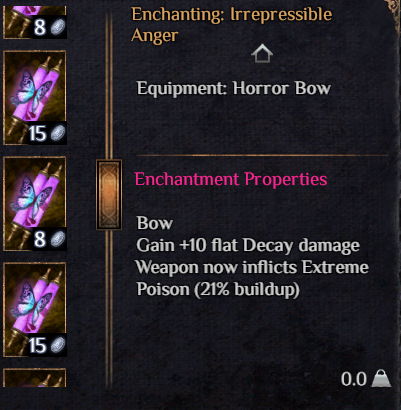
Item Descriptions
Enchantable items provide list of all compatible enchantments you have on your character and missing ones. Enchantments with a number in parentheses (e.g., (2)) show how many enchantments you currently have on your character.
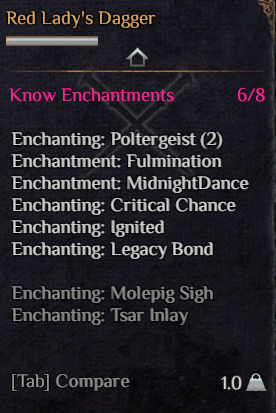
Item Detailed Descriptions
Depending on your config settings your enchantable items can have calculations and effects on each enchantment description.
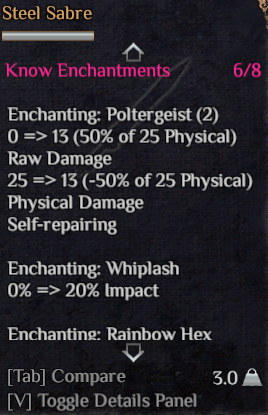
Why use this mod?
Do you find yourself constantly switching between Outward and the Outward Wiki? Tired of alt-tabbing and letting Chrome consume unnecessary system resources just to find information that should already be available in-game?
The Outward Enchantments Viewer Mod has you covered!
Features:
- Detailed Enchantment Descriptions – Enchantments now display both their bonuses and drawbacks.
- Enchantment Availability Count – Item descriptions indicate the total number of enchantments available for that item.
- Inventory Compatibility Tracking – Item descriptions show how many compatible enchantments exist in your inventory.
- Enchantment Listing – All enchantments that can be applied to the item are listed in the description.
- Dynamic Enchantment Descriptions – The system retrieves enchantment details from other mods, ensuring comprehensive and up-to-date descriptions.
- Adaptive Item Descriptions – Item descriptions dynamically update by gathering information from other mods about available enchantments.
- Fixed Scroll View for Item Display Details – Improves handling of longer modded descriptions by adjusting the scroll view, allowing for better readability and navigation. This enhances precision, provides more screen space, and ensures smooth scrolling, even when using a controller.
- Custom Enchantment Descriptions – Allows players to define their own enchantment descriptions through XML, which are then loaded into the game for a personalized experience.
- Configurable Display Settings – Control how enchantment information is displayed.
Calculations explanation
base value => final value
Detailed equipment enchantment descriptions provide calculations. Base value shows current item stat value. Final value shows stat changes after enchanting it. Symbol => symbolizes change/shift. You can change if you need this kind of information through config settings:ShowDetailedOwnedEnchantments, ShowDetailedUnownedEnchantments.
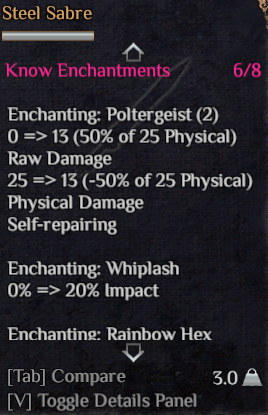
Configurable Display Settings
Control how enchantment information is displayed through BepInEx\config\gymmed.outwardenchantmentsviewer.cfg. Customize the visibility of enchantment details using the following settings:
- ShowEnchantmentDescriptions – Enable or disable detailed enchantment descriptions.
- ShowEquipmentDescriptions – Toggle the display of enchantments on equipment.
- ShowAllAvailableEnchantmentsCountForEquipment – Choose whether to show the total number of enchantments available for each piece of equipment.
- ShowMissingEnchantmentsForEquipment – Decide if missing enchantments for equipment should be displayed.
- ShowDescriptionsOnlyForInventory – Restrict enchantment descriptions to items currently in the player’s inventory, hiding details for items in shops.
- ShowDetailedOwnedEnchantments – Enables detailed own enchantments descriptions for equipment.
- ShowDetailedUnownedEnchantments – Enables detailed not own enchantments descriptions for equipment.
- ShowInShopEnchantmentWithEquipmentType – Enables enchantments in shop to show compatible equipment type.
How to set up
To manually set up, do the following
- Create the directory:
Outward\BepInEx\plugins\OutwardEnchantmentsViewer\. - Extract the archive into any directory(recommend empty).
- Move the contents of the plugins\ directory from the archive into the
BepInEx\plugins\OutwardEnchantmentsViewer\directory you created. - It should look like
Outward\BepInEx\plugins\OutwardEnchantmentsViewer\OutwardEnchantmentsViewer.dllLaunch the game, open inventory and view details of item(Equipment or weapon) it should display all available enchantments.
How to create personalized enchantment descriptions
To add custom enchantment descriptions, follow these steps:
- Copy the example file
customEnchantmentsDescriptions.xml.exampleand rename it tocustomEnchantmentsDescriptions.xml. - Open the newly created file and add your custom enchantment descriptions by copying and modifying existing
<enchantment>tags. - You can find the IDs for vanilla enchantments in
vanillaRecipesID.txt. - The
overwriteattribute determines how your custom description interacts with existing ones:overwrite = true→ Completely replaces the default enchantment description.overwrite = false→ Adds your custom text as an addition to the existing description.
- To remove a custom description, simply delete the entire
<enchantment>tag block from the XML file.
This system allows for full customization, letting you personalize enchantment descriptions to fit your preferences.
If you liked the mod leave a star on GitHub it's free
CHANGELOG
Changelog
Release 0.5.1 Version
Fixed
- Fixed equipment detailed enchantment descriptions. Now weapon AoE blast damage multiplier is presented in decimals instead of percentage. The same way as in wiki.
Release 0.5.0 Version
Added
- Introduced new configurable display settings:
- ShowInShopEnchantmentWithEquipmentType – Enables enchantments in shop to show compatible equipment type.
Fixed
- Fixed enchantment descriptions in shops by retrieving equipment type from localized description.
Release 0.4.2 Version
Fixed
- No code changes. Only updated for README pictures and links to change.
Release 0.4.1 Version
Fixed
- Fixed enchantment descriptions errors. Fixed exceptions for out of bounds when trying to get equipment type name from enchantment description.
- Fixed equipment detailed enchantments descriptions in crafting menu. Now it retrieves data from other sources and worse case scenario outputs default description with less information.
- Fixed enchantment descriptions equipment type retrieval. Now it checks equipment type and possibly provides backpack.
- Removed calculations that start with 0 and end with 0 in equipment detailed enchantments descriptions.
Release 0.4.0 Version
Added
- Added detailed equipment enchantment descriptions for bags. Vanilla doesn't provide enchantment for bags but mods do. Nice feature for modders.
- Added enchantment descriptions equipment tag new logic. Now if it cannot be identified by ingredient it just gets it from
EnchantmentRecipeItemdescription. It's fragile but better than creating a map between items and enchantments and testing their compatibility(too many iterations, maybe async in future could be viable). Each determined Equipment type will have "?" to his name.
Fixed
- Fixed enchantment descriptions spacing. Now each recipe is separated by one empty line in
EnchantmentRecipeItem. - Fixed enchantment descriptions effect values.
- Removed detailed equipment enchantment descriptions attack speed base value rounding.
Release 0.3.3 Version
Fixed
- Fixed detailed equipment enchantment descriptions for damage bonus. Now it retrieves weapon enchantment base stat consistently.
- Fixed detailed equipment enchantment descriptions for damager modifiers. Now it shows percentage to weapon enchantments that add percentage of element damage instead of flat damage. Enchantments examples:
Redemption,Forbidden Knowledge. - Fixed detailed equipment enchantment descriptions health/mana regen stat. Now it doesn't try to round small values and presented as
per secondstat. Enchantments examples:Unexpected Resilience,Rain,Arcane Unison. - Fixed detailed equipment enchantment descriptions food/drink/sleep depletation rate stat. Now it presents only decrease percentage value. Enchantment example:
Abundance. - Fixed detailed equipment enchantment descriptions stability regen stat. Now it shows percentage final value. Enchantment example:
Compass.
Release 0.3.2 Version
Fixed
- Fixed spacing of equipment enchantment descriptions for clarity. Now each enchantment has it's own block of text and is separated by new line character.
- Added spacing to enchantment properties description to match equipment enchantment descriptions.
Release 0.3.1 Version
Fixed
- Added to detailed weapon enchantments descriptions
Damage Bonustext for elemental damage descriptions clarity. - Added to equipment descriptions enchantment description data. Now recipies like
Poltergeistshow self-repairing properties and modders can add additional text. - Fixed equipment detailed enchantments description by removing repeating build up status effect.
- Fixed represantation of detailed enchantments description on items by rounding numbers.
- Removed double new line character in detailed equipment enchantments descriptions. Previously it was added by adding conditional text.
Release 0.3.0 Version
Added
-
Introduced new configurable display settings:
ShowDetailedOwnedEnchantments– Enables detailed enchantment descriptions for equipment you own.ShowDetailedUnownedEnchantments– Enables detailed enchantment descriptions for equipment you do not own.
-
Added a counter for each unique enchantment.
-
Added mappings for weapon enums to more human-readable text.
-
Added mappings for equipment to more human-readable text.
Fixed
- Fixed enchantment counting on equipment – now only unique enchantments are counted.
- Retrieved enchantment descriptions data and added them as text. For example: enchantment
Poltergeistnow shows self-repairing property. - Renamed all classes with
jsonin the name to usexmlinstead for consistency.
Release 0.2.0 Version
Added
- Extended item descriptions beyond the player’s inventory, enabling them to display globally. Additionally, fixed scroll behavior and improved vertical navigation within
itemDetailsDisplay. - Introduced a new configurable display setting:
ShowDescriptionsOnlyForInventory– Allows users to limit enchantment descriptions to items currently in their inventory.
Release 0.1.0 Version
Added
- Introduced configurable display settings, allowing players to control which enchantment details are shown or hidden. This can be customized in
BepInEx\config\gymmed.outwardenchantmentsviewer.cfgby modifying the following options:ShowEnchantmentDescriptionsShowEquipmentEnchantmentsDescriptionsShowAllAvailableEnchantmentsCountForEquipmentShowMissingEnchantmentsForEquipment
- Implemented customizable enchantment descriptions, enabling players to modify displayed enchantment details through
customEnchantmentsDescriptions.xml.
Fixed
- Fixed an issue with the
EnchantmentRecipeItemFilter, originally left by the developers, by ensuring each Filter sub-recipe is correctly assigned to prefab.
Release 0.0.2 Version
Fixed
- Resolved an issue where
ItemDisplaySectiongameObjects would duplicate within the sameCharacterUI, occurring when exiting to menu and reloading the game or when closing and reopening split-screen mode. - Fixed
ItemDetailsDisplayscrolling behavior, ensuring proper functionality for both split-screen controller and mouse scroll input.