koom test
This is a test
| Last updated | 3 years ago |
| Total downloads | 343 |
| Total rating | 0 |
| Categories | Modpacks |
| Dependency string | kill4meeeeee-koom_test-1.1.2 |
| Dependants | 0 other packages depend on this package |
This mod requires the following mods to function
Smoothbrain-CreatureLevelAndLootControl
Puts YOU in control of creature level and loot!
Preferred version: 4.4.5FixItFelix-CreatureLeveLAndLootControl_itemconfig
Item configs for CLLC mod with item lists for various other mods that introduce new items to the game, check Readme for installation and features
Preferred version: 1.2.7RagnarokHCRP-MoreGates
This is a basic mod that adds more gates and gate like objects!
Preferred version: 1.0.11Advize-CartographySkill
Adds the cartography skill, allowing you to increase your map explore radius as you uncover more of your map. Also allows you to craft a functional spyglass to see things from afar.
Preferred version: 2.1.0Nexus-FarmGrid
Allows for all plants planted with the cultivator to automatically be snapped and placed into a grid in which they will have enough space to grow. Made by Sarcen
Preferred version: 0.2.0ontrigger-ValheimPerformanceOptimizations
Rendering, logic, and loading time optimizations for both client and server versions of Valheim.
Preferred version: 0.7.6Smoothbrain-PackHorse
Adds a skill that increases the maximum carry weight.
Preferred version: 1.0.0GoldenJude-Blacksmiths_tools
Tool for hiding parts of the player model when equipping wearables, also a fix for incorrectly deforming skinned meshes on custom items.
Preferred version: 2.0.2HackShardGaming-ValheimPermissions
Valheim Permissions adds Permission nodes the game. Thus giving Mod Developers a chance to add Permission based commands, etc!
Preferred version: 1.1.1virtuaCode-TrashItems
This mod adds a trash can to your inventory screen where you can drag and drop your unneeded items to destroy them permanently. (With gamepad support)
Preferred version: 1.2.4Advize-PlantEverything
Allows your cultivator to plant berry bushes, thistle, dandelions, any kind of mushroom, as well as previously unavailable tree types and saplings. Highly configurable with localization support.
Preferred version: 1.9.2KiwisMods-AdvancedBoating
Lets you mod a bunch of things about ships, got it from the nexus couldnt find it here.
Preferred version: 1.1.0RandyKnapp-MinimalStatusEffects
Shrink the status effect list and put it in a vertical list below the minimap. Position and size is customizable.
Preferred version: 1.0.3RandyKnapp-ExtendedItemDataFramework
Extends ItemData for modders. Adds Unique ID to items.
Preferred version: 1.0.7denikson-BepInExPack_Valheim
BepInEx pack for Valheim. Preconfigured and includes unstripped Unity DLLs.
Preferred version: 5.4.1900OdinPlus-Bamboozled
A Custom Building Mod with Growable Bamboo! An OdinPlus-ModWish come true! Thank you Jiu Jitsu Jones!
Preferred version: 1.0.0WackyMole-WackysDatabase
WackysDatabase allows you to control all items/recipes/pieces via JSON files with ServerSync and so much more.
Preferred version: 1.0.5DrBratanPfanne-CustomGraphicsSettingsByAedenthorn
CustomGraphicsSettings By aedenthorn@Valheim
Preferred version: 0.2.0Smoothbrain-Farming
Adds a skill that makes crops grow faster and increases item yield for harvesting crops.
Preferred version: 1.2.1thedefside-BlackMetalBuildPieces
Makes Black Metal versions of the Iron build pieces.
Preferred version: 0.0.4Smoothbrain-Sailing
Adds a skill that increases the health of ships, sailing speed and exploration radius while sailing.
Preferred version: 1.1.0GemHunter1-FastTeleport
Shortens teleportation loading time to save those precious 8 seconds of our lives. Also makes entering dungeons instant.
Preferred version: 1.0.0Smoothbrain-Cooking
Adds a skill that increases health, stamina and HP regeneration for cooked food.
Preferred version: 1.1.1Nextek-SpeedyPaths
Gives more purpose to paths. Increases player speed on paths and constructions. Reduces stamina consumed while sprinting on paths. Exposes optional modifiers for regular terrain in each biome. All values are tuneable.
Preferred version: 1.0.5HugotheDwarf-More_and_Modified_Player_Cloth_Colliders
This Utility Tweaks the existing Cloth Colliders of the player, and adds more so that the Head, Arms, Lower Legs, and Feet can now interact with capes and cloaks. With much needed tweaks there are now two sets of colliders, 1 for capes, and 1 for armor.
Preferred version: 3.0.1HugotheDwarf-Hugos_Armory
Adds 34 new weapons to Valheim. With practical damage numbers to match Valheim. Custom Itemstand positions, and an extra attack with a configureable hotkey.
Preferred version: 7.0.1MSchmoecker-MultiUserChest
Allows multiple players to interact with the same chest at the same time
Preferred version: 0.1.3OdinPlus-BagualPack
A pack with several items to decorate and give comfort to your buildings.
Preferred version: 0.0.5Easy_Develope-Pageable_Build_Hud
Building hud upgrade: Pagination. This mod adds a pagination to the building hud.
Preferred version: 1.0.2OdinPlus-OdinArchitect
Odin Architect is a mod that will allow you to build more with more structures and on a larger scale. You will find here not only larger counterparts of basic buildings but also completely new ones
Preferred version: 0.1.3DeekyJay-SplitStackTextInput
Splitting a stack hides the slider dialog, and allows you to enter a custom value.
Preferred version: 1.1.0ASharpPen-This_Goes_Here
Small mod for mod authors to run file operations in bepinex folders.
Preferred version: 2.0.0FixItFelix-CreatureLeveLAndLootControl_fix
Delete the default YAML provided inside the plugins folder to avoid misconfiguration in single player use.
Preferred version: 1.0.1TJzilla-BepInEx_ConfigurationManager
Mod to assist with configuration of BepInEx mods
Preferred version: 16.1.2ValheimModding-Jotunn
Jötunn (/ˈjɔːtʊn/, 'giant'), the Valheim Library was created with the goal of making the lives of mod developers easier. It enables you to create mods for Valheim using an abstracted API so you can focus on the actual content creation.
Preferred version: 2.6.1ValheimModding-HookGenPatcher
Generates MonoMod.RuntimeDetour.HookGen's MMHOOK file during the BepInEx preloader phase.
Preferred version: 0.0.3README
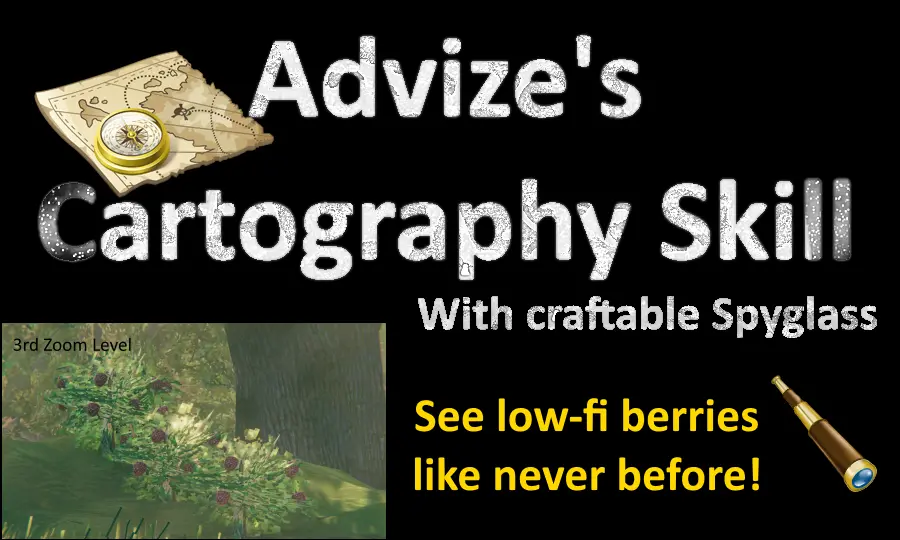
| Description | Installing | Contact Author | Other Info | Config | Source | Changelog | Screenshots |
|---|
Description
Ever sailed past a visible coastline, but it didn't appear on your world map? That's because the default radius around the player that is uncovered on the world map is smaller than your view distance! This mod allows you to increase that explore radius over time as you uncover more of your map.
This mod also includes a craftable spyglass item that doubles as a weapon. Use it to bash your enemies or to see their cowardly faces up close... but from a safe distance! Uses custom mesh, textures, and logic.
The custom skill as well as the spyglass can be enabled/disabled via the mod's config file, generated after the mod is loaded at least once (see Config & Other Info below).
Crafted and upgraded at a workbench. By default, right click will zoom in. Hold left shift and press right click to decrease zoom level by 1. Optional third key can be set to fully zoom out, or press 'r' to sheathe your Spyglass. Controls and functionality are configurable.
Recipe is: 2x Obsidian, 2x Bronze, 1x Crystal
Alternatively, you can spawn the item with command spawn AdvizeSpyglass
Installing
Manual Install
Extract the Advize_CartographySkill.dll file into your BepinEx/plugins folder. Directory structure should look like this:
BepInEx ->
plugins ->
Advize_CartographySkill.dll
Contact Author
You can reach me on the Nexus to provide bug reports or feedback https://www.nexusmods.com/valheim/mods/394
Config and Other Info:
Mod is highly configurable, a config file will be generated after first loading the mod and can be found in BepInEx/config/advize.CartographySkill.cfg
Localization Support: A file named Advize_CartographySkill.json will be generated alongside the .dll file after the game is first launched. In it you will find the ability to change the Spyglass name and description text. Any changes made to this file will be loaded by the mod.
Note: Configuration settings will sync to clients from the server provided the server is running the mod as well.
This config can be edited out of game with a text editor, or modified in game using the Configuration Manager mod (recommended). By default, one should be able to reach cartography level 100 before exploring an entire world; but it will not add xp for parts you've already discovered (yet). If you need to increase the level higher and you've discovered your whole world, you'll need to uncover parts of the map in a new world.
Controls can be changed in the mod config - use this as your guide: https://docs.unity3d.com/ScriptReference/KeyCode.html
Config
Default Config File:
## Settings file was created by plugin CartographySkill v2.1.0
## Plugin GUID: advize.CartographySkill
[Controls]
## Key to increase zoom level. See https://docs.unity3d.com/ScriptReference/KeyCode.html
# Setting type: KeyboardShortcut
# Default value: Mouse1
IncreaseZoomKey = Mouse1
## Hold this key while pressing IncreaseZoomKey to decrease zoom level. See https://docs.unity3d.com/ScriptReference/KeyCode.html
# Setting type: KeyboardShortcut
# Default value: LeftShift
DecreaseZoomModifierKey = LeftShift
## Optional key to fully zoom out. See https://docs.unity3d.com/ScriptReference/KeyCode.html
# Setting type: KeyboardShortcut
# Default value:
RemoveZoomKey =
[General]
## If on, the configuration is locked and can be changed by server admins only.
# Setting type: Boolean
# Default value: false
Lock Configuration = false
## Nexus mod ID for updates.
# Setting type: Int32
# Default value: 394
NexusID = 394
## Amount to increase base explore radius by per skill level
# Setting type: Single
# Default value: 1
RadiusIncreasePerLevel = 1
## BaseExploreRadius (Vanilla value is 100)
# Setting type: Single
# Default value: 100
BaseExploreRadius = 100
[Progression]
## Enables the cartography skill
# Setting type: Boolean
# Default value: true
EnableSkill = true
## Experience gain when cartography skill XP is awarded
# Setting type: Single
# Default value: 0.5
LevelingIncrement = 0.5
## Amount of map tiles that need to be discovered before XP is awarded (influences BetterUI xp gain spam)
# Setting type: Int32
# Default value: 100
TileDiscoveryRequirement = 100
[Spyglass]
## Enables the spyglass item
# Setting type: Boolean
# Default value: true
EnableSpyglass = true
## Influences field of view when zoomed, recommended range is 0 (disabled) to 5
# Setting type: Single
# Default value: 5
FovReductionFactor = 5
## Increase/Decrease camera zoom distance
# Setting type: Single
# Default value: 5
ZoomMultiplier = 5
[Troubleshooting]
## Enable mod debug messages in console
# Setting type: Boolean
# Default value: false
EnableDebugMessages = false
Source
Github Repo: Advize_ValheimMods
Changelog
2.1.0
- Adopted ServerSync in place of Authoritative Config.
- Changed [Controls] in config to be of type KeyboardShortcut instead of string.
- It's recommended you delete and regenerate your config file.
- Compiled against BepInEx 5.4.17 and Valheim 0.206.5.
2.0.3
- Added more null reference error prevention.
2.0.2
- Corrected cartography skill icon.
2.0.1
- Added extra null reference error prevention.
2.0.0
- Updated for Hearth and Home.
- Removed SkillInjector dependency.
- Both cartography skill and spyglass item can now be enabled/disabled individually.
- Localization support added for spyglass name and description.
1.5.0
- Dropped MCE support in favor of AuthoritativeConfig.
- Embedded assets within .dll file.
1.4.0
- Changed skill hover description in skill window.
- Added MCE support for server admins.
1.3.7
- Consolidated Nexus and Thunderstore branches.
1.3.6
- Fixed README.
1.3.5
- Minor code cleanup.
- Added debug message.
- Packaged for Thunderstore.io release.
1.3.4
- Updated spyglass icon to match 3D model.
- Added fix for error when generating a fresh world.
- Changed debug messages to accommodate new code flow. Code refactoring.
1.3.3
- Fixed conflict with Valheim+ and potential conflicts with all other mods who adjust field of view.
- From this day forward, when you are zooming in with the spyglass, YOU ZOOM IN WITH THE SPYGLASS.
1.3.2
- No more Better Archery conflicts, all spyglass zoom levels now work!
- Spyglass can be spawned via console using prefab name advize_item_spyglass.
- Fixed a fov calculation error.
- Added Nexus mod ID for update checks.
- Added debug messages for when debug messages are enabled.
- Console command 'cartxpsync' added for Map Sync Mod users.
- Other fixes.
1.3.1
- Correctly bumped mod version number.
1.3.0
- Replaced Spyglass model.
- Spyglass will no longer zoom in or out while the inventory is open.
1.2.0
- Added spyglass control options to mod config.
- Spyglass now renders during character select screen.
1.1.1
- Added spyglass related config settings.
- Zoom distance and field of view reduction are now configurable.
- Spyglass item can be disabled entirely.
1.1.0
- Added craftable Spyglass item with custom mesh, textures, and unique logic.
1.0.3
- Minor update. Final code cleanup before new (if any) features are added. No need to update if you have 1.0.2.
1.0.2
- Disabled debug messages by default, but added config setting to toggle.
- This improves performance when traveling quickly or entering "exploremap" into the console.
1.0.1
- New icon.
- View radius will now decrease if skill level is lowered without having to reload world.
- Fortified logic to prevent unexpected behaviour.
1.0.0
- Created Mod.
Screenshots
Skill in Skills Window
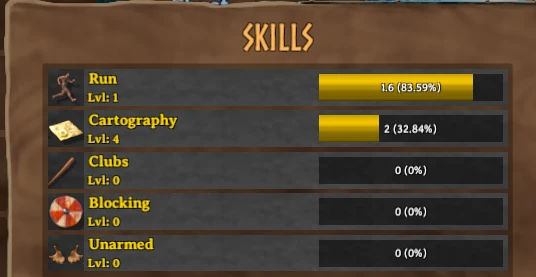
Spyglass 3D Model

Spyglass Item Tooltip (Item icon is outdated)
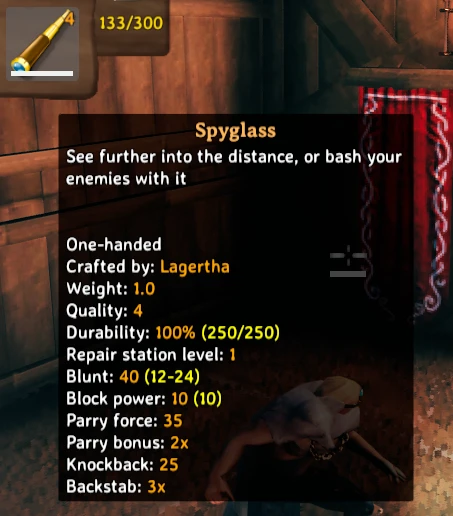
No Zoom (Spyglass model in screenshot is outdated)

1st Zoom Level
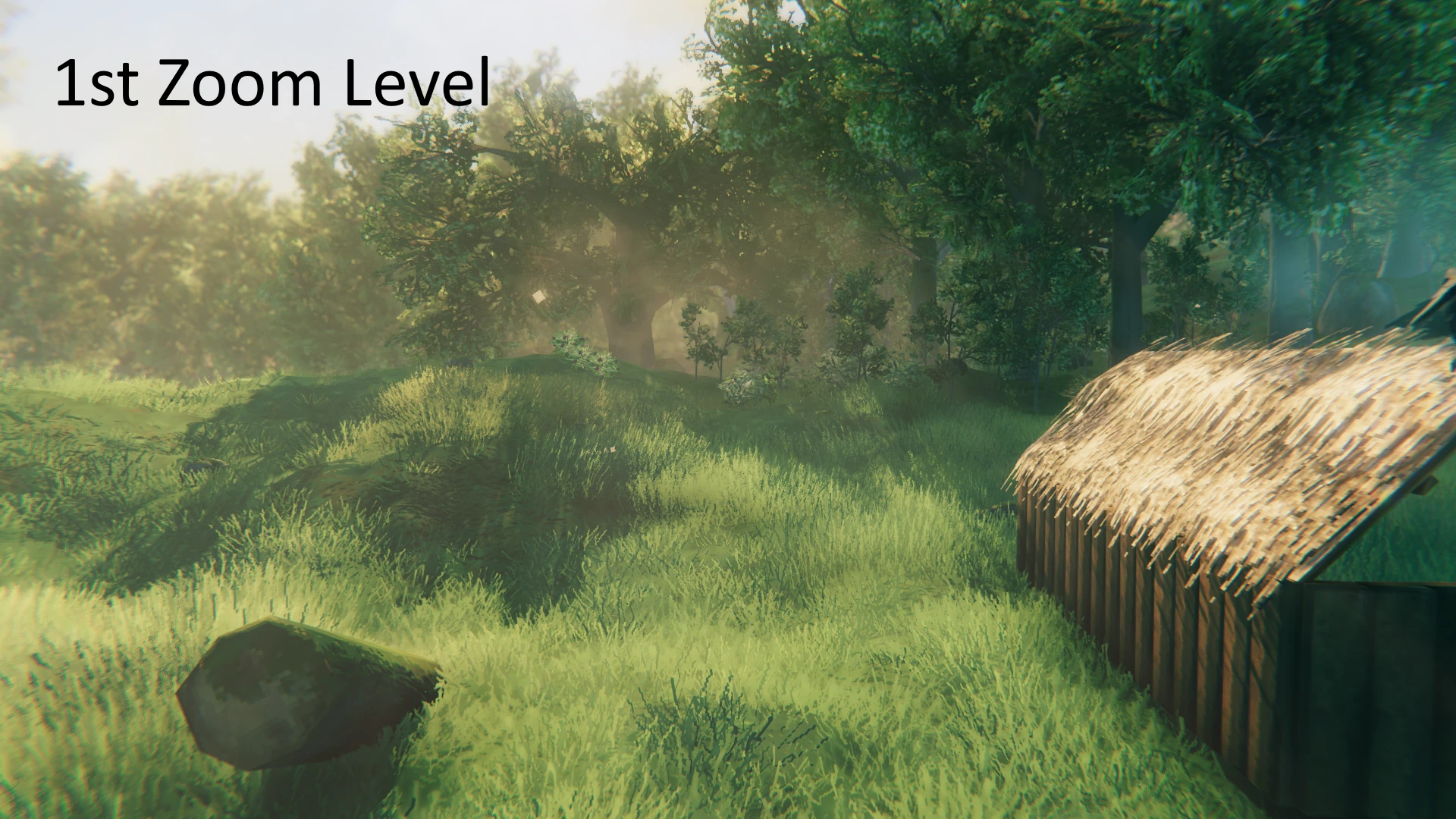
2nd Zoom Level

3rd Zoom Level
