CollisionLODOverride
Overrides the Level of Detail for collideable objects to reduce pop-in and restore clarity.
| Last updated | 4 years ago |
| Total downloads | 1855 |
| Total rating | 4 |
| Categories | Tweaks Client-side |
| Dependency string | DestroyedClone-CollisionLODOverride-1.0.0 |
| Dependants | 1 other package depends on this package |
This mod requires the following mods to function
bbepis-BepInExPack
Unified BepInEx all-in-one modding pack - plugin framework, detour library
Preferred version: 5.4.9README
Collision LOD Override
 |
 |
|---|
This mod is intended for those that play at lowest LOD bias and lowest LOD distance, like myself who plays on a laptop. Since I can benefit from this, there's a chance someone else can too.
Level of Detail (LOD) is a system used to decrease the complexity of a 3D model the further away it is from the player, or the more oblique the angle. The maximum LOD level and the maximum LOD distance are adjustable, but unfortunately, the lowest LOD settings combined makes some collideable objects appear practically (or actually) invisible. Fine for performance, terrible for gameplay.
This mod overrides all collideable objects that have a LOD group to the value the user sets.
Currently, only two scenes are modified:
- Distant Roost (blackbeach)
- Wetland Aspect (foggyswamp)
Comes with two commands:
collision_lod_override_preview {0,1,2,3,-1}- Modifies the current lod overrides in the scene for previewing.
collision_lod_override {0,1,2,3,-1}- Modifies the current lod overrides in the scene, and updates the config.
collision_lod_print- Prints collideable LODGroups into console.
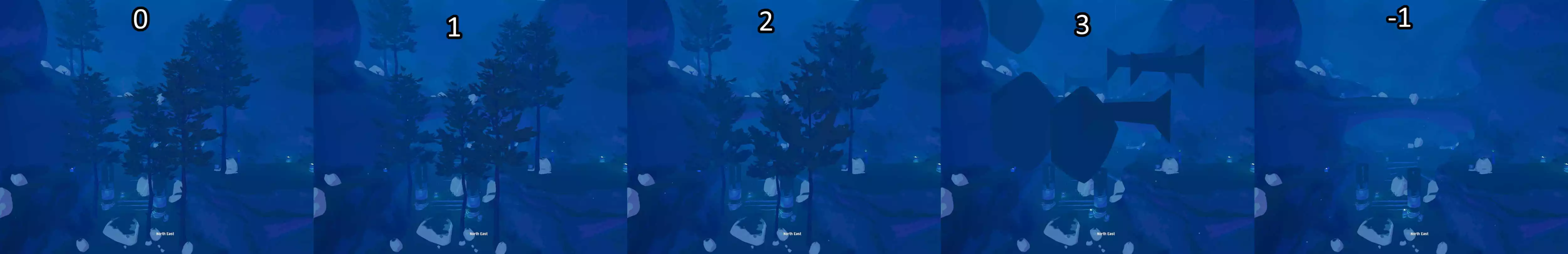

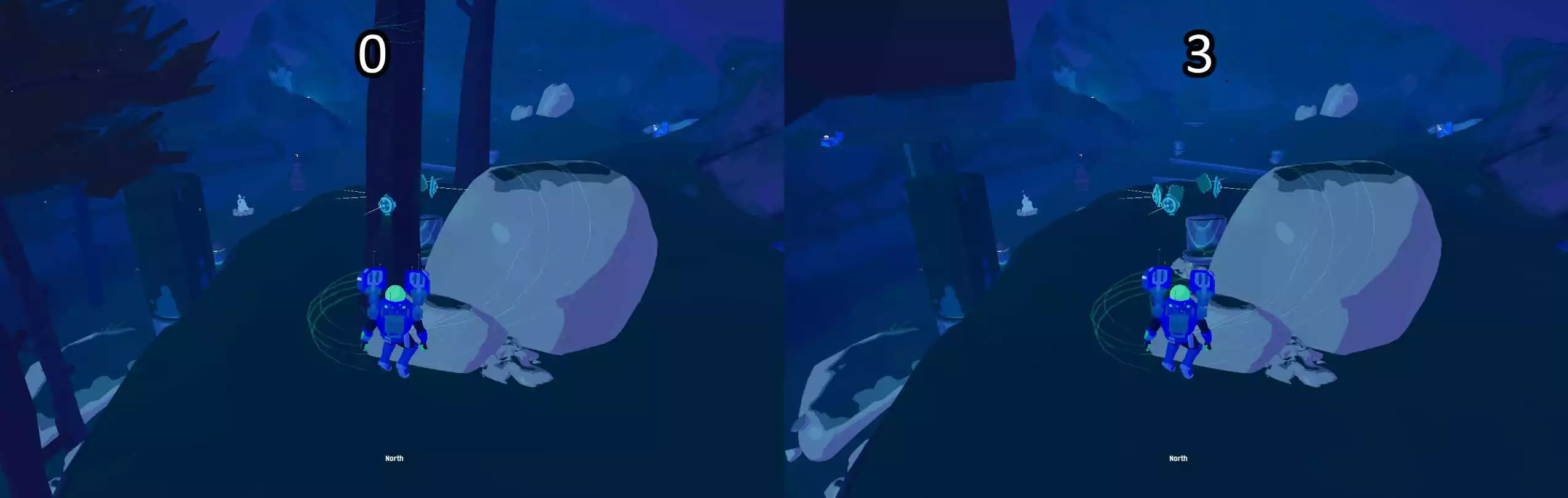
Credits
game-debate(.com - What does LOD Level of Detail do - Graphics Settings Explained
Written with StackEdit.