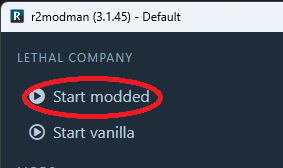CandTmods
Install this one modpack to automautically install all the mods you need to join up
| Last updated | a year ago |
| Total downloads | 1208 |
| Total rating | 2 |
| Categories | Modpacks |
| Dependency string | CassieAndTyler-CandTmods-0.0.12 |
| Dependants | 0 other packages depend on this package |
This mod requires the following mods to function
notnotnotswipez-MoreCompany
A stable lobby player count expansion mod. With cosmetics!
Preferred version: 1.10.1x753-More_Suits
Adds more suits to choose from, and can be used as a library to load your own suits!
Preferred version: 1.4.3tinyhoot-ShipLoot
Reliably shows the total value of all scrap in your ship.
Preferred version: 1.1.0femboytv-LethalReynolds
COMPATIBLE WITH v45. Adds 7 randomly changing Ryan Reynolds posters and paintings
Preferred version: 1.2.3CapyCat-Solos_Bodycams
Replaces the ships internal camera (right monitor) with bodycams that are linked to the radar.
Preferred version: 1.0.5RugbugRedfern-Skinwalkers
The monsters have learned how to mimic the voices of your friends.
Preferred version: 5.0.0Hexnet111-SuitSaver
A plugin for saving your last used suit. (Compatible with v55)
Preferred version: 1.2.1TheFluff-FairAI
Mod To Make Entities Less Racist. Everyone that can die will die by stepping on land mines, sea mine, boombas, turrets, and config support. Now with more config options including checking for players nearby before anything can happen in the mod!
Preferred version: 1.3.9FlipMods-ReservedFlashlightSlot
Gives a dedicated Flashlight slot on the right side of your screen that can optionally be purchased! Can be toggled with [F] to activate the Flashlight at anytime.
Preferred version: 2.0.8FlipMods-ReservedWalkieSlot
Gives a dedicated Walkie slot on the right side of your screen that can optionally be purchased! You can press [X] to activate and speak into the Walkie at anytime.
Preferred version: 2.0.6sunnobunno-YippeeMod
Changes the chitter SFX of the Hoarding Bug to the yippee-tbh sound
Preferred version: 1.2.4Kittenji-LaserPointerDetonator
Detonate landmines remotely using a Laser Pointer.
Preferred version: 1.0.1NutNutty-SellTracker
Displays your quota and the calculated value of the scrap you are currently selling on a new screen at the company building. (Now with configurable colors)
Preferred version: 1.2.1PC-FireExitFlip
When entering through fire exit this makes you turn away from the door
Preferred version: 1.0.0Spyci-CozyImprovements
Enhance the experience inside the ship to create a more immersive, cozy, and accessible environment. v47 compatible.
Preferred version: 1.2.2Renegades-WalkieUse
Press R to use a walkie talkie in your inventory. CLIENT SIDE. REBINDABLE IN-GAME
Preferred version: 1.5.0akechii-DiscountAlert
Alerts you which items have a discount when the round begins. Client-side! Customizable!
Preferred version: 2.3.0kRYstall9-FastSwitchPlayerViewInRadar
The FastSwitchPlayerViewInRadar mod let's you switch each player's cam, while using the radar built in the in-game Terminal, by pressing some predefined hotkeys, such as: RightArrow, LeftArrow
Preferred version: 1.3.2Suskitech-AlwaysHearActiveWalkies
Allows you to hear active walkies even when you're not holding them.
Preferred version: 1.4.5FlipMods-BetterStamina
V64 Compatible! Tweaks stamina regen/consumption, as well as lessens the penalty of speed/stamina based on weight. Config values are fully customizable for stamina, movement speed, ladder climbing speed, jumping, etc, and will sync with the host.
Preferred version: 1.5.4FlipMods-TooManyEmotes
V64 compatible! Adds over 250 new emotes! Includes emote wheel, allows Masked Enemies to emote, adds emote music (can be muted), implements a system for purchasing emotes on the store (optional), and much more!
Preferred version: 2.2.6mrgrm7-LethalCasino
The Company has invested in a new vertical, gambling! Gamble your scrap at the Casino for a chance to multiply your earnings! Did you know 90% of gamblers quit right before they hit it big? Includes slot machines, roulette, and more.
Preferred version: 0.5.4SINPLE-AdditionalSuits
Adds 8 more standard suits to your initial closet at the start of the game! Great for organizing larger crews! Follow my socials in the desc to stay in the loop for updates and new mods for Lethal Company! (source code is also in desc <3)
Preferred version: 2.0.0README
CandTmods
A mod pack created by Cassie and Tyler to allow you to easily install all the mods you need to join us in lethal company.

Install Mod Manager
-
Click here r2modman
-
Under 'Assets' (Great Great Assets) click r2modman-Setup-[Version number].exe.
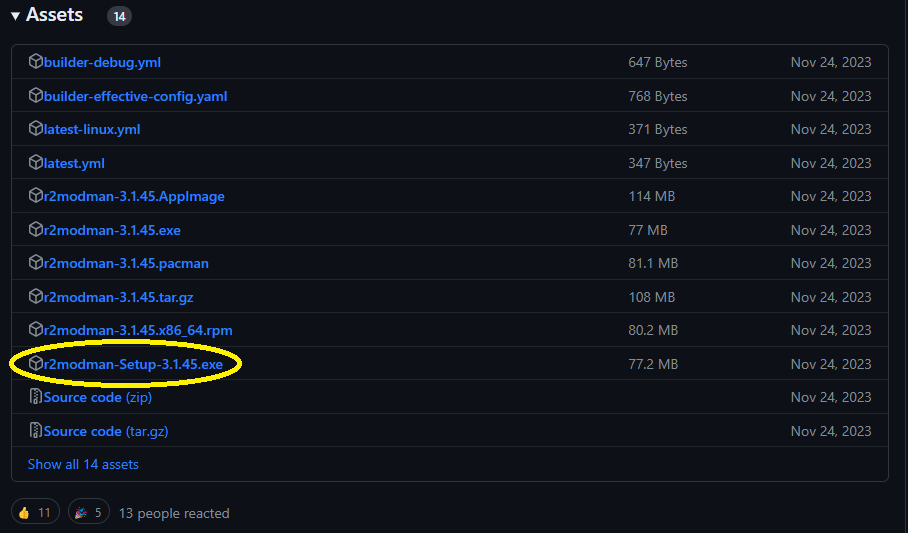
NOTE: Make sure you click the link with Setup in the name.
- In your recent dowload history (or downloads folder), click r2modman-Setup-[Version number].exe.
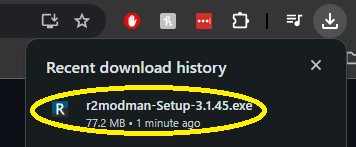
- An r2modman setup window will open - select Only for me, then click Next.
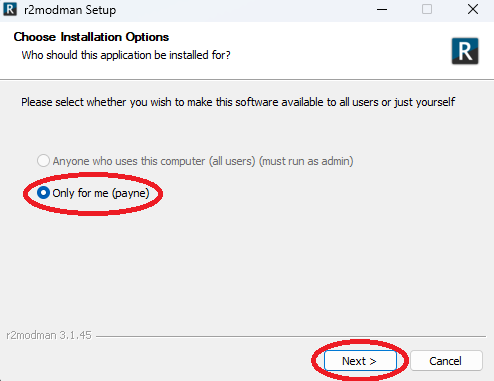
- Using the default Destination Folder, simply click Install.
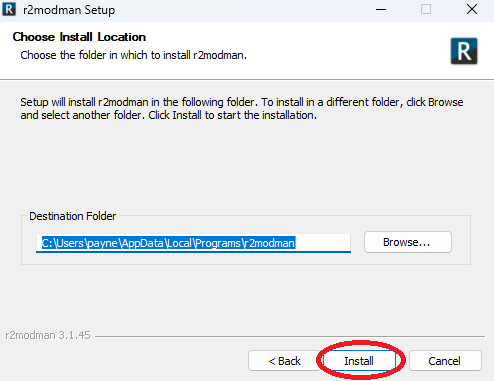
- Ensure the Run r2modman box is checked, then click Finish.
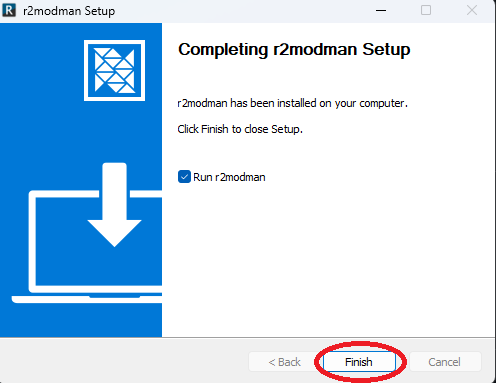
Select Lethal Company in r2modman
- Once r2modman launches, type Lethal Company in the search bar.
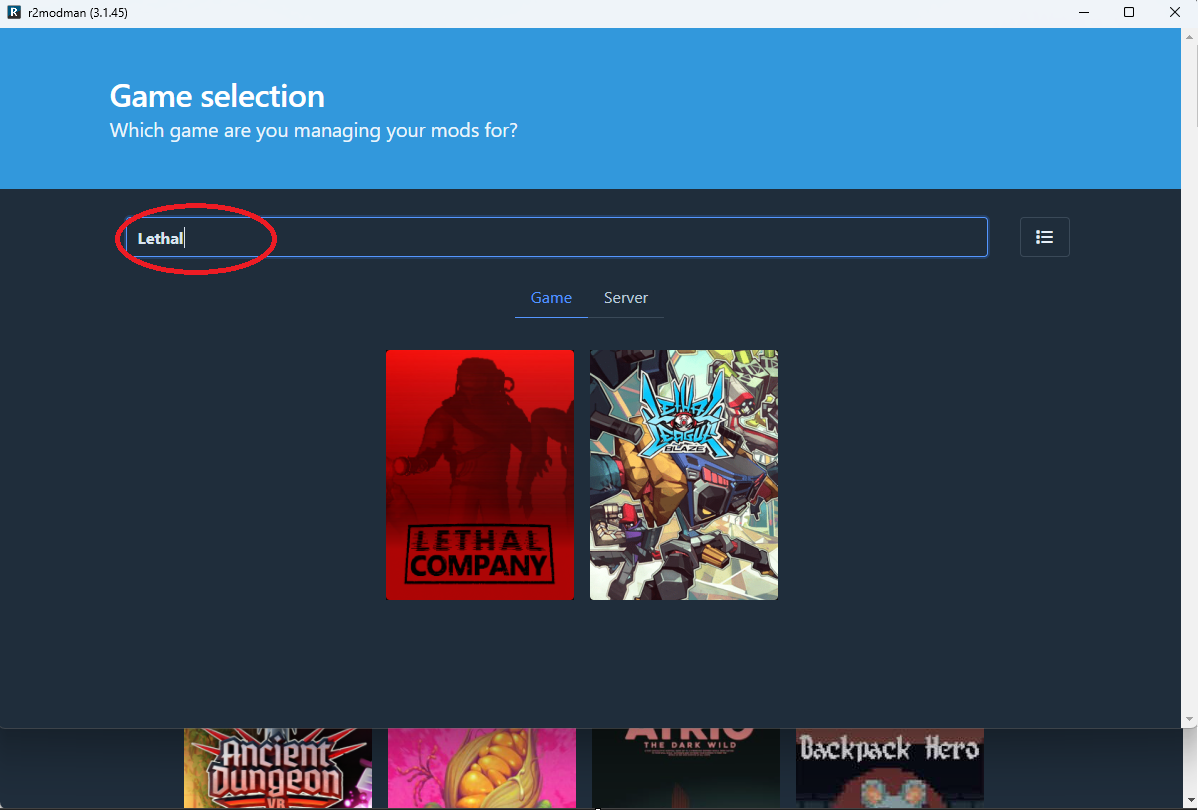
- Hover over the Lethal Company icon, and click Set as Default.
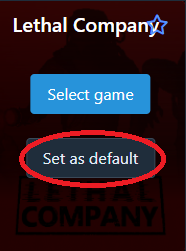
- On the Profile Selection screen, click the blue Select Profile button.
NOTE: You will have to click Select Profile everytime you launch the mod manager.
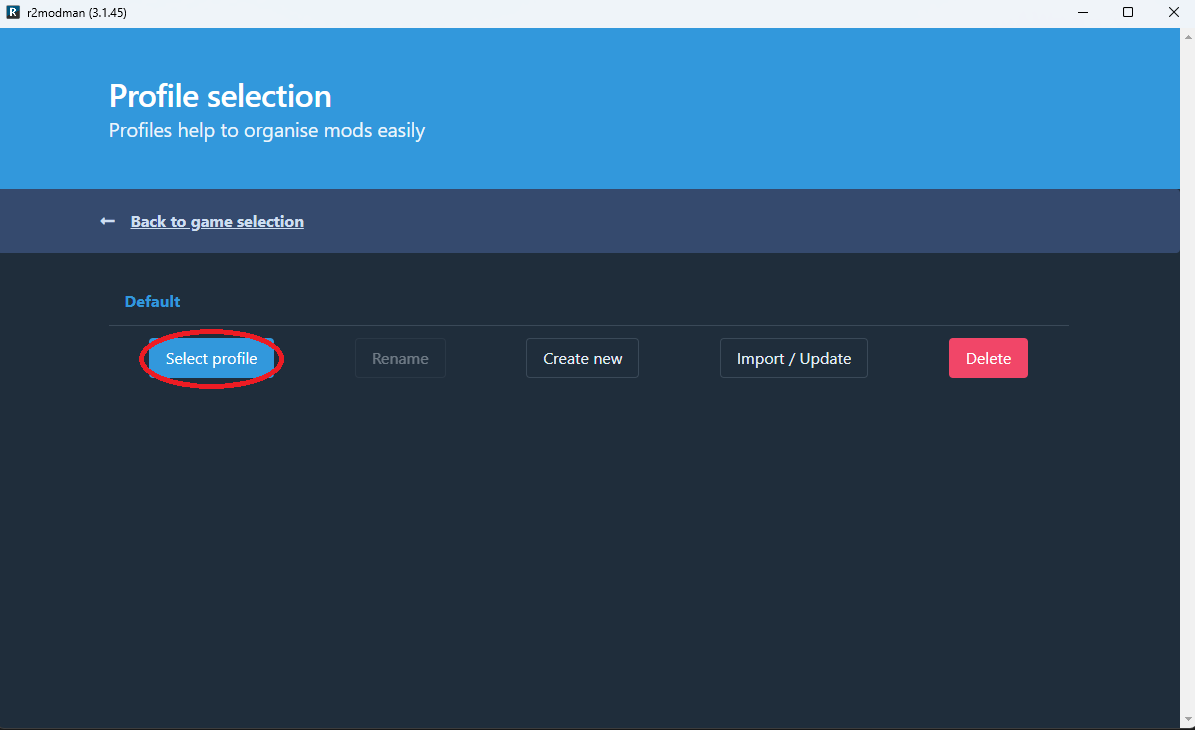
Install the Mod
- In the menu on the left, click Online.
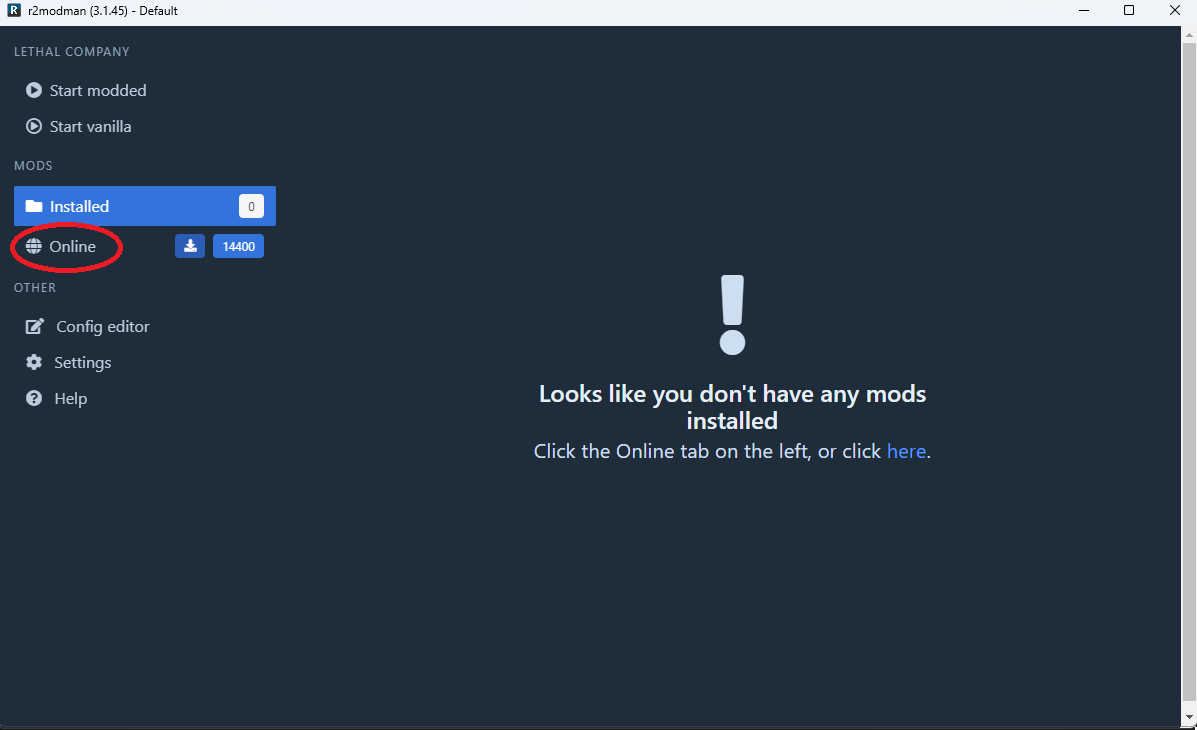
- Type CandTmods into the search bar, then click on the mod in the search results and click Download.
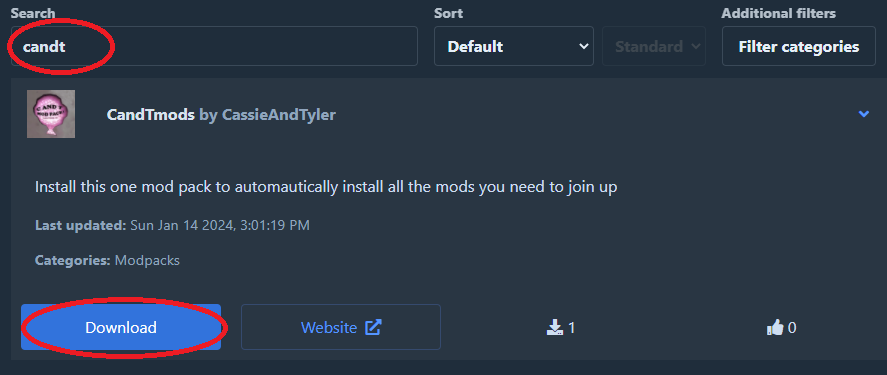
- Click the blue Download With Dependencies button.
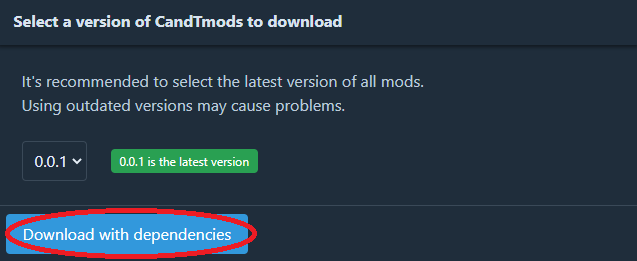
Launch the Game
- In the menu on the left, click Start Modded to launch the game.
NOTE: Game must be launched through r2modman to use mods.