QuickChat
Configurable Chat Shortcuts and Radial Menu
| Date uploaded | 2 months ago |
| Version | 2.1.7 |
| Download link | MushroomMan-QuickChat-2.1.7.zip |
| Downloads | 471 |
| Dependency string | MushroomMan-QuickChat-2.1.7 |
This mod requires the following mods to function
BepInEx-BepInExPack
BepInEx pack for Mono Unity games. Preconfigured and ready to use.
Preferred version: 5.4.2100AinaVT-LethalConfig
Provides an in-game config menu for players to edit their configs, and an API for other mods to use and customize their entries.
Preferred version: 1.1.0README
Quick Chat
Table of Contents
About
Allows users without microphones to communicate on the fly with a sentence-builder Radial Menu and configurable chat shortcuts for custom phrases
WARNING !!!
This mod requires the host to also have the mod! Otherwise certain things like the chat character limit patch, and some messages from the radial menu won't display for others!!!
WARNING 2 !!! ## IF YOU HAVE THESE SPECIFIC MODS THEN YOU HAVE TO EITHER UNINSTALL THEM OR CHANGE SOME SETTINGS IN THEIR CONFIGS, OTHERWISE SOME TEXT MIGHT APPEAR INCORRECT OR NOT APPEAR AT ALL
- (https://thunderstore.io/c/lethal-company/p/chuxiaaaa/AntiCheat/)
- (https://thunderstore.io/c/lethal-company/p/taffyko/NiceChat/)
SOME OTHER MODS MIGHT ALSO CAUSE PROBLEMS [A.K.A. THE ONES THAT AFFECT CHAT], IF THEY ARE THEN PLEASE SEND THE MOD AND EVIDENCE OF IT BEING INCOMPATIBLE WITH QUICKCHAT TO MOD RELEASES>QUICK CHAT FORUM ON THE LETHAL COMPANY DISCORD
How to Use
Radial Menu
Press your specific binding (Default : ALT) in order to open and close the Radial Menu and click on the buttons to traverse and connect nouns, verbs, etc.
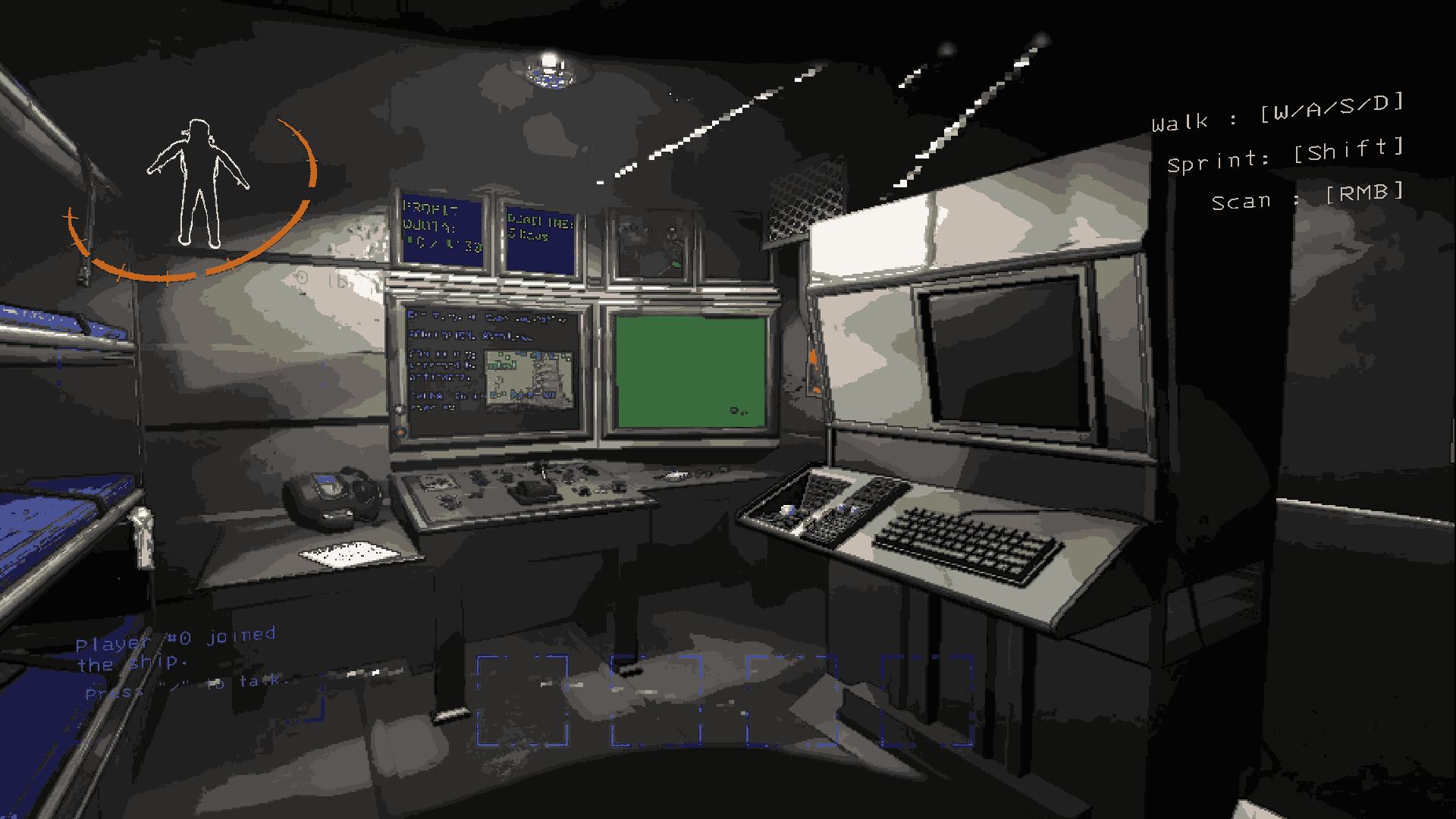
Press your specific binding (Default : RIGHT CLICK) in order to go back one menu in case you make a mistake.
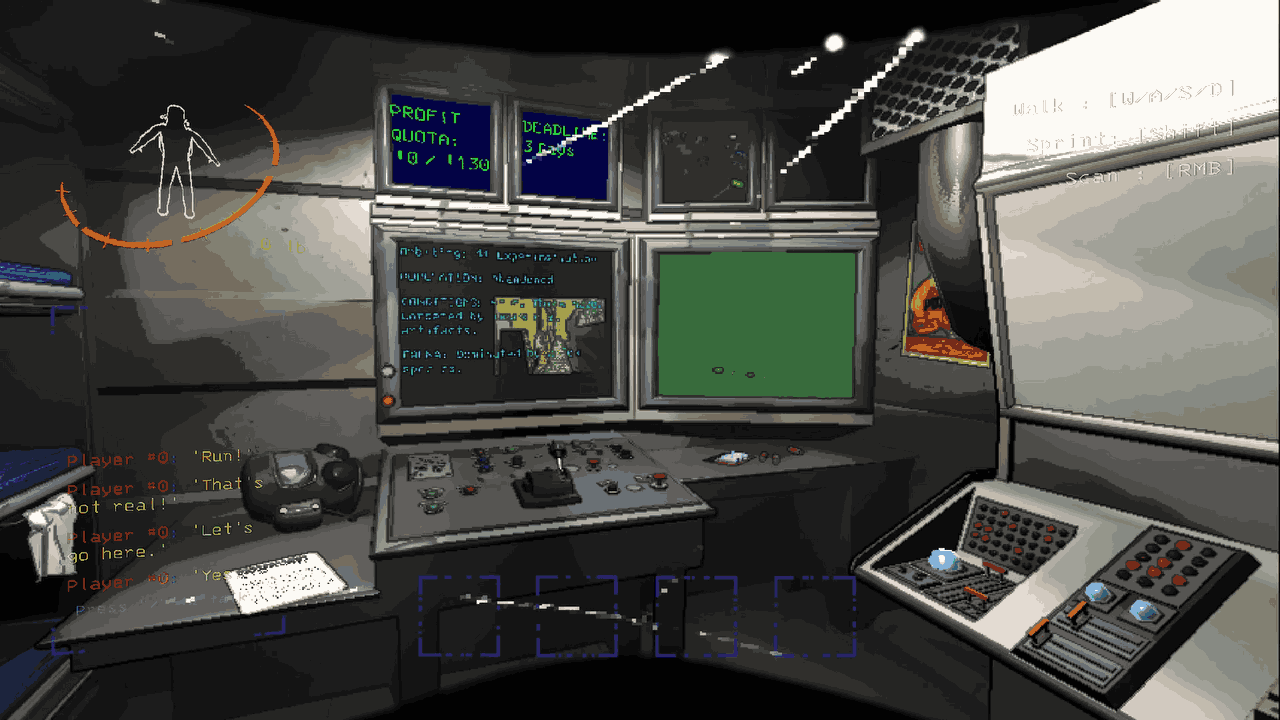
External Modding Radial Menu
LINK TO DOCUMENTATION: Them Docs
Shortcuts
You must have LethalConfig to use custom shortcuts in this mod! https://thunderstore.io/c/lethal-company/p/AinaVT/LethalConfig/
Launch Lethal Company and make sure you can see the LethalConfig button on the main menu. Open the LethalConfig and scroll till you find "Quick Chat"
Now you can change the settings here to your heart's content.

There are still two modes that can be used however, Simple or Advanced. Those are covered down below.
Shortcuts Simple Mode
You will need to restart your game after changing the amount of Simple Shortcuts you want and theres a limit (20) to how many shortcuts you can have.
You first need to un-tick the "Use Advanced Shortcut Definition" at the top, click apply, then restart your game after you get prompted to do so.
Changing the Simple Shortcuts Amount at the top will require a game restart in order to load the new config entries.
To assign a shortcut to a result, you change the shortcut in the designated category, and then change the result.

Shortcuts Advanced Mode
This is a bit harder to follow but you can have nigh-infinite shortcuts with no restarts needed to add more.
You first need to tick the "Use Advanced Shortcut Definition" at the top, click apply, then restart your game after you get prompted to do so.
Then after you restart your game you should see this in your Quick Chat Config Menu:

To make your shortcuts now you must follow this format:
SHORTCUT_NAME : RESULT, SHORTCUT_NAME2 : RESULT2
: separates the Shortcut and Result. Shortcut must be on the left and Result must be on the right.
, creates a new Shortcut
Terminal
Requires TerminalApi (https://thunderstore.io/c/lethal-company/p/NotAtomicBomb/TerminalApi/)
If you go to the Terminal and type qcview, you'll be able to see all your Shortcuts!

Credits
AlFungy - Code
Drizz - Icon
CHANGELOG
QuickChat 1.0
Initial Release of Quick Chat
QuickChat 1.0.1 Patch
Patches!!
- Shortcuts no longer need to be lowercase
- Certain options that don't need restarts don't lie anymore
QuickChat 1.0.3 Credit Patch
Credit FIX
- Credited Serotide for his AWESOME ICON
QuickChat 1.0.4 Update
- Edited description slightly to make it a bit neater with terminal description
- TerminalApi used to make a new command "qcview" to see shortcuts in-game
- Patched chat CharacterLimit to 9999
- Renamed some stuff (might change some config stuff sorry!!)
QuickChat 1.0.5 Update
- New config option to automatically put your prefix (
/) when you open chat
QuickChat 2.0.0 RadialMenu Update!!
- New Radial Menu that can be opened with the
ALTkey. - Mods can use QuickChat as a dependency to add custom menus for their own words.
QuickChat 2.0.1 Update
- Roughly made keybinds for opening the Radial Menu or Going Back a Menu.
QuickChat 2.1.0 Final Update
- Added ability to change the colors of the "Default Menu" buttons that come with this mod.
- Added ability to change the display text of the "Default Menu" buttons that come with this mod.
- Fixed "Press "/" to talk." text sending with normal chat messages
- Created Documentation with link in ReadMe
- HOPEFULLY THE PLAYERS MENU IS FIXED BUT DON'T QUOTE ME ON THAT
- Fixed tags to specify that the server owner must have the mod otherwise it does break some features
- Some other minor fixes and updates
QuickChat 2.1.1 Hotfix
- Explained the Server-Side tag with a better warning on why the Host should have the mod too
- Fixed bug on Player kicked/host disconnect
QuickChat 2.1.2 Hotfix
- Player Menu removed because it just doesn't work
- Config functions now public, now addons can use the ColorConfig and DisplayText config functions :D
QuickChat 2.1.3 Hotfix
- NOW Config functions are public (fixed lol)
QuickChat 2.1.4 Hotfix
- OKAY SO NOW IT SHOULD BE FINAL WITH THE CONFIG STUFF (HELP)
QuickChat 2.1.5 Small Update
- Added 2 new ways to make RadialButtons so it's easier for devs
- Colors can now be seen in text chat when the bool "useTextColorOnChat" on the RadialButton is true
QuickChat 2.1.6 WARNING
- Incompatibilities warning added
QuickChat 2.1.7 Update
- Added "Use Colored Text" config option for compatibility