ShipColors
Style your ship with your own personal colors! (Now with visibility feature)
| Last updated | a year ago |
| Total downloads | 50037 |
| Total rating | 8 |
| Categories | Mods Client-side Tweaks & Quality Of Life |
| Dependency string | darmuh-ShipColors-0.3.4 |
| Dependants | 41 other packages depend on this package |
This mod requires the following mods to function
darmuh-OpenLib
Open-source development library for LethalCompany, initially created for use with darmuh's Mods
Preferred version: 0.2.14README
ShipColors by darmuh
Style your ship with your own personal colors!
- Mode "Generate Config" dynamically generates config items for materials throughout the ship for further customization.
- Due to the dynamic nature of this mode, you may need to load the lobby multiple times to get some config items to show.
- Also, working from an existing save file may detect scrap and other items within the ship. These can be filtered out in the setup config.
- Generate a Webpage to easily modify your config and update your settings.
- See here for example
- Buttons added via LethalConfig!
- Regenerate your config at any time
- Generate a web page from your config at any time
- Generated config items are added to the LethalConfig menu immediately
- Compatibility with darmuhsTerminalStuff will not generate Terminal customization config items when TerminalStuff customization is active.
- Any time you change a setting the customizations will instantly reload.
WARNING: With the "Use Shared Textures" mode, this mod can change colors of materials not just on the ship.
- If you see odd colors on scrap or in the facility it's likely using the same shared texture.
Compatibility
- This mod has built-in compatibility for ShipWindows, LethalConfig, and darmuhsTerminalStuff
- For mods like OpenBodyCams and GeneralImprovements, the default ban configuration items have added their respective screen objects/material names to avoid issues. [v0.2.3+]
- For all other mods, if you encounter issues please consider adding game objects associated with their mod to the GenBannedObjects list.
API
- As of 0.3.0 there is now an API class for external mods to utilize.
- The API class has the following public methods:
- InitCustomization: Calls the internal StartCustomizer method which is normally called at Terminal Start
- If called after Terminal Start it will not create new configuration items and only read for changes from existing config items.
- RegenConfigItems: Calls the RegenerateConfig method (the one used for the button in LethalConfig)
- This will restart config generation and search the entire ship for objects to create config items for.
- BanObject: Will ban the game object provided from generating color configuration items (will also prevent color changes)
- UnbanObject: Will unban the game object provided from generating color configuration items and changing material colors
- You'll only ever need to use this if you have banned your object at some point and want to unban it later.
- AddObject: Will register your object to create a configuration item for color changes
- This is used by my AutoParentEvent patch to register furniture/upgrade spawned objects.
- If for whatever reason my patches are not detecting your modded object that you want to register, you can call this method to add it.
- Once you've added all objects you wish to register, you will need to call RefreshLethalConfig
- RefreshLethalConfig: Refresh the lethal config menu for shipcolors with any new configuration items since last refresh
- InitCustomization: Calls the internal StartCustomizer method which is normally called at Terminal Start
Please see below for a helpful guide on configuring this mod in "Use Shared Textures" mode: (Credits to Endoxicom)

For detailed information on configuring this mod in "Generate Config" mode, please see the ShipColors Generated Google Doc which is also maintained by Endoxicom
See below some early examples of this mod after configuration:
Vanilla Example (1)
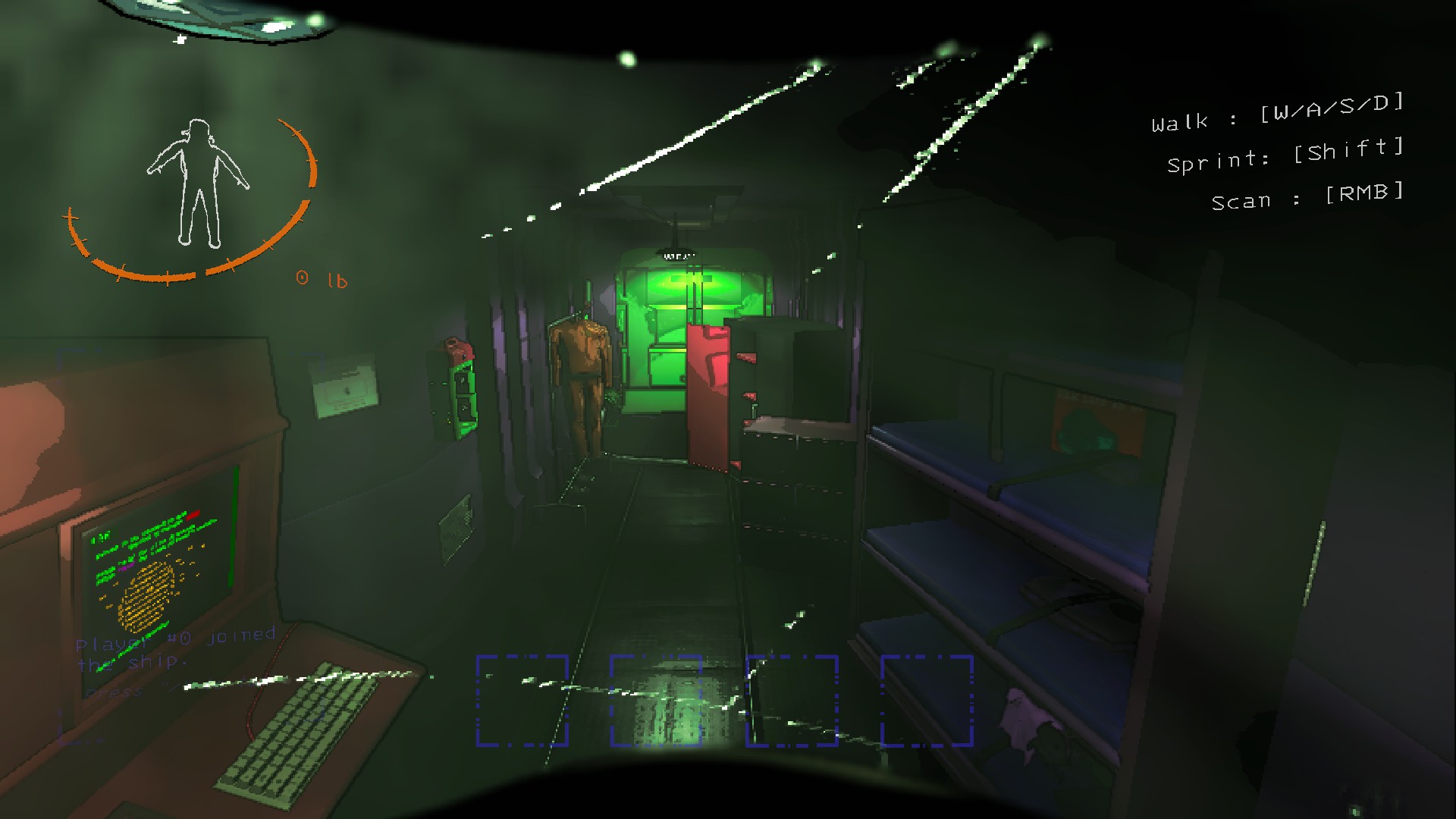
Vanilla Example (2)
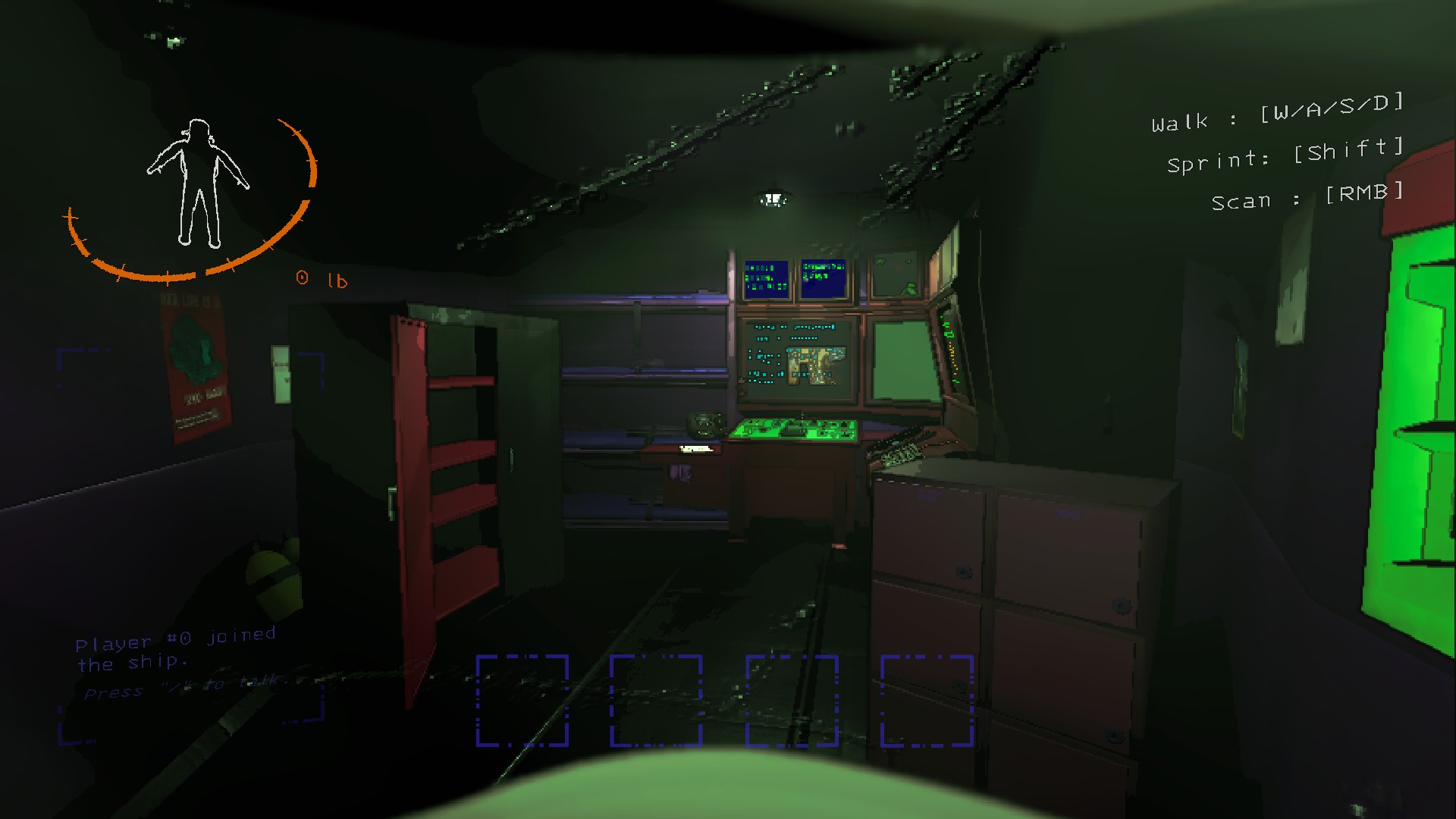
Christmas Ship by Lunxara

Lunxara Fancy Ship Example (1)

Lunxara Fancy Ship Example (2)
