FactoryLocator
Find the positions of specified buildings and mark them with warning beacons. Ctrl + F to open the search window. 工厂定位:寻找星球上的产线/矿脉/箱子内物品的位置
| Last updated | a month ago |
| Total downloads | 13938 |
| Total rating | 7 |
| Categories | Info Nebula Compatible Quality of Life |
| Dependency string | starfi5h-FactoryLocator-1.2.3 |
| Dependants | 0 other packages depend on this package |
This mod requires the following mods to function
CommonAPI-CommonAPI
A modding library for Dyson Sphere Program. Currently is under development.
Preferred version: 1.6.0README
Factory Locator
Find the positions of specified buildings and indicate them with warning icons.
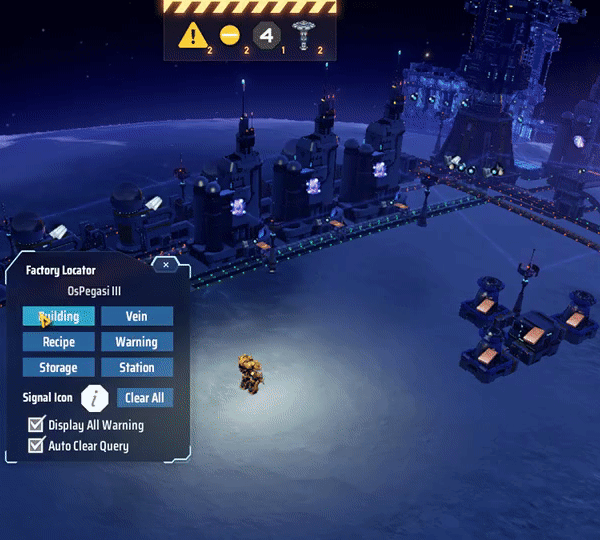
The default hotkey to open the window is Ctrl + F. Keybind can be configured in game control settings.
In picker window, it will show all possible search options among all buildings. The yellow number shows how many buildings qualify for the condition, or how many items are inside all station/box storage.
Display All Warning: Toggle to show/hide all warnings.
Auto Clear Query: When disable, the created signals will stay until Clear button is clicked.
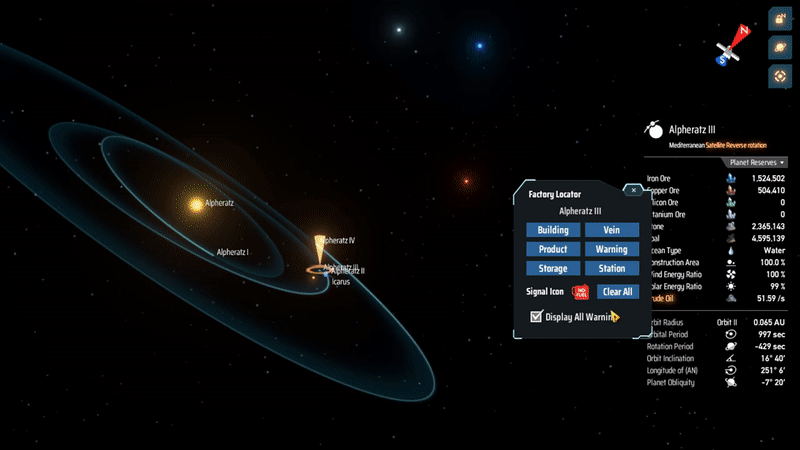
By default, the mod will search for buildings on the local planet.
When in starmap view, the mod will change the searching planet if the selecting planet has factory on it. When selecting a star, it will search all planets in the star system.
Left Click on a warning detail icon to show where the warning locate. Click on other areas to close it.
Right Click on the query warning will remove the group.
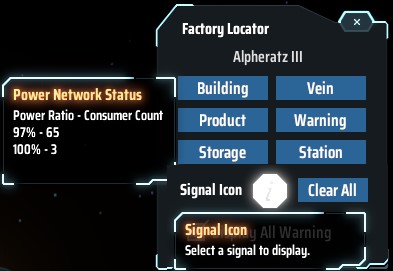
Mouse over name to show power status of all networks.
Special thanks for Semar's LongArm mod for inspiration, hetima's mods for UI design and Raptor for mod idea.
Installation
Via r2modman, or manual download the file and put FactoryLocator.dll in BepInEx/plugins folder.
Requrie CommonAPI as dependency.
Mod compatibility
This mod is compat with the following mods:
- GenesisBook v2.9.12
- BetterWarningIcons v0.0.5
Nebula multiplayer mod compat
The mod don't have to install on both host and client. Some behaviors will be different though.
- Host : The temporary guiding warning will sync with clients.
- Client : Only loaded planets are searchable. When the mod window is opened, the warning icon will stop syncing with host temporarily.
Install NebulaCompatibilityAssist to get full functionality for clients.
![]()
查找特定建筑物的位置,并用警报图标指示它们。

打开窗口的默认热键是Ctrl + F。可以在"游戏设置-键位-打开FactoryLocator窗口"更改。
在选择窗口中,将显示所有可能的搜索选项。黄色数字显示符合条件的建筑物数量,或者所有物流塔及储物仓中的物品数量。
显示所有警报提示: 关闭时会隐藏所有警报。
自动清除搜寻结果: 关闭窗口时搜寻的信标将会保留, 直到按下清空按钮。
默认情况下,该模组将在本地星球上搜索建筑物。
在星图视图中,如果选中的星球上有工厂,该模组将更改搜索星球。选择恒星时,它将搜索星系中的所有星球。
鼠标悬停星球可以显示所有电网的电力供应状态。
左键单击警报详细信息图标可以显示警报位置。单击其他区域以关闭它。
右键单击搜索信标可以移除该群组。
安装
管理器: 安装r2modman后, 在Online线上列表找到此mod下载安装即可, 点Start modded启动游戏
手动下载: BepInEx框架的安装请参考网上的教学, 建议用5.4.17稳定版本
从此页面下载mod最新版本, 将FactoryLocator.dll放入BepInEx/plugins文件夹。
请注意这个mod还有三个前置mod需要安装