ConfigurableCompany
A robust and powerful API for configuration handling and synchronization in real time. Create file-dependant configurations that can be changed while in game by the players. (The developer MUST implement their own configurations)
| Date uploaded | 3 weeks ago |
| Version | 3.3.2 |
| Download link | AMRV-ConfigurableCompany-3.3.2.zip |
| Downloads | 15800 |
| Dependency string | AMRV-ConfigurableCompany-3.3.2 |
This mod requires the following mods to function
BepInEx-BepInExPack
BepInEx pack for Mono Unity games. Preconfigured and ready to use.
Preferred version: 5.4.2100README
Configurable Company
Configurable Company provides an enhanced experience for both players and developers adding an in-game menu where you can change you gameplay settings.
WARNING
This plugin does not add content on it's own, it's an API.
If you want content alongside it install Lethal Company Variables.
| Player information | Developer guide |
|---|
Player information
Menu
Using the in-game menu allows you to set a specific setting for your current file, you can have your first save with x10 enemy spawning and your second one with x0 enemy spawning.

As the image shows, configuration are split into pages (Seen at the top left of the image) and then into categories.
Buttons

- Save configurations: Saves the settings you changed.
- Reset to default values: Resets every configuration to the initial value.
- Restore saved values: Reverts back your modifications to the last saved configuration.
- Copy to clipboard: Allows you to share your current configurations by copying them to your clipboard.
- Paste from clipboard: Tries to read your clipboard for configurations and sets them.
INFO
You don't need to share configurations with your friends, they are automatically synchronized.
Pages

Pages are a form of categorization that split configurations between different panels. These are created by developers to split their configurations but have no functional difference.
Tooltip
The tooltip shows the configuration name, a description on what it does and some tags with extra information. These tags can be:
- Experimental: If a configuration maybe produce issues while playing this tag will be shown.
- Default: Shows the initial value from the configuration.
- Synchronize with client: If that configuration needs to be synchronized with other players to work (This means they need the mod, otherwise they don't).
- Green tag: A green text represents what values does the configuration accept.
Presets

Presets are the formal way to share configurations with your profile or modpack. You can create as many as you want, load, save or share them with the profile code or file. It contains three buttons:
- Load preset: Overrides all the configurations with values from the selected preset.
- Save preset: Saves all your changes and creates or updates the selected preset with these values.
- Delete preset: Remove a preset file from the disk permanently.
The selected preset appears in orange at the top panel.
Developer guide
INFO
If you want an easy-to-read guide I recommend you looking Lethal comapny modding wiki for configurable company. However you can also check the thunderstore wiki or the mod's github page.
This API will allow you as a developer to add configurations to the game easily. These configurations will be displayed in an in-game menu where the user will be able to change them.
Configurations will change automatically so I suggest you listen to changes with events if you need the value automatically updated.
How to create configurations
public static CConfig FloatConfiguration = new CConfigBuilder()
{
Category = MyPluginCategories.Normal,
ID = "my-mod-id_configuration_float-configuration",
Name = "Does something",
Tooltip = "This is my cool description of the configuration",
Value = 69.420f
};
And you can get the value easily too:
int intValue = FloatConfiguration<int>Get();
float floatValue = FloatConfiguration<float>Get();
float floatValueWithDefault = FloatConfiguration<float>Get(10f);
You can even use BepInEx configurations:
CConfig myConfig = ConfigAPI.ConfigFromBepInEx(config);
Listening to events
The API includes a lot of events you can access and listen to. If you want to see the full list, navigate to the wiki section about events.
Here is an example on how you could listen to configuration changes:
First we need to register the listener (you might want to do this when your plugin starts)
CEvents.ConfigEvents.ChangeConfig.AddListener(MyListenerMethod);
Now we need the method to execute
public static void MyListenerMethod(CEventChangeConfig myEvent) {
CConfig changedConfig = myEvent.Config;
ChangeReason reason = myEvent.Reason;
bool succeeded = myEvent.Success;
bool converted = myEvent.Converted;
object oldValue = myEvent.OldValue;
object requestedValue = myEvent.RequestedValue;
object newValue = myEvent.NewValue;
// Here you can do whatever you need with the information
if (myEvent.Success) {
// Configuration changed correctly
}
}
CHANGELOG
3.4.0
Fixed
- Change reason for synchronization was set to READ_FROM_FILE, now has been changed to SYNCHRONIZATION
- Sliders will now display the correct state according to their modification
Added
- Configurations can now be randomized, by default it will select a value close to default but you can implement your randomizer for your configurations using the
CRandomizerclass andRNGProviderfor custom random algorithms. - Added a help button with information about how to use the menu.
Modified
- Updated all wikies with the usage of the menu
3.3.2
Added
stringandboolconfigurations can now be converted to more types
3.3.1
Fixed
- Fixed a regression causing the mod to soft crash when the preset folder didn't exist
3.3.0
Fixed (hotfix in previous release)
- Fixed Configurable company crashing always
- Fixed preset creationg not updating instantly
Added
- Configurations now display their name in italic when they are not saved
- Configurations now display their name in bold when they do not match their default value.
- Added optional override method
OnModifiedStateinConfigDisplayto implement your own actions depending if the configuration matches it's default value or current saved value. - Added optional override method
ValueEqualstinConfigDisplayto implement your checker for the current value. - Sections now have an arrow to indicate their open state
Modified
- Presets will now use the saved configurations rather than save the temporal values and use them
3.2.0
Fixed
- Fixed
DecimalRangeTypesandIntegerRangeTypereturning minimum value two times as tuple. - Fixed
InputValidatorinstantiation warning spam.
Added
- Added
CBind<T>to directly access configuration values as a specific type. - Added
ConfigChangeSingleto listen for changes on a specific configuration. - Added configuration presets. These presets will be shared with your profile.
- Added builder accesors for easier creation of
CCategories,CSectionsandCConfigs. - New wiki page for first steps and first config.
Modified
- Configuration categories can now be closed from the sidebar.
- Configuration sections can now be hidden or shown for better organization.
3.1.0
Fixed
- Hard crash when trying to get value of range configuration type
- Typo on
CConfigBuilderToggleable
Added
- Accesibility methods for
RangeTypes
Removed
- Accesibility methods for number variables now require to input both arguments
- Unnecesary console logs in release version
3.0.1
Modified
- Code cleanup
Fixed
- Now you can change configurations for BetterSaves's new file
- Fixed incorrect Canvas attachment of the menu with some mods
3.0.0
Modified
- Configurations now are not shared between profiles
- Reworked the whole interface
- Reimplemented everything
Added
- Configurations now will synchronize in real time
- Added sections to split categories even more
- New configuration type
Rangewich accepts any agrupation of two values (array[2], Tuple<,> and ValueTuple<,>)
Fixed
- Compatibility issues with many mods such as better saves
2.6.0
Fixed
- Menu not appearing when hosting after joining a game
Added
- Configurations can be reverted by clicking while holding Shift key
- Configurations can be reset by clicking while holding Ctrl + Shift
- Added
experimentaltag - Added buttons to
copyandpasteconfigurations so you can share them with your friends
Deprecated
- The attribute
Needs restartis now obsolete, it will be removed in future releases.
The decision has been made because developers should try to make their settings modificable even after the game has started. This might be hard to understand but Ill be glad to help anyone who needs asistance with it, you can also check Lethal company variables and see how it implements this functionality.
Removed
- Removed the log entry when loading configurations from file
2.5.2
Modified
- Now configurations will not depend upon the region/language of the computer
2.5.3
- Updated project target framework for
net standard 2.1
2.5.2
Added
- BetterSaves compatibility
Modified
- Internal changes to in-game menu for better compatibility implementation
Fixed
- Configurations won't reset to their previous state when clicking
[ BACK ]button
2.5.1
Added
- Added public project repository
- Added Issues
- Added github wiki
- Added new contact methods
- Added
Information / Guidebutton to show a simple usage for the menu
Modified
- Updated contact information in readme
2.5.0
If you created your own ConfigurationType you MUST update your mod with the newer internal implementation
Added
- New configuration type
ConfigurationTypes.StringOfLength(int)that allows for a string with a maximum length (this can go up to 48 characters) - New configuration type
ConfigurationTypes.Options(Enumeration / collection of values)that let the user choose one option from a list, you can get back the value as anint(for the index) or as aT(for the value at the index)
Modified
- Now config getters allow to get their value as other types, for example a float config as an int without casting
- The image now is from a trusted somain so everyone should be able to see it (NuGet only)
- Added spacing to the tooltip's type range values
- Category open state now persists during sesions
- Changed icon to a more modern design
Fixed
- Removed strict casting when getting configuration values as a
Ttype - Configuration values now reset correctly with newly generated configurations
2.4.1
Fixed
- Configuration pages now have a better title fitting with font scaling
Modified
- Default page and category now will only appear if a developer uses them (a getter will spawn them)
2.4.0
Added
- New configuration types: RangedInteger, RangedFloat and Slider (a slider that allows to set a min and max values)
Fixed
- Page changing to the left is now cyclic
2.3.4
Fixed
- The disabled menu information now displays correctly
- Menu not being displayed again when leaving using leaderboard button
2.3.3
Modified
- Now there is no configuration menu for challenge mode (this is a temporal change and might change depending on the result of the voting. You can vote in the official modding discord or contact directly to
the_ansuz)
Added
- The voting information is displayed when selecting the challenge file
2.3.2
There is absolutely nothing added, some people just want to see the mod updated to make sure it works with the next update
2.3.1
Added
- v47 compatibility
Modified
- Updated mod information
- Reset file now resets even configs that are not loaded (deleting the config file)
Fixed
- Fixed change file error when there are no mod configs
2.3.0
Added
- Configurations are now organized in different pages
Fixed
- Reworked 2.2.0 changes
- Quit button not working on specific circumstances