Game Settings
This Outward mod allows you to change the way game works.
| Last updated | 3 weeks ago |
| Total downloads | 1541 |
| Total rating | 0 |
| Categories | Balancing Items Mechanics Misc |
| Dependency string | GymMed-Game_Settings-1.1.1 |
| Dependants | 2 other packages depend on this package |
This mod requires the following mods to function
GymMed-Mods_Communicator
Outward Mods Communicator enables seamless communication between mods through shared events and configuration syncing. It also lets users override any changes made by other mods, giving them full control over their settings.
Preferred version: 1.2.0README
Outward Game Settings

This Outward mod allows you to change the way game works.
Available Settings
Enchanting
Require Enchantment Recipe To Enchant
Attempting to enchant an item without the required enchantment recipe in your inventory (pocket or backpack) will display an error and cancel the process. Config setting: RequireRecipeToAllowEnchant.
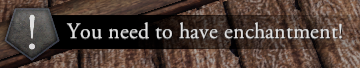
Consume Enchantment on Use
Successfully enchanting an item consumes the enchantment recipe from your inventory. Recommended to use together with Enchanting Requires Enchantment setting. Config setting: UseRecipeOnEnchanting
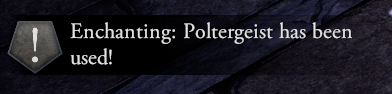
Enchanting Success Chance
Enchanting an item can fail based on a configurable success rate. Config setting: EnchantingSuccessChance
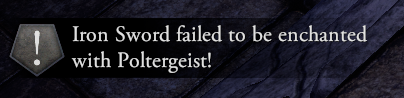
Play Audio on Enchanting Completion
Plays custom sound effects when the EnchantmentTable.DoneEnchanting event occurs. Success and failure each trigger different audio clips. Enabled with config setting: PlayAudioOnEnchantingDone
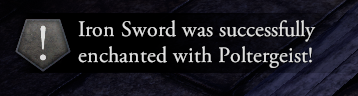
Skills
Chance to learn skills on enemy kill
When you kill an enemy, you have a chance to learn a weapon-type skill.
Once all weapon-type skills are learned, you can start learning skills from other weapon types.
After all weapon-based skills are learned, you will be able to learn certain monster skills, which may be overpowered or may not function correctly.
Enemy Scenarios
In game there are new events that happen randomly on world time change.Currently enemies don't drop loot. Loot can be added by other mods with Loot Manager. Enemies can indeed cast spells and early on it is better to avoid them.
War Scenario
Spawns random faction groups that start fighting. Only appears in open world.

Ambush Scenario
Spawns random faction group. The only scenario that can happen in towns but only from 20:00 to 04:00.
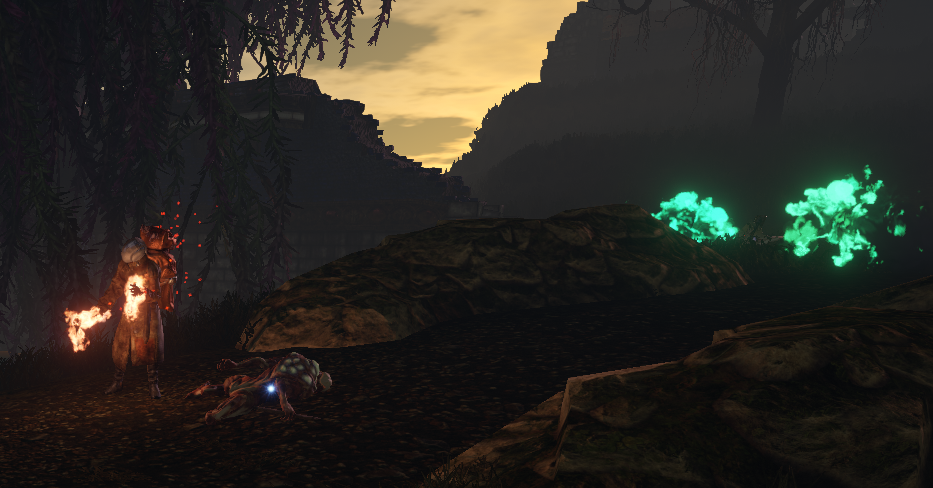
Wanderer Encounter Scenario
Spawns random faction enemy.

Enemy Factions
There are total of 4 factions that can spawn and fight. Troglodytes, Bandits, Ghosts and Skeletons. They can use skills.
Seasons
Additionally 3 seasons are added.
Winter
Adds winter to other regions.

Foggy spirits
Cloudy mist season that makes very hard to navigate and each hour changes
the fog density.

Great war
Each hour there is a chance you will encounter additional war/ambush/wanderer scenario or nothing.
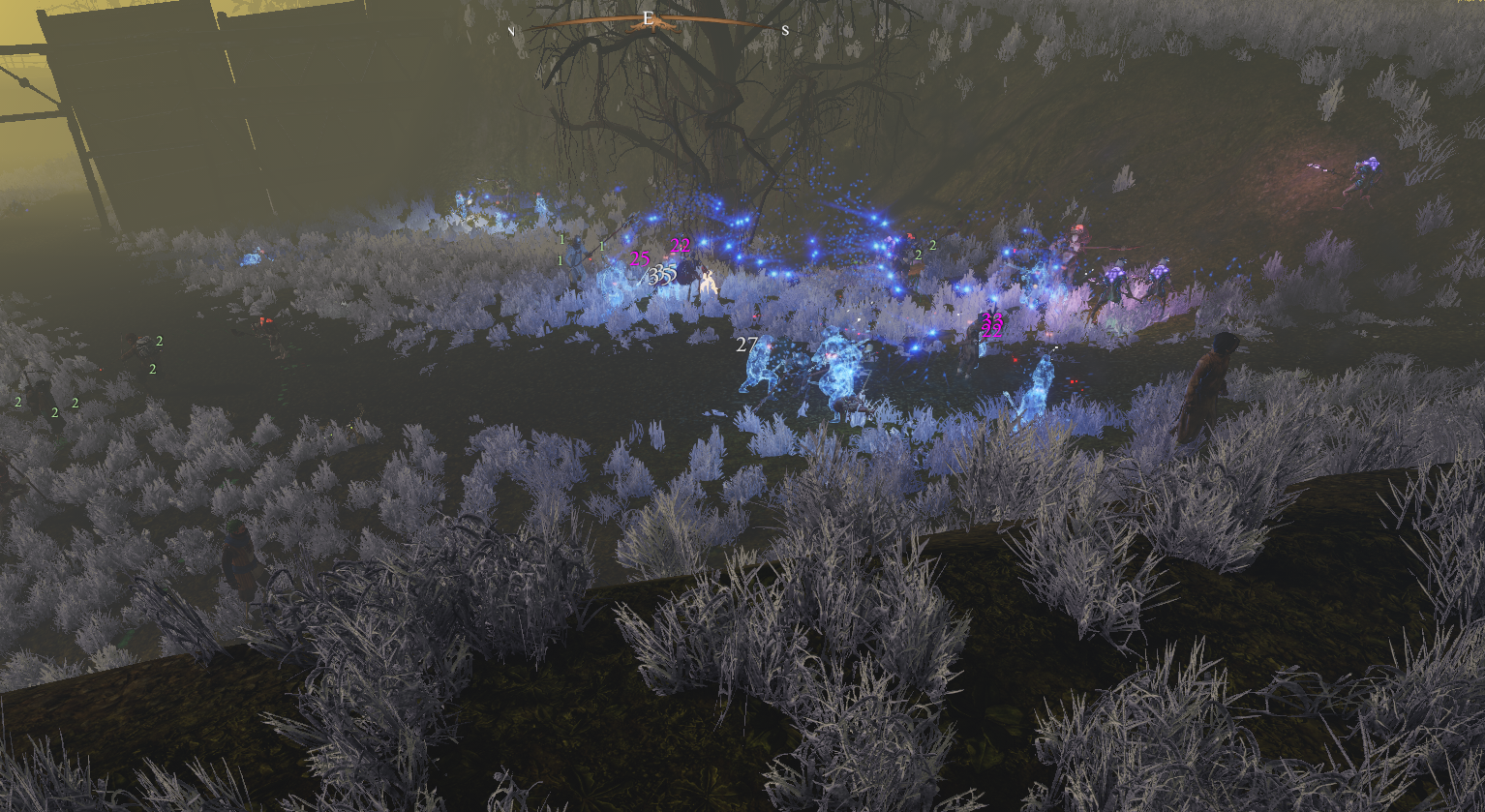
Sideloader
I did add additional character AI classes. They work more as an example.
How to change settings?
Currently all settings can be changed in BepInEx\config\gymmed.outward_game_settings.cfg. If you are mod pack creator you can use outward mods communicator to change values and rebalance gameplay.
How to set up
To manually set up, do the following
- Create the directory:
Outward\BepInEx\plugins\OutwardGameSettings\. - Extract the archive into any directory(recommend empty).
- Move the contents of the plugins\ directory from the archive into the
BepInEx\plugins\OutwardGameSettings\directory you created. - It should look like
Outward\BepInEx\plugins\OutwardGameSettings\OutwardGameSettings.dllLaunch the game.


