AV Effect Options
Enable or disable various items' AV effects. Works best with RiskOfOptions.
| Last updated | 2 years ago |
| Total downloads | 17424 |
| Total rating | 6 |
| Categories | Mods Client-side |
| Dependency string | Higgs1-AV_Effect_Options-1.12.0 |
| Dependants | 9 other packages depend on this package |
This mod requires the following mods to function
bbepis-BepInExPack
Unified BepInEx all-in-one modding pack - plugin framework, detour library
Preferred version: 5.3.1README
Hewwos!
OwO, wat's dis?
The goal is to allow players to selectively disable in-game audio-visual effects that aren't strictly necessary to enjoy the game without changing game mechanics or balance. This may assist people who, among others; have photosensitivity, are sensitive to sensory overstimulation, or have limited computing resources. Effects can [usually] be toggled mid-stage.
Originally intended just my furiend group, I am now advertising it here on the Thunderstore because I believe everyone should be able to have some fun. If you don't like it/me being here, just remove it!
Currently only the following effects are configurable, but I'm always looking to add more options. If you know the asset address of an effect, or how to disable something else annoying then please feel free to poke me or even submit a PR.
Intended for headed client-side installations. [Should] have no effect on headless installations.
Currently configurable
- Blast Shower's effects
- Brainstalks's screen effect
- Frost Relic particles and FOV change
- Gasoline's explosion
- Interstellar Desk Plant's indicator ward particle effects
- Kjaro's Band tornado
- Molten Perferators
- Runald's Band explosion
- Shatterspleen explosion
- Spinel Tonic's screen effect
- Sticky Bomb's drops & explosion
- Stone Titan's death effect
- Wandering Vagrant's death explosion
- Weeping Fungus' effects
- Will-o'-the-Wisp explosion
Future options
- Literally everything else
- Singularity Band
- Voidsent Flame
- Underwater screen effect
- Teleporter initialisation effect
- Imp boss effect
- etc.
- l10n support
- A new icon?
Configuring
"Enabling" an effect (default) plays the effect as it does normally. "Disabling" makes it silent and invisible.
- Use Rune580's Risk of Options (recommended)!
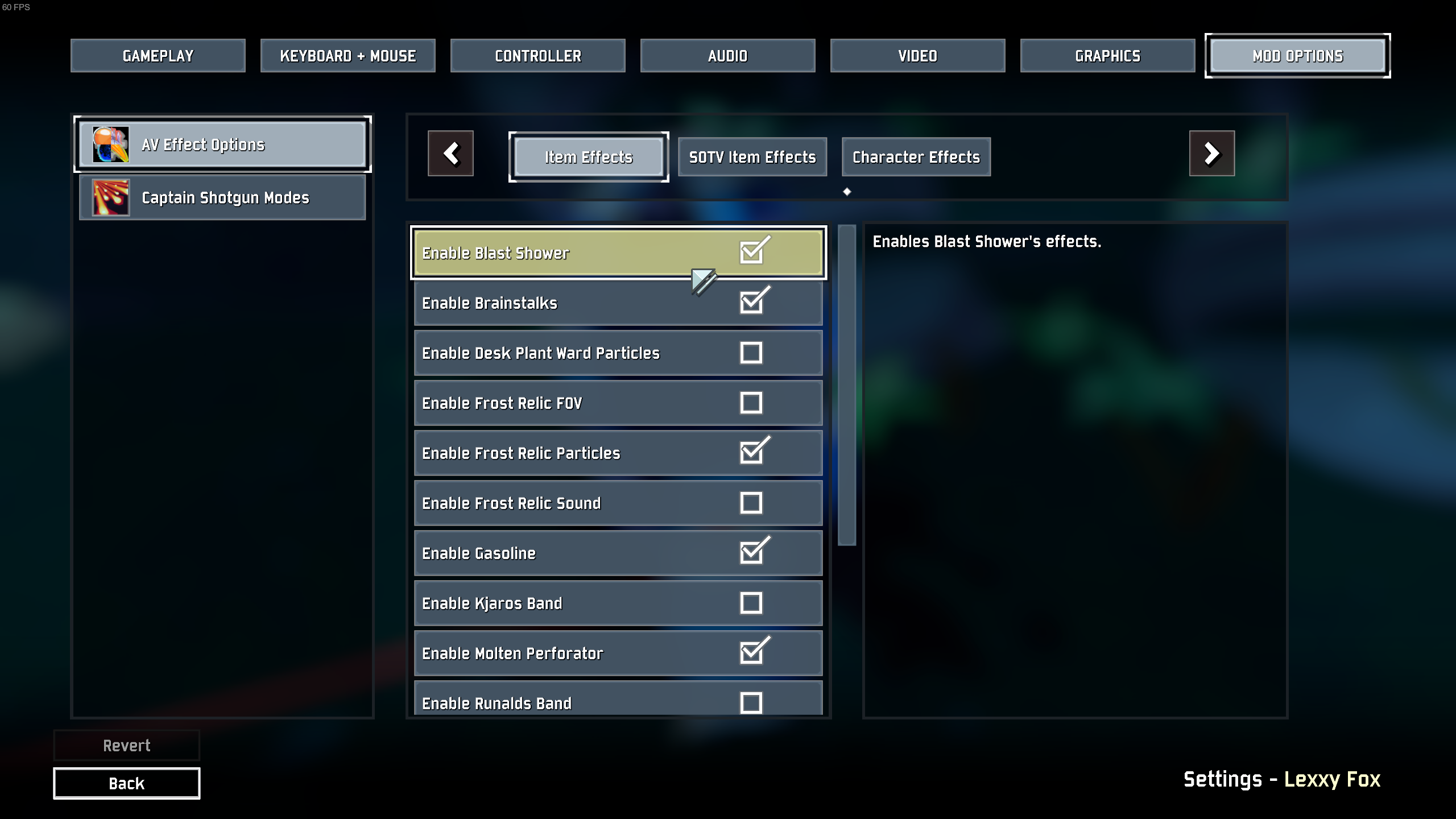
- OR: modify the .cfg file manually...
- You aren't required to run the game before doing this!
- In BepInEx's config directory, create or modify the file named
.AVFX_Options...cfg - Here's the default configuration to get you started...
[Character Effects] # Enables Stone Titan's on-death explosion. Enable Titan Death Effect = true # Enables Wandering Vagrant's on-death explosion. Enable Vagrant Death Explosion = true [Item Effects] # Enables the temporary FOV change that Frost Relic's on-kill proc gives. Enable Frost Relic FOV = false # Enables the chunk and ring effects of Frost Relic. Enable Frost Relic Particles = false # Enables the sound effects of Frost Relic's on-kill proc. Enable Frost Relic Sound = true # Enables the spore, plus sign, and mushroom visual effects from Interstellar Desk Plant's healing ward indicator. Enable Desk Plant Ward Particles = false # Enables Brainstalks' screen effect. Enable Brainstalks = true # Enables Gasoline's explosion Enable Gasoline = true # Enables Kjaro's Band's tornado Enable Kjaros Band = true # Enables the Molten Perforator visuals Enable Molten Perforator = true # Enables Runald's Band's explosion Enable Runalds Band = true # Enables Shatterspleen's explosion Enable Shatterspleen = true # Enables Spinel Tonic's screen effect Enable Spinel Tonic = true # Enables Sticky Bomb's drops Enable Sticky Bomb Drops = true # Enables Sticky Bomb's explosion Enable Sticky Bomb Explosion = true # Enables Will o' the Wisp's explosion Enable Will-o-the-Wisp = true
Installing
- Using ebkr's r2modman Plus and the Thunderstore
- In r2modman, go to "🌐 Online" and Search for "AV Effect Options"
- Click on "AV Effect Options by Higgs1" → "Download" → "Download with dependencies".
- Call your mom/dad/parental figure/loved one/consumer of worlds
- OR using ebkr's r2modman Plus (local install)
- Obtain a release .zip of this mod.
- In r2modman, go to "⚙ Settings" → "Import local mod" (under "Profile") → "Select file"
- Browse to and select the .zip file.
- "Import local mod"
- OR manually...
- Ensure you have a current version of BepInExPack installed and configured.
- Extract the
..dllfile from this mod to BepInEx'spluginsfolder.
Compiling
The binary release of this mod is built on a Debian-like but any Portable Operating System that supports all of the prerequisite thingies should be fine.
- Get all the prerequisite thingies
- The following from The Mono Project.
- mono-devel
- msbuild
- The
convertcommand from ImageMagick (imagemagickon Debians)- Make sure it's compiled with ico support! (all major distributions do)
- Rune580's Risk of Options (either manually or using r2modman)
- The following from The Mono Project.
- Obtain this mod's source code (using git, or curl, wget, email, etc.)
- Compile!
- TODO: configure path to BepInEx plugins (look at the
BepInExPathproperty) msbuild -rinside the root of the source tree.
- TODO: configure path to BepInEx plugins (look at the
- Compiled assembly is located at
./out/..dll, distribution zip is located at./..zip
Credits
These good people/beings did me a help one way or another, but don't necessarily endorse or condone myself or this mod.
- Hopoo Games
- The Mono Project
- The BepInEx developers
- ebkr et alia for r2modman Plus
- The Thunderstore
- Rune580 for Risk of Options
- Vl4dimyr for their mod (pictured)
- Bon Yok
- YOU! For existing today :3
Notes
- Xamarin's xbuild is not compatible with this mod, and will not be supported by me. (msbuild > xbuild)
- This mod is NOT guaranteed to come with a virus.